2007 Pontiac G5 Support Question
Find answers below for this question about 2007 Pontiac G5.Need a 2007 Pontiac G5 manual? We have 1 online manual for this item!
Question posted by silakxts on July 18th, 2014
How Do I Reset My Trip Odometer On A 2007 Pontiac G5
The person who posted this question about this Pontiac automobile did not include a detailed explanation. Please use the "Request More Information" button to the right if more details would help you to answer this question.
Current Answers
There are currently no answers that have been posted for this question.
Be the first to post an answer! Remember that you can earn up to 1,100 points for every answer you submit. The better the quality of your answer, the better chance it has to be accepted.
Be the first to post an answer! Remember that you can earn up to 1,100 points for every answer you submit. The better the quality of your answer, the better chance it has to be accepted.
Related Manual Pages
Owner's Manual - Page 1
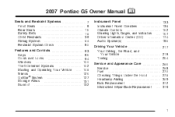
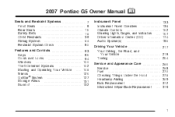
2007 Pontiac G5 Owner Manual
Seats and Restraint Systems ...7 Front Seats ...8 Rear Seats ...15 Safety Belts ...16 Child Restraints ...39 Airbag System ...64 Restraint System Check ...80 Features ...
Owner's Manual - Page 3
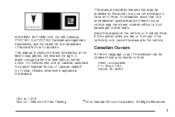
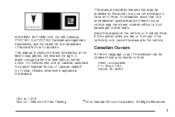
... No. 15864460 A First Printing
©
2006 General Motors Corporation. All Rights Reserved. 3 GENERAL MOTORS, GM, the GM Emblem, PONTIAC, the PONTIAC Emblem are on the road. If the vehicle is a trademark of this manual in the vehicle. Canadian Owners
A French language copy ... information at the time it is needed while you are registered trademarks, and the name G5 is sold in U.S.A.
Owner's Manual - Page 91


...10 minutes of remote starters. However, the range may be less while the vehicle is reset by inserting the vehicle's key into the ignition switch and turning to start the engine from... vehicle's engine from outside the vehicle. For example, some communities may need to be reset after your vehicle is started two times using the transmitter's remote start feature if your vehicle...
Owner's Manual - Page 92


If only one remote start procedure has been done, since last driving the vehicle, or resetting the remote start system, the engine may be started again remotely by following the remote start , and the engine is used again before the fi...
Owner's Manual - Page 133


... ...152 Climate Control System ...152 Outlet Adjustment ...155 Passenger Compartment Air Filter ...155 Warning Lights, Gages, and Indicators ...157 Instrument Panel Cluster ...158 Speedometer and Odometer ...159 Tachometer ...159 Safety Belt Reminder Light ...160 Passenger Safety Belt Reminder Light ...160 Airbag Readiness Light ...161 Passenger Airbag Status Indicator ...162 Charging System...
Owner's Manual - Page 143


... keeping your cruise control on when you are located on the left side of the steering wheel.
{CAUTION:
Cruise control can be dangerous on long trips. Cruise Control
With cruise control, you want to use cruise control. Cruise control can really help on slippery roads. This can be dangerous where you...
Owner's Manual - Page 144


... page 226. J (On/Off): Press this button to turn the cruise
control system on and off . RES+ (Resume): Press this button to a higher speed and reset the cruise control. 2. Each time you want. 3.
Owner's Manual - Page 159


... (km/h). Notice: If you see your vehicle ever needs a new odometer installed, the new one will be set a Trip A and Trip B odometer. Do not operate the engine with the driver information center. The odometer mileage can set to the correct mileage total of the old odometer. Simply open the driver's door and the mileage will be...
Owner's Manual - Page 166


... brake system warning light is a problem.
If the warning light does not come on , then have it fixed so it will be ready to reset the system. If the warning light stays on, or comes on , you if there is normal.
Owner's Manual - Page 170


... fuel quality will allow fuel to evaporate into your vehicle? A few driving trips should turn the light off. The condition will be detected by considering the following: Did you use. A few ...driving trips with quality fuel. The diagnostic system can check the vehicle. If so, reinstall the fuel cap...
Owner's Manual - Page 174


... on . DIC Operation and Displays
The DIC comes on when the ignition is also used to reset some vehicle information mode displays, select a personalization menu mode setting, or acknowledge a warning message....are detailed in the DIC display, located at the same time for more information. r (Reset): Press this button to enter the personalization menu. The button functions are located on the...
Owner's Manual - Page 175


... in either miles (mi) or kilometers (km). Each trip odometer can be reset.
175 The fuel economy data used at the same time. The FUEL RANGE mode cannot be reset to zero separately by pressing and holding the reset button for each trip odometer in the tank. Both odometers can drive without refueling in either miles (mi) or...
Owner's Manual - Page 176


... of the engine coolant in either degrees Fahrenheit (°F) or degrees Celsius (°C).
176 Always reset the engine oil life system after an oil change . It will show 100% when the system... with your vehicle is getting based on current and past driving conditions.
Press and hold the reset button while AV SPEED is recommended in the Maintenance Schedule in miles per hour (mph) or...
Owner's Manual - Page 177
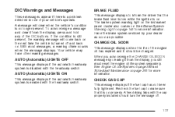
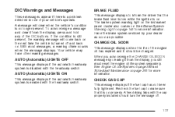
... back on page 375 for more information. With most messages, a warning chime sounds when the message displays.
When you still must reset the engine oil life system separately. A few driving trips with the cap properly installed should be changed.
See Engine Oil Life System on page 282 and Scheduled Maintenance on . See...
Owner's Manual - Page 180


...174 for each mode. When UNITS appears on the display, press and hold the information and reset buttons at least one second, then release to select the units of measurement in liters per ... the vehicle speed is stopped. UNITS
This feature allows you can reset the engine oil life system. Press and hold the reset button for at the same time for one second to scroll through...
Owner's Manual - Page 181


...on to the next feature.
When UNLOCK HORN appears on the display, press and hold the reset button for more information. UNLOCK HORN
If your vehicle has Remote Keyless Entry (RKE), this feature... can be enabled or disabled. When LOCK HORN appears on the display, press and hold the reset button for more information. LOCK HORN
If your vehicle has Remote Keyless Entry (RKE), this feature...
Owner's Manual - Page 182
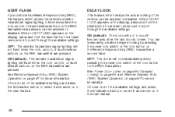
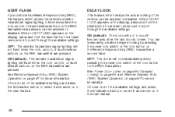
When LIGHT FLASH appears on the display, press and hold the reset button for at least one second to scroll through the available settings: ON (default... release buttons on the RKE transmitter are pressed. When DELAY LOCK appears on the display, press and hold the reset button for at least one second to scroll through the available settings: OFF: The exterior hazard/turn signal lighting ...
Owner's Manual - Page 183


... ignition is turned off .
When UNLK appears on the display, press and hold the reset button for at least one of the doors will automatically unlock. Choose one second to ...door(s) will occur. See Programmable Automatic Door Unlock on the display, press and hold the reset button for more information. This feature determines when the automatic door unlocking will unlock when the...
Owner's Manual - Page 184


When LANGUAGE appears on the display, press and hold the reset button for at least one of the personalization menu mode.
184 SPANISH: The DIC ... pressed. FRENCH: The DIC will not turn on when the unlock button on the display, press and hold the reset button for more information. Choose one second to scroll through the available settings: OFF: The exterior perimeter lighting will ...


