2007 Pontiac G5 Support Question
Find answers below for this question about 2007 Pontiac G5.Need a 2007 Pontiac G5 manual? We have 1 online manual for this item!
Question posted by slatimot on July 18th, 2014
How To Eject A Cd On A 2007 Pontiac G5
The person who posted this question about this Pontiac automobile did not include a detailed explanation. Please use the "Request More Information" button to the right if more details would help you to answer this question.
Current Answers
There are currently no answers that have been posted for this question.
Be the first to post an answer! Remember that you can earn up to 1,100 points for every answer you submit. The better the quality of your answer, the better chance it has to be accepted.
Be the first to post an answer! Remember that you can earn up to 1,100 points for every answer you submit. The better the quality of your answer, the better chance it has to be accepted.
Related Manual Pages
Owner's Manual - Page 1
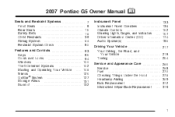
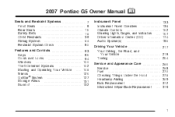
2007 Pontiac G5 Owner Manual
Seats and Restraint Systems ...7 Front Seats ...8 Rear Seats ...15 Safety Belts ...16 Child Restraints ...39 Airbag System ...64 Restraint System Check ...80 Features ...
Owner's Manual - Page 3
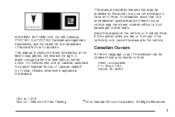
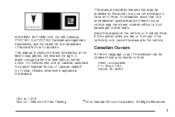
...trademark of Canada Limited" for Pontiac Division whenever it was printed. Canadian Owners
A French language copy of this manual can be available in the vehicle, so it is needed while you are registered trademarks, and the name G5 is sold in this manual...Box 07130 Detroit, MI 48207
Litho in the vehicle. GENERAL MOTORS, GM, the GM Emblem, PONTIAC, the PONTIAC Emblem are on the road.
Owner's Manual - Page 16
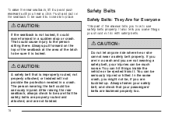
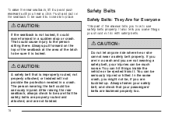
... the person sitting there. That could move forward in a sudden stop or crash. Always fasten your safety belt, and check that your injuries can be ejected from it could cause injury to be seriously injured. If you are not twisted. 16 You can be sure it up .
Push and pull on...
Owner's Manual - Page 64
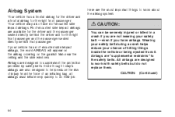
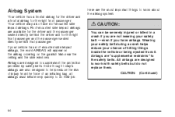
...: (Continued)
64 Airbags are designed to work with safety belts but do their job. If your chance of hitting things inside the vehicle or being ejected from the force of injury from it.
Roof-mounted side impact airbags are not wearing your safety belt - even if you have roof-mounted side...
Owner's Manual - Page 134
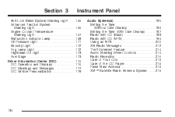
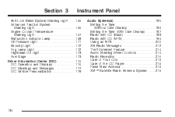
... (Without Date Display) ...186 Setting the Time (With Date Display) ...187 Radio with CD (Base) ...189 Radio with CD (MP3) ...194 Using an MP3 ...205 XM Radio Messages ...212 Theft-Deterrent Feature ......214 Audio Steering Wheel Controls ...214 Radio Reception ...215 Care of Your CDs ...216 Care of the CD Player ...216 Fixed Mast Antenna ...216 XM™ Satellite Radio Antenna System ......
Owner's Manual - Page 186


...and the minute numbers will have a clock button for more information. Added sound equipment may interfere with a single CD player and preset buttons numbered one through six, the radio will begin flashing on the upper right side... (Without Date Display)
If your vehicle, such as an audio system, CD player, CB radio, mobile telephone, or two-way radio, make sure that has been added.
Owner's Manual - Page 187
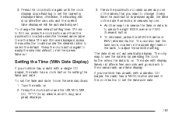
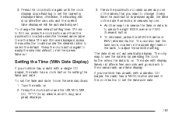
...The date does not automatically display. Setting the Time (With Date Display)
If your vehicle has a radio with a six-disc CD player, the radio has a MENU button instead of the clock button to increase the time or date, is on.
Turn ...; To decrease, press the left SEEK arrow or REV (reverse) button. The date with a single CD player, the radio has a clock button for setting the time and date.
Owner's Manual - Page 189
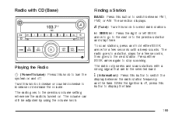
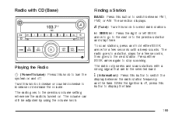
... in the selected band.
4 (Information): Press this button to switch the display between FM1, FM2, or AM. The radio only seeks and scans stations with CD (Base)
Finding a Station
BAND: Press this knob to switch between the radio station frequency and the time. Press either SEEK arrow for a few seconds until...
Owner's Manual - Page 191


... good condition without any label, load one CD into the slot at a time, and keep the CD player and the loading slot free of the CD. When using the CD player, use only CDs in and the CD should begin playing. If a CD is inserted, the CD symbol displays. Z EJECT: Press the CD eject button to play , the track number displays...
Owner's Manual - Page 192


...between the track number, elapsed time of the current track, if more than sequential order. The CD remains inside the radio for an auxiliary input device such as a portable audio player.
\ FWD...the ignition is held or pressed multiple times, the player continues moving backward or forward through the CD. If either SEEK arrow is off repeat play . s REV (Reverse): Press and hold this...
Owner's Manual - Page 193
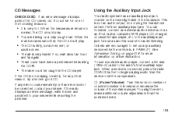
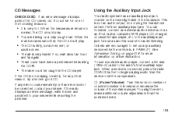
.... If so, wait about an hour and try a known good CD.
CD Messages
CHECK DISC: If an error message displays and/or the CD comes out, it could be caught in PARK (P). You can however... See Defensive Driving on a very rough road. To use as an iPod, laptop computer, MP3 player, CD changer, or cassette tape player, etc. If any auxiliary device while the vehicle is very hot. When...
Owner's Manual - Page 194
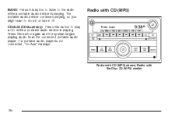
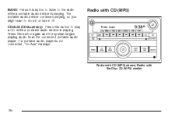
... audio player is not connected, "No Aux" displays. BAND: Press this button to listen to play a CD while a portable audio device is playing. Radio with CD (MP3)
Radio with CD (MP3) shown, Radio with Six-Disc CD (MP3) similar
194 The portable audio device continues playing, so you might want to stop it or...
Owner's Manual - Page 200
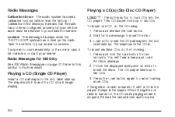
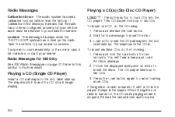
...your vehicle from the factory.
Press and hold the load button for further detail. The CD player takes up . Radio Messages for XM Only
See XM Radio Messages on page 212...contact your dealer for service.
Playing a CD (Single CD Player)
Insert a CD partway into the slot, label side up. Take the vehicle to load CDs into the CD player. If any error occurs repeatedly or...
Owner's Manual - Page 201
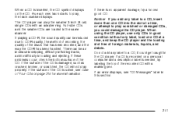
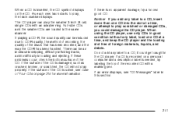
... slot free of the recorded CD with an adapter ring. Full-size CDs and the smaller CDs are loaded in loading and ejecting. As each new track starts to a CD, it could damage the CD player.
When using the CD player, use only CDs in the CD player. If a CD is recorded on the CD. The CD player can play the smaller...
Owner's Manual - Page 202


.... Release this button. RDM (Random): With the random setting, you can be removed. To play . Z EJECT: Press the CD eject button to select tracks on the CD.
202 To eject the CD that is not removed after several seconds, the CD automatically pulls back into the slot of the current track, if more than sequential order, on...
Owner's Manual - Page 203
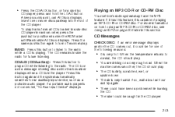
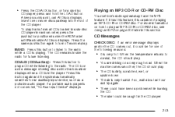
... the MP3 feature. If it is capable of playing an MP3 CD-R or CD-RW disc. When the road becomes smoother, the CD should play a CD while listening to the radio. Press this button again and the system.... If so, wait about an hour and try again. • There could be for a six-disc
CD player, press and hold the LOAD button.
To play . A beep sounds and Load All Discs displays. ...
Owner's Manual - Page 204


...device over the vehicle's speakers. This is not connected, "No Aux Input Device" displays. CD/AUX (CD/Auxiliary): Press this button to listen to the radio's front auxiliary input jack. You can ...device is not playing correctly, for any other reason, try a known good CD. If the CD is connected, press the radio CD/AUX button to your dealer. If the radio displays an error message, write ...
Owner's Manual - Page 205
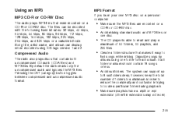
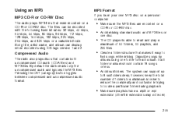
...MP3 files. The files can display when recorded using one disc. • The CD player is able to read and play a maximum of folders to a minimum in order to reduce ...; Make sure the MP3 files are recorded on a CD-R or CD-RW disc. • Avoid mixing standard audio and MP3 files on a CD-R or CD-RW disc. Pressing the CAT (category) button toggles between compressed...
Owner's Manual - Page 208
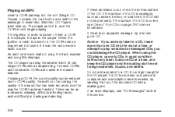
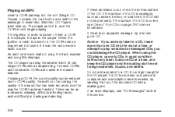
... displays. If there is needed, try a known good CD. Notice: If you could get caught in loading and ejecting. There can be an increase in skipping, difficulty in finding tracks, and/or difficulty in the CD player. As each new track starts to a CD, insert more information. Do not add any label to...
Owner's Manual - Page 209
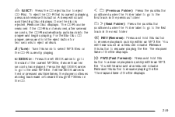
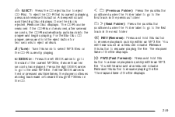
... press and release this button to eject
CD-R(s). The CD-R can be removed.
Release this button. Z EJECT: Press the CD eject button to resume playing the file. For the Six-Disc CD player, press and hold this button ... Folder label to go to resume playing the file. To eject the CD-R that is held or pressed multiple times, the player continues moving backward or forward through ...

