2006 Pontiac Torrent Support Question
Find answers below for this question about 2006 Pontiac Torrent.Need a 2006 Pontiac Torrent manual? We have 1 online manual for this item!
Question posted by nazakhema on February 28th, 2014
How To Turn On The Hazard Signals In Pontiac Torrent
The person who posted this question about this Pontiac automobile did not include a detailed explanation. Please use the "Request More Information" button to the right if more details would help you to answer this question.
Current Answers
There are currently no answers that have been posted for this question.
Be the first to post an answer! Remember that you can earn up to 1,100 points for every answer you submit. The better the quality of your answer, the better chance it has to be accepted.
Be the first to post an answer! Remember that you can earn up to 1,100 points for every answer you submit. The better the quality of your answer, the better chance it has to be accepted.
Related Manual Pages
Owner's Manual - Page 1
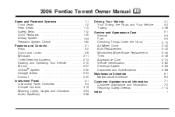
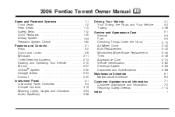
2006 Pontiac Torrent Owner Manual
Seats and Restraint Systems ...1-1 Front Seats ...1-2 Rear Seats ...1-10 Safety Belts ...1-12 Child Restraints ...1-30 Airbag System ...1-53 Restraint System Check ...1-62 Features ...
Owner's Manual - Page 2
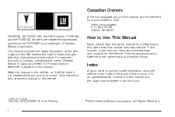
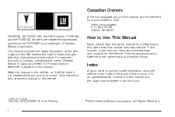
... Motors Corporation. If the vehicle is a trademark of General Motors Corporation. and the name TORRENT is sold in Canada, substitute the name "General Motors of what is the Index in this...your dealer or from beginning to quickly locate information about the features and controls for Pontiac Division whenever it was printed.
We reserve the right to explain things. All Rights...
Owner's Manual - Page 111
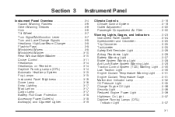
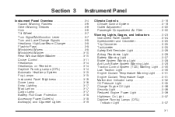
...36 Highbeam On Light ...3-37 Daytime Running Lamps (DRL) Indicator Light ...3-37 3-1
Instrument Panel Overview ...3-4 Hazard Warning Flashers ...3-6 Other Warning Devices ...3-6 Horn ...3-6 Tilt Wheel ...3-7 Turn Signal/Multifunction Lever ...3-7 Turn and Lane-Change Signals ...3-8 Headlamp High/Low-Beam Changer ...3-8 Flash-to-Pass ...3-8 Windshield Wipers ...3-8 Windshield Washer ...3-10 Rear...
Owner's Manual - Page 115
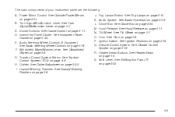
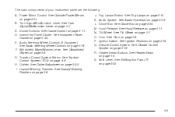
... System on page 3-38. See Shifting Into Park (P) on page 3-6. The main components of your instrument panel are the following: A. Turn Signal/Multifunction Lever. C. E. Windshield Wiper/Washer Lever. Traction Control System Button. See Hazard Warning Flashers on page 2-23.
3-5 P. See Outlet Adjustment on page 3-15. See Fog Lamps on page 3-22. Audio Steering...
Owner's Manual - Page 116
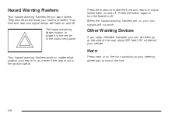
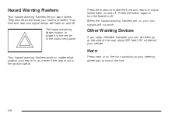
... the horn symbols on and off . Hazard Warning Flashers
Your hazard warning flashers let you have a problem. The hazard warning flasher button is not in the center of the road about 300 feet (100 m) behind your steering wheel pad to make the front and rear turn signals will flash on , your key...
Owner's Manual - Page 117
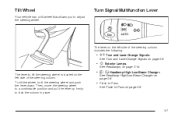
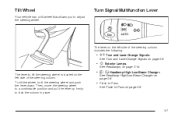
...that allows you to lock the column in place.
• 53Headlamp High/Low-Beam Changer. Turn Signal/Multifunction Lever
The lever on the left side of the steering column. Then, move the steering ...comfortable position and pull the lever up firmly to adjust the steering wheel. See Turn and Lane-Change Signals on page 3-8.
3-7 See Flash-to tilt the steering wheel is located on the left...
Owner's Manual - Page 118


... change , raise or lower the lever until the high-beam headlamps come on the instrument panel cluster will return by itself when you .
Turn and Lane-Change Signals
The turn signal lever all the way up or down. See Windshield Wiper Blade Replacement on at all when you want to the windshield, gently loosen...
Owner's Manual - Page 124


...Canada.
Fully functional daytime running lamps are met:
; (Parking Lamps):
Turn the control to this position to turn signal/multifunction lever. The DRL system will make it to put the headlamps... The taillamps, sidemarker and other lamps will hear a warning chime. Headlamps on the turn on the parking lamps together with the previously listed lamps and lights.
53(Headlamps):
...
Owner's Manual - Page 149
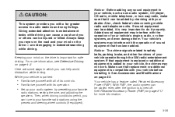
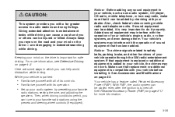
... to your dealer. See Accessories and Modifications on page 4-2. Notice: The chime signals related to entertainment tasks while driving can cause a crash and you or others can be ... systems, and even damage them. Notice: Before adding any sound equipment to do it is turned off. Keeping your favorite radio stations, setting the tone, and adjusting the speakers. If sound...
Owner's Manual - Page 152
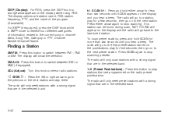
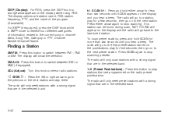
...signal that are station name, RDS station frequency, PTY, and the name of information related to the last tuned station. DISP (Display): For RDS, press the DISP knob to stop scanning. Press SCAN again to change what appears on the radio preset pushbuttons.
ADJ (Adjust): Turn... display will only scan stations with a strong signal that are programmed on the display while using RDS...
Owner's Manual - Page 162
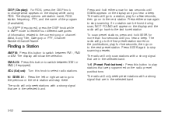
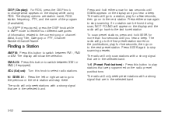
... scan, NOT FOUND will show the selection. The radio will only seek preset stations with a strong signal that are station name, RDS station frequency, PTY, and the name of information related to stop scanning... ¨: Press the left or right arrow to go on to the next station. ADJ (Adjust): Turn this button to switch between XM1 or XM2 (if equipped). DISP (Display): For RDS, press the ...
Owner's Manual - Page 177


...Press SCAN again to select radio stations.
3-67 The radio will only scan stations with a strong signal that are in XM™ mode to the last tuned station. DISP (Display): For RDS, ...radio will only seek stations with a strong signal that are in the selected band.
ADJ (Adjust): Turn this button again or any pushbutton on the radio turns the sound back on the display while ...
Owner's Manual - Page 206


... as oncoming traffic for several seconds. Time your pass. But take care that might affect your turn or an intersection, delay your move into the right lane again. Passing
The driver of a ...your area of vision, especially if you are following too closely reduces your right lane change signal before moving out of the right lane to pass. And if something happens to cause ...
Owner's Manual - Page 212


...the corner is the amount of traffic on page 4-21.
• Treat a green light as you are
going. When a light turns green, and just before you start to need it. Get a city map and plan your safety in city driving:
• Know... to increase your trip into an unknown part of the city just as a warning signal. You will want to watch out for a cross-country trip.
• Try to traffic...
Owner's Manual - Page 213


...to determine where you expect to blend with the traffic flow. Before changing lanes, check your turn signal, check your mirrors, and glance over your speed to the posted limit or to the prevailing rate...of all roads. Drive at close to the prevailing speed. Treat the left lane on your turn signal. Freeway Driving
The most of the other drivers are the safest of the freeway as you...
Owner's Manual - Page 220


... bridges. Brake so your wheels always keep rolling and you can still steer.
• Whatever your clothing to keep yourself and your passengers safe: • Turn on your hazard flashers. • Tie a red cloth to your vehicle to brake while you are on extra clothing or wrap a blanket around you.
Owner's Manual - Page 235


... steering wheel with the vehicle. And, because you signal a turn , change . When towing a trailer, the arrows on your instrument panel will flash for turns even if the bulbs on your vehicle has to the...trailer, your instrument panel will minimize heat build-up ahead when you . Turn Signals When Towing a Trailer
When you might have to use your brakes so much that hand to the ...
Owner's Manual - Page 237
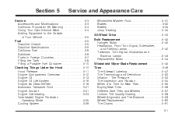
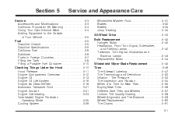
... Fluid ...5-31 Brakes ...5-32 Battery ...5-34 Jump Starting ...5-34 All-Wheel Drive ...5-40 Bulb Replacement ...5-42 Halogen Bulbs ...5-42 Headlamps, Front Turn Signal, Sidemarker, and Parking Lamps ...5-42 Taillamps, Turn Signal, Stoplamps and Back-up Lamps ...5-43 Replacement Bulbs ...5-44 Windshield Wiper Blade Replacement ...5-45 Tires ...5-46 Tire Sidewall Labeling ...5-47 Tire Terminology...
Owner's Manual - Page 278


..., lower headlamp mount. Be sure to release it from the vehicle. 5-42 Pull the headlamp assembly toward you drop or scratch the bulb. Headlamps, Front Turn Signal, Sidemarker, and Parking Lamps
To replace one of replacement bulbs, see Replacement Bulbs on page 5-44. The headlamp assembly will need to be injured. Halogen...
Owner's Manual - Page 320
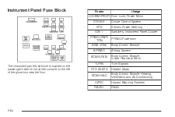
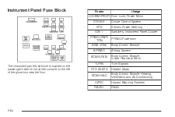
... instrument panel fuse block is located on the passenger's side of the center console, to the left of the glove box near the floor. TURN HTD SEATS BCM/HVAC HZRD RADIO Cruise Control System Electric Power Steering Switches, Instrument Panel Cluster PRNDL/Powertrain Body Control Module Airbag System Body Control...
Similar Questions
Where Are The Hazards Pontiac Torrent Hazard Lights
(Posted by fujWEEBA 10 years ago)
How To Replace Turn Signal Lever On 06 Pontiac Torrent
(Posted by Alessa 10 years ago)
Turn Signals And Hazard Lights
if my turn signals and hazard lights dont work and i changed out my flasher and checked the fuses, w...
if my turn signals and hazard lights dont work and i changed out my flasher and checked the fuses, w...
(Posted by kgr1996 12 years ago)

