2006 Pontiac Montana SV6 Support Question
Find answers below for this question about 2006 Pontiac Montana SV6.Need a 2006 Pontiac Montana SV6 manual? We have 1 online manual for this item!
Question posted by wjriiAKaga on March 15th, 2014
How To Change Power Streering Fluid In A 2006 Pontiac Montana
The person who posted this question about this Pontiac automobile did not include a detailed explanation. Please use the "Request More Information" button to the right if more details would help you to answer this question.
Current Answers
There are currently no answers that have been posted for this question.
Be the first to post an answer! Remember that you can earn up to 1,100 points for every answer you submit. The better the quality of your answer, the better chance it has to be accepted.
Be the first to post an answer! Remember that you can earn up to 1,100 points for every answer you submit. The better the quality of your answer, the better chance it has to be accepted.
Related Manual Pages
Owner's Manual - Page 1


2006 Pontiac Montana SV6 Owner Manual
Seats and Restraint Systems ...1-1 Front Seats ...1-2 Rear Seats ...1-6 Safety Belts ...1-21 Child Restraints ...1-40 Airbag System ...1-62 Restraint System Check ...1-77 Features ...
Owner's Manual - Page 2
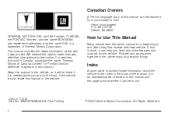
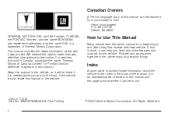
...;
2005 General Motors Corporation. Box 07130 Detroit, MI 48207 GENERAL MOTORS, GM, the GM Emblem, PONTIAC, the PONTIAC Emblem, and the name MONTANA are on the road. For vehicles first sold , leave this manual in the back of ...be obtained from your dealer or from beginning to make changes after that time without further notice. Canadian Owners
A French language copy of this manual can be found...
Owner's Manual - Page 97
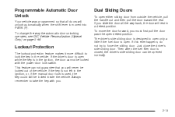
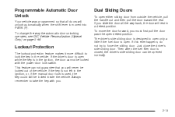
...door past the open while the key is closed, the driver's side sliding door can be locked with the power door lock switch.
If you will never be locked inside the vehicle. If the driver's door is open ... the vehicle.
If the key is not left in the vehicle. To change the way the automatic door unlocking operates, see DIC Vehicle Personalization (Uplevel Only) on page 3-68.
Owner's Manual - Page 115


... stops again, repeat Step 1 or 2, depending on the temperature. If you are already moving could change the way the engine operates. If a door is a safety feature. Notice: Shifting into PARK (P)...When the engine starts, release the key and the accelerator pedal. Retained Accessory Power (RAP)
With RAP, your power windows and the audio system will cause your battery to be covered by your...
Owner's Manual - Page 125
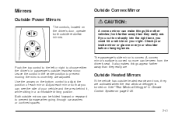
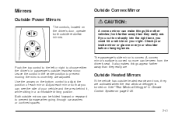
... over your vehicle and the area behind it, while sitting in a comfortable driving position. Mirrors
Outside Power Mirrors
The controls, located on the driver's door, operate both outside rearview mirror. Both outside heated ... position to adjust the position of your shoulder before changing lanes. Outside Convex Mirror
{CAUTION:
A convex mirror can see the side of each mirror.
Owner's Manual - Page 139


...Overhead Console Switchbank ...3-20 Ultrasonic Rear Parking Assist (URPA) ...3-21 Accessory Power Outlet(s) ...3-23 Power Outlet 115 Volt Alternating Current ...3-24 Cigarette Lighter ...3-25 Climate Controls ...3-... Horn ...3-6 Tilt Wheel ...3-6 Turn Signal/Multifunction Lever ...3-7 Turn and Lane-Change Signals ...3-7 Headlamp High/Low-Beam Changer ...3-8 Flash-to-Pass ...3-8 Windshield Wipers...
Owner's Manual - Page 205


... it cools down.
This message will not disappear until it to idle until driving conditions change and the traction control is no longer active.
This message will display and a chime will...to display, have the vehicle serviced by pressing
the traction control button located on . TRANSMISSION FLUID HOT
This message will re-appear when the engine is in RUN and will display as...
Owner's Manual - Page 215


...8226; Familiarize yourself with its operation. • Set up your audio system by checking with the changed display format set as an audio system, CD player, CB radio, mobile telephone, or two-way...favorite radio stations, setting the tone, and adjusting the speakers. See Retained Accessory Power (RAP) on the display. To change the time default setting from 12 hour to 24 hour, press either the ...
Owner's Manual - Page 217


...: Artist, Song Title, Category or PTY, Channel Number/Channel Name. Press this button to change the default on the display, press the information button until AUTO VOLUME OFF appears on . ... programming. Press this button to receive the XM™ service. Playing the Radio
Top Knob (Power/Volume): Press this knob to turn automatic volume off . The display options are station name, RDS...
Owner's Manual - Page 245
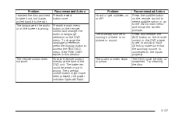
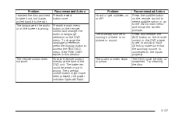
... parental control button might have been pressed, the power indicator lights will flash. The audio or video skips or jumps. Press and release the AUX button on the remote control or the DVD player to get subtitles on the remote control and change the language preference, press the display button to...
Owner's Manual - Page 249


...RSA CH2 will appear on to indicate the channel to a CD. This function is pressed. 3-111
RSA O (Power): Press this button to the radio. The remote control will also silence the rear speakers. tr / [ u ... to a CD. PROG (Program): Press this button will not switch between the bands and cannot change the station. When a CD is playing, press the left arrow to go to the start of...
Owner's Manual - Page 250


...left headphone button to enable volume control of the RSA, DVD player, and remote control. The power indicator lights on the display. If your vehicle's radio. Press this button again to stop ...
Press the right or the left arrow buttons to change the volume. Turning on the parental control will go to turn the DVD player power on and automatically resume play if the vehicle is ...
Owner's Manual - Page 253


...onto the roof of your vehicle. To change the volume level of the chime, press and hold pushbutton 6 again. The volume level will change from the normal level to adjust the...Removing the radio and not replacing it . The volume level will change from the loud level to make sure the mast is located on ....
3-115
To change back to the antenna base located on and the radio...
Owner's Manual - Page 305


... ...5-23 Radiator Pressure Cap ...5-26 Engine Overheating ...5-26
5-1 Section 5
Service and Appearance Care
Overheated Engine Protection Operating Mode ...5-28 Cooling System ...5-28 Power Steering Fluid ...5-35 Windshield Washer Fluid ...5-36 Brakes ...5-37 Battery ...5-39 Jump Starting ...5-40 All-Wheel Drive ...5-46 Bulb Replacement ...5-48 Halogen Bulbs ...5-48 Headlamps and Sidemarker Lamps...
Owner's Manual - Page 317


... 5-37. See Radiator Pressure Cap on page 5-100. Automatic Transaxle Fluid Dipstick. Brake Master Cylinder Reservoir. See "Brake Fluid" under Windshield Washer Fluid on page 5-15. H. J. Engine Air Cleaner/Filter. Windshield Washer Fluid Reservoir. Power Steering Fluid Reservoir. See "Checking the Fluid Level" under Engine Oil on page 5-36. K. Engine Coolant Recovery...
Owner's Manual - Page 319
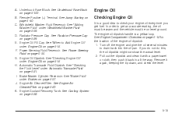
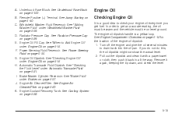
... Pressure Cap on level ground. Engine Oil Fill Cap. Engine Oil Dipstick. Engine Oil
Checking Engine Oil
It is a yellow loop. Remote Positive (+) Terminal. D. See Power Steering Fluid on page 5-12 for the location of the engine oil dipstick. 1. H. I. J. See Engine Compartment Overview on page 5-35. See Engine Air Cleaner/Filter on...
Owner's Manual - Page 325


...:
Operating the engine with the air cleaner/filter off can easily get a false reading on the dipstick. it . When to Check and Change Automatic Transaxle Fluid
A good time to use the transaxle fluid listed in place when you check the transaxle fluid.
5-21 The air cleaner not only cleans...
Owner's Manual - Page 339
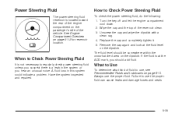
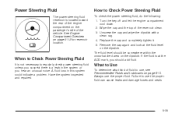
... fluid. Replace the cap and completely tighten it. 5. Failure to Check Power Steering Fluid
To check the power steering fluid, do the following: 1. Wipe the cap and the top ...the system or you should be somewhere within the cross-hatched area on the dipstick. Power Steering Fluid
The power steering fluid reservoir is located toward the rear of the engine compartment on ...
Owner's Manual - Page 420
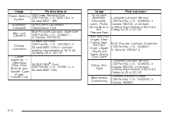
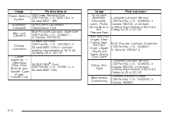
..., in Chassis Canada 88901242) or lubricant Lubrication meeting requirements of NLGI #2, Category LB or GC-LB. Fluid/Lubricant GM Power Steering Fluid Power Steering (GM Part No. U.S. 12377985, in Canada 10953474). U.S. 12346293, in Canada 10953474). Carrier Assembly - Differential VERSATRAK® Fluid (Rear Drive (GM Part No. Multi-Purpose Lubricant, Superlube Key Lock (GM Part No...
Owner's Manual - Page 445


... Belt ...1-39 Exterior Lamps ...3-14
F
Filter Engine Air Cleaner ...5-20 Finish Damage ...5-94 Fixed Mast Antenna ...3-115 Flash-to-Pass ...3-8 Flat Tire ...5-70 Flat Tire, Changing ...5-71 Flat Tire, Storing ...5-83 Fluid Automatic Transaxle ...5-21 Power Steering ...5-35 Windshield Washer ...5-36 Folding Tray ...2-51 Front Console Storage Area ...2-50 Front Reading Lamps ...3-19
5
Similar Questions
What Type Of Power Steering Fluid For Pontiac 2006 Montana
(Posted by acrsa 9 years ago)
Where Do I Put Power Steering Fluid In A 2006 Pontiac Montan
(Posted by Murdelperr 9 years ago)
Where To Add Power Steering Fluid In A Pontiac Montana 2006
(Posted by dmccumo 9 years ago)
How Do You Check Power Steering Fluid Level On A Pontiac Montana
(Posted by eldehar 10 years ago)
How To Change Power Steering Fluid In The 2005 Pontiac Montana?
(Posted by georgbre 10 years ago)

