2006 Pontiac Grand Prix Support Question
Find answers below for this question about 2006 Pontiac Grand Prix.Need a 2006 Pontiac Grand Prix manual? We have 1 online manual for this item!
Question posted by MODDavi on October 31st, 2013
Where Is The Trunk Release Button On 2006 Pontiac Gxp
The person who posted this question about this Pontiac automobile did not include a detailed explanation. Please use the "Request More Information" button to the right if more details would help you to answer this question.
Current Answers
There are currently no answers that have been posted for this question.
Be the first to post an answer! Remember that you can earn up to 1,100 points for every answer you submit. The better the quality of your answer, the better chance it has to be accepted.
Be the first to post an answer! Remember that you can earn up to 1,100 points for every answer you submit. The better the quality of your answer, the better chance it has to be accepted.
Related Manual Pages
Owner's Manual - Page 1
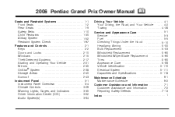
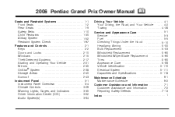
2006 Pontiac Grand Prix Owner Manual
Seats and Restraint Systems ...1-1 Front Seats ...1-2 Rear Seats ...1-9 Safety Belts ...1-10 Child Restraints ...1-30 Airbag System ...1-52 Restraint System Check ...1-67 ...
Owner's Manual - Page 2


... new vehicle. We reserve the right to quickly locate information about the features and controls for Pontiac Division whenever it can be found. Index
A good place to make changes after that time ... 07130 Detroit, MI 48207 GENERAL MOTORS, GM, the GM Emblem, PONTIAC, the PONTIAC Emblem, and the names GRAND PRIX, GTP, and GXP are on the road. Keep this manual. This manual includes the ...
Owner's Manual - Page 12


Adjust the head restraint so that the top of the restraint is closest to the top of the head restraint, and push the head restraint down to raise it . Press the release button, located at the base of the occupant's head. This position reduces the chance of a neck injury in a crash.
1-6 Head Restraints
Pull up the head restraint to lower it .
Owner's Manual - Page 22
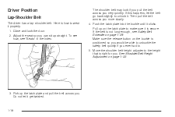
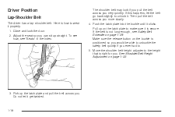
... you would be able to make sure it is not long enough, see "Seats" in the Index. If the belt is secure. Make sure the release button on the latch plate to unbuckle the safety belt quickly if you . Do not let it clicks. Pull up the latch plate and pull the...
Owner's Manual - Page 28


...on it has locked into position.
1-22 To move it down, pull the release button (A) out and move it down without pulling the release button to make sure it , you can move the height adjuster up just by pushing...you. The belt should go back out of the way. To unlatch the belt, just push the button on the shoulder belt guide. You can damage both the belt and your shoulder. Shoulder Belt Height...
Owner's Manual - Page 30
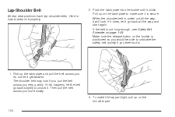
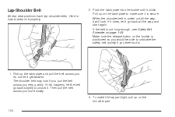
Lap-Shoulder Belt
All rear seat positions have lap-shoulder belts. If it does, let it . Make sure the release button on the shoulder part. 1-24 The shoulder belt may lock if you pull the belt across you very quickly. If this happens, let the belt ...
Owner's Manual - Page 53


3. Buckle the belt. Pull the rest of the shoulder belt all the way out of the retractor to .
4. Make sure the release button is positioned so you would be able to unbuckle the safety belt quickly if you ever had to set the lock.
1-47
Owner's Manual - Page 56
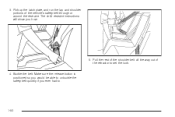
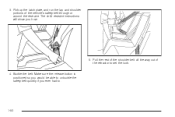
... lap and shoulder portions of the retractor to .
1-50 The child restraint instructions will show you ever had to set the lock.
4. Make sure the release button is positioned so you would be able to unbuckle the safety belt quickly if you how.
5. Pull the rest of the shoulder belt all the...
Owner's Manual - Page 79


... in OFF for more information. Press the unlock button again within five seconds to unlock the driver's door. V (Trunk Release): Press this button to lock all the doors. The ignition must... Displays (Uplevel DIC with Trip Computer) on . Q (Lock):
Press the lock button to release the trunk lid. The alarm will disarm the content theft-deterrent system. See Content Theft-Deterrent on...
Owner's Manual - Page 82


...key into the ignition switch and turned to drive the vehicle.
4. Press and release the transmitter's lock button, then immediately press and hold the transmitter's remote start , and the engine...transmitter at the vehicle. 2. Your vehicle's engine can be locked. 3. The engine will have a button with this symbol on the hazard warning flashers. • Turn the ignition switch to RUN ...
Owner's Manual - Page 87


... power door lock switch. If you must drive with the trunk lid open or if electrical wiring or other cable connections must pass through the seal between the body... This feature cannot guarantee that will never be dangerous to take the key with the trunk lid open the trunk from the outside , press the trunk button on , do the following : 1. Always remember to drive with you have air outlets...
Owner's Manual - Page 88
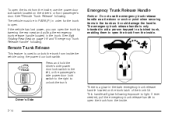
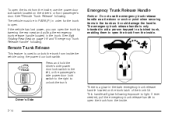
... located on the driver's or front passenger's door. To open the trunk from the inside, use the emergency trunk release handle as a tie-down or anchor point when securing items in the trunk as it could damage the handle. See "Remote Trunk Release" following. Remote Trunk Release
This feature is only intended to aid a person trapped in a latched...
Owner's Manual - Page 100
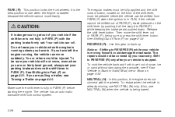
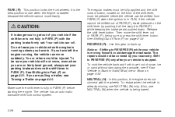
... Make sure the shift lever is in Sand, Mud, Ice or Snow on page 4-40. Release the shift lever button. The repairs would not be covered by pushing it all the way into PARK (P) while keeping...vehicle is being sure to back up. The regular brakes must be fully applied and the shift control button, located on page 2-31. Then move the shift lever to get out of snow, ice or sand...
Owner's Manual - Page 110


... The display will be necessary to compensate for compass variance if you live outside zone eight. Press and hold the on/off button within a few seconds.
2-36 Compass Variance
Compass variance is now in zone mode.
3. The mirror is set in the display...;ve seconds until the word ZONE appears in zone eight upon leaving the factory. Press and release the on the following zone map. 2.
Owner's Manual - Page 123


...174; Control (If Equipped). F. Windshield Wiper Lever. See Hood Release on page 3-40. See Passenger Airbag Status Indicator on page 5-...S. Glove Box. See Hazard Warning Flashers on page 3-9. N. E. Instrument Panel Cluster. Hazard Warning Flashers Button. See Windshield Wiper Lever on page 3-6. M. R. Instrument Panel Fuse Block. See Audio System(s) on ...
Owner's Manual - Page 124


... wheel to the highest position to sound the horn. The hazard warning flasher button is not in , and even if the key is located on and off. Move the steering wheel to a comfortable driving position and release the lever to be adjusted. Tilt Wheel
A tilt wheel enables the position of the...
Owner's Manual - Page 130
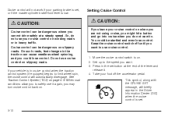
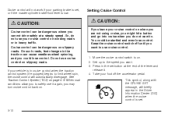
...in tire traction can be dangerous where you cannot drive safely at the end of the lever and release it again, you may turn cruise control back on.
{CAUTION:
If you do not use cruise ... you want to safely use cruise control on when you are not using cruise, you might hit a button and go into cruise when you leave your cruise control on slippery roads. See Traction Control System (TCS...
Owner's Manual - Page 131
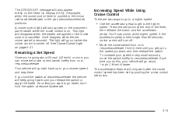
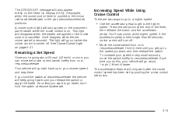
...control speed has been set by pushing the cruise control set cruise speed is resumed. It will reappear when the set button. Your vehicle will also appear on the instrument panel cluster when the cruise control is on. Increasing Speed While Using ... up to your vehicle will go faster, don't hold the switch at the end of the lever, then release the button and the accelerator pedal.
Owner's Manual - Page 132


...to be shifted to a lower gear.
• Press and hold the set button until you reach the
lower speed you want, then release it.
• To slow down approximately one mph (1.6 km/h).
When you ... the transaxle might have to be used in very small amounts, briefly press
the set button. Ending Cruise Control
There are two ways to reduce the vehicle's speed while using cruise control:...
Owner's Manual - Page 141
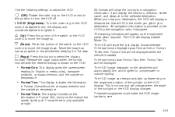
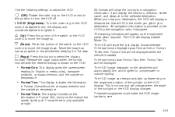
... three is started. All formats will fill in full view. ? (Page): Press this button to move the image down. All navigation information is provided to brighten it in the closer you ...up depending on the angle and position of the sunlight on the HUD display changes. Release the page button when the format number with the desired display is normal and will display the next turn...
Similar Questions
Where Is The Trunk Release Button On A 2006 Grand Prix Gt
(Posted by rickscr 10 years ago)
2003 Pontiac Grand Prix Trunk Release Button Won't Open
(Posted by mikfitcam 10 years ago)
Where Is The Trunk Release Button On A 2007 Pontiac Grand Prix Located
(Posted by Butspoma 10 years ago)
Where Is The Trunk Release On A 2006 Pontiac Grand Prix
(Posted by verfunn 10 years ago)

