2006 Pontiac GTO Support Question
Find answers below for this question about 2006 Pontiac GTO.Need a 2006 Pontiac GTO manual? We have 1 online manual for this item!
Question posted by ROPINmol on January 22nd, 2014
How To Preset Radio On A 2006 Pontiac Gto
The person who posted this question about this Pontiac automobile did not include a detailed explanation. Please use the "Request More Information" button to the right if more details would help you to answer this question.
Current Answers
There are currently no answers that have been posted for this question.
Be the first to post an answer! Remember that you can earn up to 1,100 points for every answer you submit. The better the quality of your answer, the better chance it has to be accepted.
Be the first to post an answer! Remember that you can earn up to 1,100 points for every answer you submit. The better the quality of your answer, the better chance it has to be accepted.
Related Manual Pages
Owner's Manual - Page 1
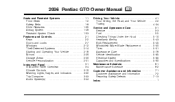
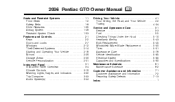
2006 Pontiac GTO Owner Manual
Seats and Restraint Systems ...1-1 Front Seats ...1-2 Safety Belts ...1-6 Child Restraints ...1-25 Airbag System ...1-46 Restraint System Check ...1-53 Features and Controls ...2-1 Keys ...2-2 Doors ...
Owner's Manual - Page 2
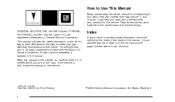
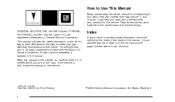
... manual. We reserve the right to quickly locate information about the features and controls for Pontiac Division wherever it appears in the back of Canada Limited for the vehicle. Index
A good... the page number where it was printed. GENERAL MOTORS, GM, the GM Emblem, PONTIAC, the PONTIAC Emblem and the name GTO are on the road. Part No. 06GTO A First Printing ii
©
2005 General...
Owner's Manual - Page 63
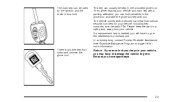
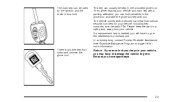
...the card in a safe place, away from your vehicle, including key numbers, and the radio PIN. There is needed, you . Notice: If you ever lock your keys in ..., when leaving your vehicle, you may have to damage the vehicle to purchase one.
In an emergency, contact Pontiac Roadside Assistance. See Roadside Assistance Program on page 7-6 for the ignition and the driver's door lock.
If ...
Owner's Manual - Page 64


... dealer or a
qualified technician for any interference received, including interference that may be weak or discharged. See Remote Keyless Entry System Operation on a radio frequency subject to work or if you may need to the left or right, hold the transmitter higher, and try again.
• If you are...
Owner's Manual - Page 76
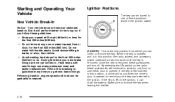
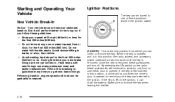
...these accessories will continue to remind you the key has been left inserted in this position, the radio, wipers, and accessory power outlet will sound when the driver's door is removed. Make sure ...the first 200 miles
(322 km) or so. By selecting the ON switch on the radio these guidelines:
Ignition Positions
The key can be gradually increased.
2-16 When the key is inserted ...
Owner's Manual - Page 77
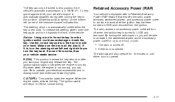
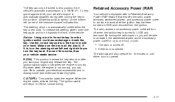
... the front of this . B (ON): This position is opened
The windows will turn the key only with a Retained Accessory Power (RAP) feature that enables the radio, power windows, windshield wipers, and accessory power outlet to continue to work after turning the key to this position.
Use the correct key and turn...
Owner's Manual - Page 91
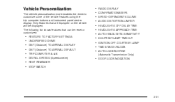
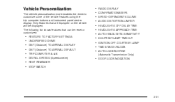
...RESTORE TO FACTORY SETTINGS UNDERSPEED CHIME DIST (Distance) TO ARRIVAL DISPLAY DIST (Distance) TO ARRIVAL DEFAULT TRIP COMPUTER A & B DIGITAL SPEEDO (Speedometer) REST REMINDER STOP WATCH
RADIO DISPLAY CONFIRMATION BEEPS SPEED-DEPENDENT VOLUME AUDIO DISTORTION LIMITER HEADLIGHTS OFF DELAY TIME HEADLIGHTS APPROACH TIME AUTO HEADLIGHTS SENSITIVITY COURTESY LAMP TIMEOUT IGNITION OFF COURTESY...
Owner's Manual - Page 94
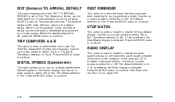
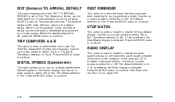
... The default selection is Trip A. The default selection is No. If On is selected, the Radio display is used to enable or disable the Stop Watch display.
STOP WATCH
This option is activated.... Press the MODE button to continue.
2-34 Detailed information on the operation of displays. See Radio with Six-Disc CD on page 3-46. Use the up or down arrows to select Trip A ...
Owner's Manual - Page 95


...system speed-dependent volume function. SPEED-DEPENDENT VOLUME
This option is activated. This function is activated. See Radio with Six-Disc CD on page 3-13.
2-35 Use the up or down arrows to adjust the... the delay setting between zero and 180 seconds. See Headlamps on page 3-46. See Radio with Six-Disc CD on page 3-46. Press the MODE button to your vehicle determines...
Owner's Manual - Page 100


Section 3
Instrument Panel
Audio Steering Wheel Controls ...3-56 Radio Reception ...3-57 Care of Your CDs ...3-57 Care of the CD Player ...3-57 Backglass Antenna ...3-58
Trip Computer ...3-33 Audio System(s) ...3-44 Setting the Time ...3-45 Radio with Six-Disc CD ...3-46 Theft-Deterrent Feature ...3-55
3-2
Owner's Manual - Page 111
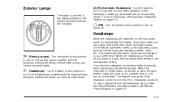
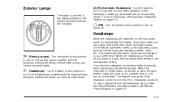
... sidemarker lamps, and parking lamps. Once illuminated, you can be adjusted to provide for a preset time or until the car is relocked. When the UNLOCK or LOCK button on the key is...on again, the brightness level reverts to the brightness control, such as the trip computer, headlamp switch, radio, etc. For more information see Vehicle Personalization on page 2-31. 3-13
; (Parking Lamps):
Turn ...
Owner's Manual - Page 112


... ignition has been turned off and the driver's door is opened, because the vehicle senses that the driver has forgotten to turn on immediately. The radio lights will not be dim. This is not in many different driving conditions, but they can be helpful in PARK (P). The headlamps can be set...
Owner's Manual - Page 114


... Lamp
The trunk lamp comes on for up to protect your trunk. The interior lamps will activate when there has been no electrical change for a preset amount of the vehicle before 40 seconds have been closed . DOOR: In this position, the light automatically comes on until all the interior lamps will...
Owner's Manual - Page 115


...off again. This will activate a one hour battery protection will operate accessories such as the radio, accessory power outlet, and windshield wipers before turning off. These actions will not shut down... the outlet, be activated instead. However, if an interior lamp, such as turning the radio on again. The vehicle's hazard lights will continue to zero and all times. Accessory Power...
Owner's Manual - Page 142


...is parked, set up your audio system by presetting your favorite radio stations, setting the tone and adjusting the speakers. Audio System(s)
Determine which radio your vehicle's audio system, you can use ... get familiar with its calculation of its features. While your favorite stations using the presets and steering wheel controls if the vehicle has them.
The trip computer then displays ...
Owner's Manual - Page 143


... can be added, it is parked: • Familiarize yourself with all of its operation. • Set up your audio system by checking with your favorite radio stations using the presets and steering wheel controls if the vehicle has them . Press either SEEK arrow to do it properly. The...
Owner's Manual - Page 145


...and SEARCH will appear on pushbutton 1 will be stored for the current area, without deleting the preset stations that pushbutton. 6. Setting the Tone (Bass/Treble)
AUDIO: The audio system must be out... increase or to select FM1, FM2, or AM. 3. The radio will go off , press this button until BASS or TREBLE appears on . 2. Setting Preset Stations
Up to 18 stations, six FM1, six FM2, and six...
Owner's Manual - Page 150
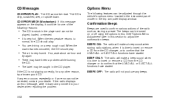
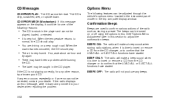
...;rmation Beeps
Beeps are driving on a very rough road. BEEP ONLY: The radio will make a beep sound when storing radio stations, when it could be for any beeps.
• The CD is stuck...display, it is very hot. If the CD is not playing correctly, for one of the radio such as storing a preset. CD ERROR MECH (Mechanism): If this section to your dealer. When the
road becomes smoother...
Owner's Manual - Page 151


... a feature that limits the amount of the signal to the speakers. When the signal distortion exceeds the preset limits the radio will never completely compensate for driving noise. When the amplifier cools down, the radio will reset and you drive. See "Setting the Tone (Bass/Treble)" previously in music is minimized...
Owner's Manual - Page 153


... display LOCK OUT 1 HR. The PIN is kept in a safe place. Use the preset buttons to ON. 2. CODE_ _ _ _ will display CODE 2_ _ _ _, indicating that the radio is the second attempt. If the radio is supplied on the security card. Security Release Procedure
To type in the glovebox. If the wrong PIN code is...
Similar Questions
What Engine Damages Happen When You Run A 2006 Gto Without Oil
(Posted by ponyto 10 years ago)
Where Is The Switch For Heated Seats In A 2006 Gto Located
cant find location of haeted seat switch in 2006 GTO
cant find location of haeted seat switch in 2006 GTO
(Posted by johnnyg 11 years ago)

