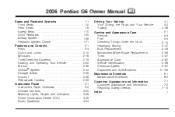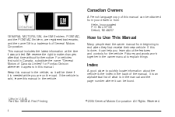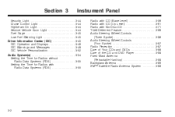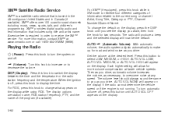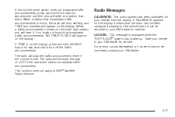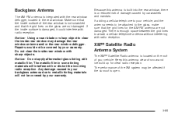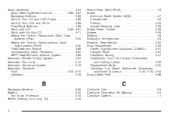2006 Pontiac G6 Support Question
Find answers below for this question about 2006 Pontiac G6.Need a 2006 Pontiac G6 manual? We have 1 online manual for this item!
Question posted by FAYRu on August 20th, 2014
How To Access Satellite Radio Pontiac G6 2006
The person who posted this question about this Pontiac automobile did not include a detailed explanation. Please use the "Request More Information" button to the right if more details would help you to answer this question.
Current Answers
Related Manual Pages
Similar Questions
I Ordered A Shift Cable For A Poniact G6 2006 And Its Too Short Checked The Eale
(Posted by onlyoneofme15 2 years ago)
Pontiac G6 2006
I would like to order a owners manual 2006 Pontiac. G6 ..When I bought the car I never had one so ca...
I would like to order a owners manual 2006 Pontiac. G6 ..When I bought the car I never had one so ca...
(Posted by Aferreira54 7 years ago)
Hard Shifting On 2.4 L Pontiac G6 2006
We have periodic hard shifting on our 2.4 l Pontiac G6 2006. It will also jump when putting it in dr...
We have periodic hard shifting on our 2.4 l Pontiac G6 2006. It will also jump when putting it in dr...
(Posted by ohio45807 9 years ago)