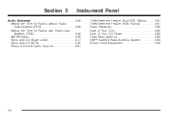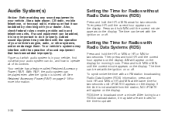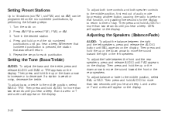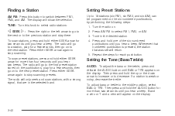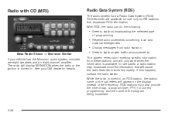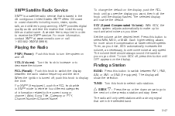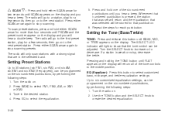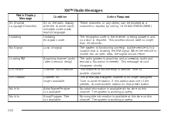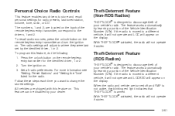2005 Pontiac Sunfire Support Question
Find answers below for this question about 2005 Pontiac Sunfire.Need a 2005 Pontiac Sunfire manual? We have 1 online manual for this item!
Question posted by bonaGrizz on November 17th, 2013
How Do You Set A Radio Station In A 2005 Pontiac Sunfire
The person who posted this question about this Pontiac automobile did not include a detailed explanation. Please use the "Request More Information" button to the right if more details would help you to answer this question.
Current Answers
Related Manual Pages
Similar Questions
How To Turn Off Windshield Wipers Pontiac 2005 Sunfire
(Posted by mdickfr 10 years ago)
How To Remove Passenger Airbag In A 2005 Sunfire
(Posted by bmarpsc 10 years ago)
How Do You Reset The Emergency Release On The Trunk Of A 2005 Sunfire?
How do you reset the emergency release on the trunk of a 2005 Sunfire? It was released accidently an...
How do you reset the emergency release on the trunk of a 2005 Sunfire? It was released accidently an...
(Posted by dfrenton 10 years ago)
How Do I Remove The Interior Rear Panel On A 2005 Sunfire
(Posted by Anonymous-92533 11 years ago)