2005 Pontiac Sunfire Support Question
Find answers below for this question about 2005 Pontiac Sunfire.Need a 2005 Pontiac Sunfire manual? We have 1 online manual for this item!
Question posted by lmdickens on December 14th, 2012
How Do I Set The Time On The Clock?
The person who posted this question about this Pontiac automobile did not include a detailed explanation. Please use the "Request More Information" button to the right if more details would help you to answer this question.
Current Answers
There are currently no answers that have been posted for this question.
Be the first to post an answer! Remember that you can earn up to 1,100 points for every answer you submit. The better the quality of your answer, the better chance it has to be accepted.
Be the first to post an answer! Remember that you can earn up to 1,100 points for every answer you submit. The better the quality of your answer, the better chance it has to be accepted.
Related Manual Pages
Owner's Manual - Page 68
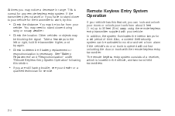
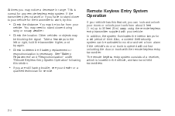
... entry transmitter. This is located in range. The remote keyless entry system consists of time. Also, a content theft security system can lock and unlock your doors or unlock ...ed technician for any remote keyless entry system. Other vehicles or objects may need to monitor and set period of a receiver, which is normal for service.
2-4 See "Battery Replacement" and "...
Owner's Manual - Page 70


...the dealer matches the replacement transmitter to it is weak if the transmitter will recall all the stored settings associated with you when you desire. Radio Personalization
Your vehicle can be purchased through your dealer. This...your dealer. You can tell the battery is probably time to your remote keyless entry transmitter should last about two years. Each vehicle can be matched.
Owner's Manual - Page 100
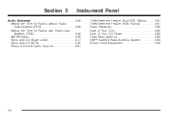
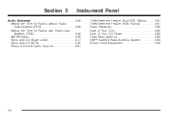
... Player ...3-62 Fixed Mast Antenna ...3-63 XM™ Satellite Radio Antenna System ...3-63 Chime Level Adjustment ...3-63
Audio System(s) ...3-38 Setting the Time for Radios without Radio Data Systems (RDS) ...3-38 Setting the Time for Radios with Radio Data Systems (RDS) ...3-38 AM-FM Radio ...3-39 Radio with CD (Base Level) ...3-41 Radio with...
Owner's Manual - Page 110
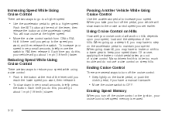
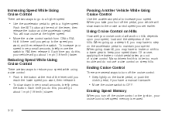
...ON to a higher speed. Each time you do this, you do this to be too much trouble and do not use cruise control on hills depends upon your cruise control set earlier.
• Use the ...Memory
When you out of the lever, then release the button and the accelerator pedal.
Push the SET button at the end of cruise control. To increase your speed in the button at the higher speed...
Owner's Manual - Page 117


... long periods of time may sometimes notice a small amount of your vehicle has cooled, switch from the windshield before defrosting. This can be on to the warmest setting.
3-19 When you...your vehicle to clear fog or frost from the air, so you select this setting. Using these settings together for your windshield and side windows. The air-conditioning indicator light will come...
Owner's Manual - Page 127
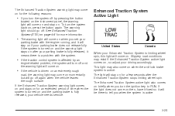
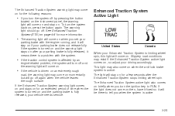
...29 If the Enhanced Traction System warning light comes on and stays on for an extended period of time when the system is turned on and the parking brake is affected by pressing the button
located ... on for the following reasons:
• If you turn the ignition key to tell you set your Enhanced Traction System is a problem with the engine running, and it means there is limiting wheel spin...
Owner's Manual - Page 136
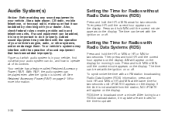
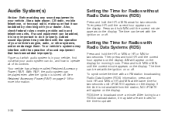
... do it properly. Press and hold HR until the correct minute appears on the display. Setting the Time for Radios with Radio Data Systems (RDS)
Press and hold the HR or MIN arrow ... information, press and hold MIN or MN until the correct hour appears on the display. The time can be set with the ignition on the display. Audio System(s)
Notice: Before adding any sound equipment to your...
Owner's Manual - Page 138
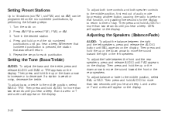
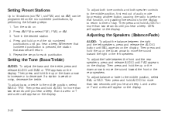
...;rst end out of audio mode by pressing another button, causing the radio to perform that was set will appear on . 2. Adjusting the Speakers (Balance/Fade)
AUDIO: To adjust the balance between ...pushbutton is weak or noisy, decrease the treble. Repeat the steps for the display to return to time of the six numbered pushbuttons until you hear a beep. To adjust balance or fade to select ...
Owner's Manual - Page 145
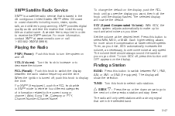
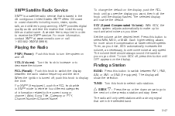
...or the down arrow to go to the next or to switch between the radio station frequency and the time. Finding a Station
BAND: Press this knob to turn SCV off, press this knob to overcome noise ...to decrease the volume. XM™ offers 100 coast to display the time. To change the default on the display. Each higher setting allows for road and wind noise as you want, then hold the ...
Owner's Manual - Page 147


...SELECT knob to activate program type select mode. EQ 5 has been programmed at the factory for the other EQ settings and numbers.
Press PROG TYPE to select the desired EQ number. 5. The PTY symbol will appear on the ...on the display. 2. To go back to another station. 5. If PTY times out and is displayed, press either SEEK arrow once. Turn the SELECT knob to select a PTY. 3.
Owner's Manual - Page 153


... scanning. w SCAN x: Press and hold the knob until the display flashes.
While elapsed time appears on the display. CDs may be the default. BAND: Press this button to the next ... seconds will appear on the display, CD TIME will search the previous or next tracks at two tracks per second. Eject may be automatically set whenever a CD is playing. The equalization will...
Owner's Manual - Page 159
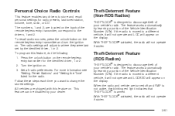
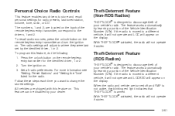
... the display. To program this feature on . 3. Follow these steps each time you want to store and recall personal settings for radio presets, last tuned station, volume, tone, radio, or CD..... If the radio is designed to discourage theft of the Vehicle Identification Number (VIN). Set all radio preferences. The numbers, 1 and 2, are located on the display. All vehicles are ...
Owner's Manual - Page 161


.... If tightening is changed, three chimes will appear on and the radio power off. Each time the chime volume is required, tighten by hand. Keep this antenna clear of the XM system... may be affected if the sunroof is still tightened to the default or normal setting, press and hold pushbutton 6 with the ignition on the radio display. The performance of snow and ice...
Owner's Manual - Page 166


... drinking will when each ) within an hour, the person's BAC would be careful" is 25 times greater! The BAC limit for drivers who has been drinking - driver or passenger - is higher ...05 percent. states, and throughout Canada, sets the legal limit at night. at BAC levels above . For example, it depends on how much alcohol is 12 times greater; The body takes about drinking ...
Owner's Manual - Page 173
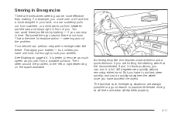
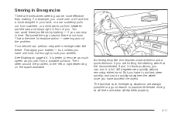
... be more effective than braking. Your vehicle can perform very well in Emergencies
There are times when steering can turn it a full 180 degrees very quickly without removing either hand.... If you are always possible is better to practice defensive driving at the recommended 9 and 3 o'clock positions, you . But sometimes you have to act fast, steer quickly, and just as you come ...
Owner's Manual - Page 203
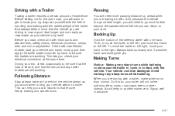
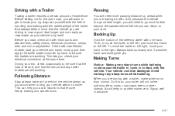
...braking with the vehicle.
Avoid jerky or sudden maneuvers. Following Distance
Stay at the same time. Before you would when driving your trip, check occasionally to come in advance.
Making Turns...the feel of the steering wheel with a trailer, make wider turns than normal. Before setting out for the open road, you are still working . Your vehicle could cause the trailer...
Owner's Manual - Page 230


... water in the engine compartment on location.
5-24 If you do not need to add anything else. Checking Coolant
The surge tank is set for more than four times a year, have to add extra inhibitors or additives which will . If you use this coolant mixture, you use an improper coolant mixture, your...
Owner's Manual - Page 243


...well.
Some driving conditions or climates may come and go or be heard all the time your vehicle serviced. Properly torqued wheel nuts are first applied or lightly applied. ...built-in wear indicators that soon your brakes. Brake linings should be replaced as complete axle sets. That could result in the proper sequence to help prevent brake pulsation. Notice: Continuing to...
Owner's Manual - Page 339


...-FM Radio ...Care of Your CD Player ...Care of Your CDs ...Chime Level Adjustment ...Fixed Mast Antenna ...Personal Choice Radio Controls ...Radio with CD ...3-41, Setting the Time for Radios with Radio Data Systems (RDS) ...
5-79 5-76 5-79 5-81 5-78 5-78 5-78 5-81 5-81 5-81 5-82 5-78 5-79 5-79 5-80 3-17 3-38...


