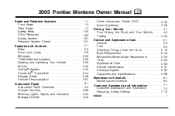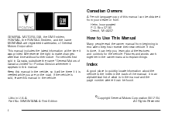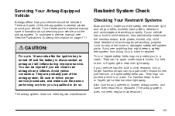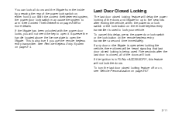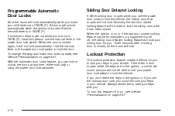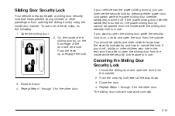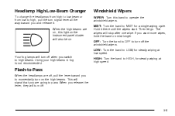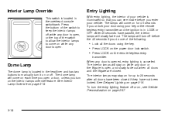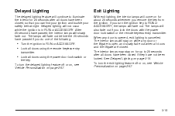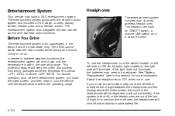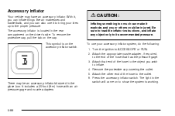2005 Pontiac Montana SV6 Support Question
Find answers below for this question about 2005 Pontiac Montana SV6.Need a 2005 Pontiac Montana SV6 manual? We have 1 online manual for this item!
Question posted by skram on November 16th, 2013
Where Is The Switch That Turns Light On Dash In A 204 Pontiac Montana
The person who posted this question about this Pontiac automobile did not include a detailed explanation. Please use the "Request More Information" button to the right if more details would help you to answer this question.
Current Answers
Related Manual Pages
Similar Questions
Where Can I Find The Day Time Running Lights On Contain Montana Sv6 Is Located?
(Posted by dmTurk73 10 years ago)
How To Replace A Sliding Door Switch Module For A 2005 Pontiac Montana
(Posted by DJmi 10 years ago)
Why Would The Malfunction Engine Light Turn On On A Pontiac Montana 2006
(Posted by doobvictor 10 years ago)
Head Lights Switches Adjustment When Parked And When Drives
in the morning van does not start and needs boost although battery alternator and some other mandato...
in the morning van does not start and needs boost although battery alternator and some other mandato...
(Posted by aamir1998 11 years ago)