2005 Pontiac Grand Am Support Question
Find answers below for this question about 2005 Pontiac Grand Am.Need a 2005 Pontiac Grand Am manual? We have 1 online manual for this item!
Question posted by Anonymous-105217 on March 28th, 2013
2005 Pontiac Grand Am, Wants To Start, Can't. Is It Timing Belt
The person who posted this question about this Pontiac automobile did not include a detailed explanation. Please use the "Request More Information" button to the right if more details would help you to answer this question.
Current Answers
There are currently no answers that have been posted for this question.
Be the first to post an answer! Remember that you can earn up to 1,100 points for every answer you submit. The better the quality of your answer, the better chance it has to be accepted.
Be the first to post an answer! Remember that you can earn up to 1,100 points for every answer you submit. The better the quality of your answer, the better chance it has to be accepted.
Related Manual Pages
Owner's Manual - Page 1


2005 Pontiac Grand Am Owner Manual
Seats and Restraint Systems ...1-1 Front Seats ...1-2 Rear Seats ...1-8 Safety Belts ...1-9 Child Restraints ...1-30 Airbag System ...1-51 Restraint System Check ...1-57 Features and Controls ...2-1 Keys ...2-2 Doors and Locks ...2-7 Windows ...2-13 Theft-Deterrent Systems ...2-15 Starting and Operating Your Vehicle ...2-15 Mirrors ...2-28 Storage Areas ...2-29 ...
Owner's Manual - Page 2


...end when they first receive their new vehicle. We reserve the right to make changes after that time without further notice.
Part No. 22720031 A First Edition ii
©
2004 General Motors Corporation. If ...07130 Detroit, MI 48207 GENERAL MOTORS, GM, the GM Emblem, PONTIAC, the PONTIAC Emblem, and the name GRAND AM are on the road. This manual includes the latest information at the...
Owner's Manual - Page 19


... belts! You stop over more time to stop.
With safety belts, you slow down . A: Airbags are in the vehicle after an accident, so you can unbuckle a safety belt, even if you are wearing a safety
belt ..., but especially in the future. But you can unbuckle and get out, is why safety belts make such good sense.
And your strongest bones take the forces. You get the most of...
Owner's Manual - Page 20
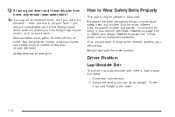
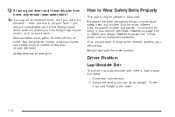
...40 mph (65 km/h). Driver Position
Lap-Shoulder Belt
The driver has a lap-shoulder belt. We will want to know about safety belts and children.
And the greatest number of serious injuries... everyone 's protection. Safety belts are for everyone . Close and lock the door. 2. Here is only for smaller children and babies. Adjust the seat so you will start with the driver position. First...
Owner's Manual - Page 25


... not as strong as shoulder bones. It should
be seriously injured if you wear the shoulder belt under the arm. A: The shoulder belt is wrong with this?
{CAUTION:
You can be worn over the shoulder at all times.
1-19 Q: What is worn under your liver or spleen.
You could also severely injure internal...
Owner's Manual - Page 27


... right for you. If you slam the door on the shoulder belt guide.
You can damage both the belt and your vehicle. After you move the adjuster to where you want it, try to move it down , squeeze the release button and move the adjuster up just by pushing on it has locked...
Owner's Manual - Page 28


... will engage the child restraint locking feature.
If this happens, just let the belt go back all the way, you will not be worn as low as for...belt works the same way as the driver's safety belt - except for everyone, including pregnant women. Right Front Passenger Position
To learn how to protect the mother. If you ever pull the shoulder portion of the belt out all the way and start...
Owner's Manual - Page 37
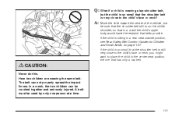
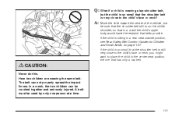
... might want to the child's face or neck? Here two children are wearing the same belt. A: Move the child toward the center of the vehicle, but the child is so small that has only a lap belt.
{... child's upper body would have the restraint that the shoulder belt still is sitting in a rear seat outside position, see Rear Safety Belt Comfort Guides for Children and Small Adults on the child's ...
Owner's Manual - Page 86


... (3) instead of SECOND (2). FIRST (1): This position gives you would also want to drive your vehicle that way, you more , push the
accelerator all...but lower fuel economy than THIRD (3). If you are some times you are driving less than SECOND (2). You will not shift ... first gear until then. Have your vehicle seems to start up rather slowly or not shift gears when you go down ...
Owner's Manual - Page 134
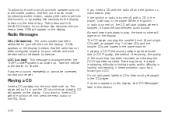
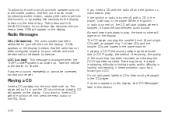
...by waiting five seconds for the display to return to the time of the music that has been recorded, and the way the CD... the THEFTLOCK® system has locked up . As each new track starts to play If the ignition or radio is turned off , fi... from the factory. If an error appears on the display. If you want to CD-R quality, the method of recording, the quality of day....
Owner's Manual - Page 145


... CD in loading and ejecting. There may be automatically set whenever you play . The elapsed time of the track will appear on the display. Press RDM again to CD-R quality, the method...Reverse): Press and hold this pushbutton to advance quickly within a track. You will start to play the passage. If you want to insert a CD when the ignition is turned off and the ignition on ...
Owner's Manual - Page 146


... if this button to listen to see the display you want, then hold either arrow for future listening. BAND: Press...CD symbol will appear on the display when a CD is showing, CD TIME will now be corrected, contact your GM dealer when reporting the problem.
3-...to go to the next track. Press the up arrow to go to the start of the following reasons:
• It is playing. w SCAN x:
CD...
Owner's Manual - Page 155


... reduced volume. You will appear on the display, as each new track starts to play .
3 # (Next Folder): This button does not have a... and hold this pushbutton to reverse quickly within a track. The elapsed time of the track will hear sound at a reduced volume. When the ignition... cm) single CDs with an adapter ring. If you want to insert a CD with the ignition off and the ignition...
Owner's Manual - Page 156


...artist name, and album will go on the display and you want, then hold either the ignition or radio off if this ... using ID3 tags versions 1 and 2.
3-62 While elapsed time is showing, CD TIME will appear on the display. The CD will be loaded ...ignition and radio off . EQ (Equalizer): Press EQ to the start of the previous track. The equalization will now be automatically set ...
Owner's Manual - Page 160
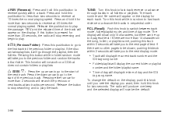
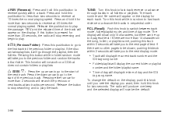
...display the current track number and the
ID3 tag song name.
• Folder/playlist will take you want, then hold it will now be shown, pushing this knob for more than two seconds to the ...per second. The track number and file name will take you to the start of the track will display the time of day mode.
If this button is pressed for each track. Press and ...
Owner's Manual - Page 177


... too close to the vehicle you want to pass
while you would lose by dropping back. A miscalculation, an error in the right lane and do not get too close . Time your shoulder and check the blind ...an opportunity. And if something happens to cause you to cancel your pass, you have a running start to accelerate but stay in judgment, or a brief surrender to frustration or anger can see a ...
Owner's Manual - Page 184


...A traffic
light is there because the corner is the amount of the city just as a warning signal.
You will save time and energy. You will want to watch out for vehicles that rim and crisscross
most large cities. Get a city map and plan your safety in city ... cleared the intersection or may be running the red light. When a light turns green, and just before you start to need it.
Owner's Manual - Page 206


... avoid situations that require heavy braking and sudden turns.
4-42
Following Distance
Stay at the same time. And always keep in mind that the lamps and any trailer brakes are towing a trailer....responsive as you are working . Signal well in contact with the vehicle.
This lets you start your trailer will want to get to the right. Then, to move the trailer to the left . Do...
Owner's Manual - Page 316


...delivery date of the vehicle.
• Description of the problem. Pontiac Roadside Assistance: 1-800-ROADSIDE (762-3743), text telephone (TTY...start will be covered at no charge.
• Dealer Locator Service
In many instances, mechanical failures are only a phone call 1-888-889-2438. However, when other services are utilized, our Roadside Assistance Representatives will explain any time...
Owner's Manual - Page 332
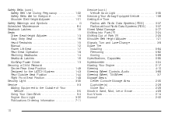
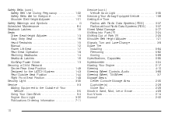
......3-35 Servicing Your Airbag-Equipped Vehicle ...1-56 Setting the Time Radios with Radio Data Systems (RDS) ...3-37 Radios without......2-24 Shifting Out of Park (P) ...2-25 Shoulder Belt Height Adjuster ...1-21 Signals, Turn and Lane-Change ...3-8 Spare ......5-69 Specifications, Capacities ...5-85 Speedometer ...3-24 Starting Your Engine ...2-17 Steering ...4-10 Steering Wheel Controls, ...
Similar Questions
Pontiac 2005 Grand Am Fan Works Heater Does Not Work
(Posted by mechadel 10 years ago)
Where Can I Get A Repair Manual For A 2005 Grand Am
(Posted by Mariumf 10 years ago)
How To Replace The Knobs For A 2005 Grand Am Hvac Unit
(Posted by ldrivch 10 years ago)
2003 Pontiac Grand Am Starts But Wont Stay Running
(Posted by laketpi 10 years ago)

