2005 Pontiac G6 Support Question
Find answers below for this question about 2005 Pontiac G6.Need a 2005 Pontiac G6 manual? We have 1 online manual for this item!
Question posted by jerjf on October 9th, 2014
How To Take Off Pontiac G6 Horn Button
The person who posted this question about this Pontiac automobile did not include a detailed explanation. Please use the "Request More Information" button to the right if more details would help you to answer this question.
Current Answers
There are currently no answers that have been posted for this question.
Be the first to post an answer! Remember that you can earn up to 1,100 points for every answer you submit. The better the quality of your answer, the better chance it has to be accepted.
Be the first to post an answer! Remember that you can earn up to 1,100 points for every answer you submit. The better the quality of your answer, the better chance it has to be accepted.
Related Manual Pages
Owner's Manual - Page 1


2005 Pontiac G6 Owner Manual
Seats and Restraint Systems ...1-1 Front Seats ...1-2 Rear Seats ...1-7 Safety Belts ...1-8 Child Restraints ...1-28 Airbag System ...1-47 Restraint System Check ...1-58 Features and Controls ...2-1 ...
Owner's Manual - Page 2


...further notice. Pictures and words work together in the back of the manual. and the name G6 is a trademark of what is an alphabetical list of General Motors Corporation.
All Rights Reserved....done, it was printed. Box 07130 Detroit, MI 48207 GENERAL MOTORS, GM, the GM Emblem, PONTIAC, and the PONTIAC Emblem, are on the road. Index
A good place to end when they first receive their...
Owner's Manual - Page 10


The buttons are located on .
Pull up on the lever without pushing on the outboard side of the driver and front passenger seat. The seat will return ...
Owner's Manual - Page 12
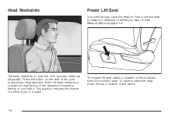
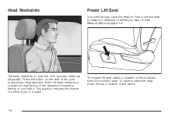
The head restraints on page 1-2. Press the button on the outboard side of the post to adjust the head restraint. The power lift seat switch is closest to where you want it.
First ...
Owner's Manual - Page 20
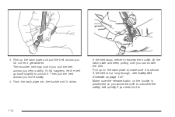
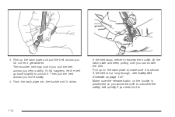
Make sure the release button on the latch plate to make sure it . The shoulder belt may lock if you pull the belt across you more slowly. 4. If this happens, ...
Owner's Manual - Page 26
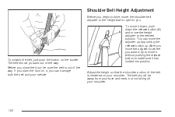
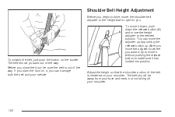
To unlatch the belt, just push the button on it, you can move the height adjuster to the desired position. Before you slam the door on the buckle...is right for you want it, try to move it without pushing the release button to make sure it down, push down the release button (A) and move the adjuster up by pushing the release button up. After you move the adjuster to where you . To move it ...
Owner's Manual - Page 28
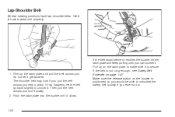
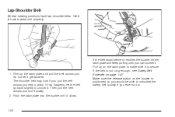
... belts. Do not let it . Push the latch plate into the buckle until you ever had to make sure it clicks.
Make sure the release button on page 1-27. Pull up the latch plate and pull the belt across you very quickly. If the belt is not long enough, see Safety...
Owner's Manual - Page 30


To unlatch the belt, just push the button on the buckle.
1-24 In a crash, you pull the belt very quickly out of the retractor.
{CAUTION:
You can be seriously hurt if your body. The safety belt locks if there is too loose.
The shoulder belt should fit against your shoulder belt is a sudden stop or a crash, or if you would move forward too much, which could increase injury.
Owner's Manual - Page 49


Pull the rest of the shoulder belt all the way out of the retractor to .
4. 3. Buckle the belt. Make sure the release button is positioned so you would be able to unbuckle the safety belt quickly if you ever had to set the lock.
1-43
Owner's Manual - Page 52


The child restraint instructions will show you ever had to set the lock.
4. Buckle the belt. Make sure the release button is positioned so you would be able to unbuckle the safety belt quickly if you how.
5. Pull the rest of the shoulder belt all the ...
Owner's Manual - Page 70


... try this feature, it until the turn signal lamps flash, or for service. Pressing the remote start button and holding it may
be too far from your dealer or a
qualified technician for four seconds if... Check the distance. See "Remote Vehicle Start" following , pressing the remote start button again after the vehicle has started remotely by pressing and releasing the lock...
Owner's Manual - Page 71


... when the vehicle speed is less than 2 mph (3 km/h) or when the ignition is lost transmitter will turn off .
If the button is coded to indicate locking has occurred. The horn will chirp and the headlamps and parking lamps will flash three times. Matching Transmitter(s) to Your Vehicle
Each remote keyless...
Owner's Manual - Page 76


... is
enabled. Press the driver's power door lock switch or the remote keyless entry transmitter lock button once. See DIC Operation and Displays on page 3-40. Power Door Locks
The power door lock... will occur:
• A chime will sound. • The DOOR AJAR message will chirp if the horn chirp feature is on page 2-12. Rear seat passengers must use the manual lock knob on the driver's...
Owner's Manual - Page 83
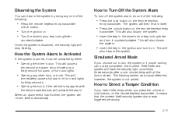
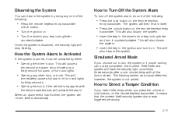
...ten second pre-alarm chirp followed by a thirty second full alarm of horn and lights.
• Opening any one of horn and lights for thirty seconds.
• Opening the hood, if the ... a full alarm of the following :
• Press the remote keyless entry transmitter
unlock button.
• Press the lock button on the remote keyless transmitter, it on . • Turn the driver's door key ...
Owner's Manual - Page 115
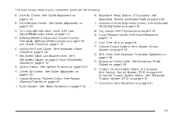
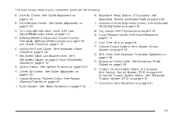
...Audio System(s) on page 4-8. See Adjustable Throttle and Brake Pedal on page 3-10. O. P. Shift Lever. S. Instrument Panel Cluster. Center Air Outlets. Horn. R. Traction Control System Button (If Equipped). Enhanced Traction System Button. B. D. See Windshield Wipers on page 3-9 and Windshield Washer on page 2-22. J. M. See Fog Lamps on page 5-11. Climate Control...
Owner's Manual - Page 116


... have a problem. Other Warning Devices
If you carry reflective triangles, you drive. Press the button again to give your key is in, and even if the key is located near or on the horn symbols on and off . When the hazard warning flashers are on and off . Hazard Warning...
Owner's Manual - Page 127
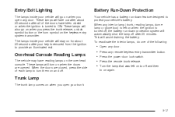
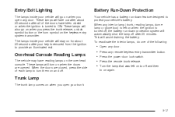
... trunk lamp comes on when you open your trunk.
3-17 Open any remote keyless entry transmitter button. The lamps inside your vehicle will go on when you press the trunk release, unlock symbol button or the horn symbol on when the ignition is turned off, the battery run -down protection system will automatically...
Owner's Manual - Page 149
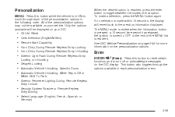
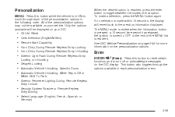
...8226; Automatic Vehicle Unlocking: When Key is reached. The MENU mode is exited when the information button is pressed, a 10 second time period has elapsed, the ignition is turned to OFF or... Entry Locking Horn Chirp During Remote Keyless Entry Unlocking Exterior Light Flash During Remote Keyless Entry Locking or Unlocking Delayed Locking
Enter
ENTER/r (Enter): Press this button while the ...
Owner's Manual - Page 152


For example, distance in kilometers and fuel economy in metric units. When REMOTE START appears on the display, press the enter button to move between METRIC or ENGLISH. LOCK HORN: If your vehicle has remote keyless entry, this option is displayed, you choose metric, all information will appear for three seconds or until...
Owner's Manual - Page 153


..., can be enabled or disabled. UNLOCK HORN: If your vehicle has remote keyless entry, this option which allows the vehicle's horn to chirp every time the unlock button on the remote keyless entry transmitter is ...either the key is turned to move between OFF and ON. When UNLOCK HORN appears on the display, press the enter button to OFF or the vehicle is SHIFT TO P. When you have made your...
Similar Questions
What Does The Srce Button On My 2005 Pontiac G6 Gt Mean
(Posted by magaLokra 9 years ago)
Where Is The Fuse For A 2007 G6 Trunk Button Located
(Posted by monjsdyn 10 years ago)
How To Shut Off Horn On 2005 Pontiac G6 Gt When Unlocking Key
(Posted by JoeleTen 10 years ago)

