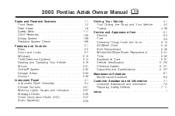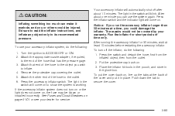2005 Pontiac Aztek Support Question
Find answers below for this question about 2005 Pontiac Aztek.Need a 2005 Pontiac Aztek manual? We have 1 online manual for this item!
Question posted by pemich on February 18th, 2014
Is There An Emergency Electrical Shut Off Switch On A 2005 Pontiac Aztek
The person who posted this question about this Pontiac automobile did not include a detailed explanation. Please use the "Request More Information" button to the right if more details would help you to answer this question.
Current Answers
Related Manual Pages
Similar Questions
2005 Aztek Im Trying To Unlock The Car Doors
hi i have a 2005 aztek car and for some reason i cant unlock the doors of the car .battiery is dead ...
hi i have a 2005 aztek car and for some reason i cant unlock the doors of the car .battiery is dead ...
(Posted by stephaniekiss2002 10 years ago)
Where Is Located Emergency Switch On Aztek Pontiac
(Posted by jmiccmon 10 years ago)
What Kind Of Power Steering Fluid Does A 2005 Aztek Take
(Posted by temrjf88 10 years ago)
Keep Getting A Door Ajar Light On 2005 Aztek When The Doors Are Closed
(Posted by dobcybers 10 years ago)
How To Replace Master Power Window Switch Pontiac Aztek
(Posted by SeberinoBarr 10 years ago)