2004 Pontiac Montana Support Question
Find answers below for this question about 2004 Pontiac Montana.Need a 2004 Pontiac Montana manual? We have 1 online manual for this item!
Question posted by crMar on January 25th, 2014
How To Unlock A Theft-deterent Feature On A 2004 Pontiac Montana
The person who posted this question about this Pontiac automobile did not include a detailed explanation. Please use the "Request More Information" button to the right if more details would help you to answer this question.
Current Answers
There are currently no answers that have been posted for this question.
Be the first to post an answer! Remember that you can earn up to 1,100 points for every answer you submit. The better the quality of your answer, the better chance it has to be accepted.
Be the first to post an answer! Remember that you can earn up to 1,100 points for every answer you submit. The better the quality of your answer, the better chance it has to be accepted.
Related Manual Pages
Owner's Manual - Page 1
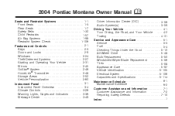
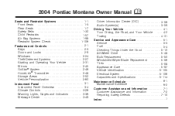
2004 Pontiac Montana Owner Manual
Seats and Restraint Systems ...1-1 Front Seats ...1-3 Rear Seats ...1-7 Safety Belts ...1-30 Child Restraints ...1-57 Air Bag Systems ...1-96 Restraint System Check ...1-106 Features and Controls ...2-1 Keys ...2-3 Doors and Locks ...2-9 Windows ...2-24 Theft-Deterrent Systems ...2-27 Starting and Operating Your Vehicle ...2-31 Mirrors ...2-45 OnStar® System ...
Owner's Manual - Page 2
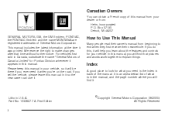
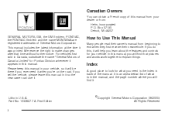
... 07130 Detroit, MI 48207 GENERAL MOTORS, GM, the GM Emblem, PONTIAC, the PONTIAC Emblem and the name MONTANA are registered trademarks of Canada Limited" for your vehicle. Please keep this...it will find it.
Litho in back of this manual. If you learn about the features and controls for Pontiac Division whenever it appears in it so the new owner can obtain a French copy of the ...
Owner's Manual - Page 115


Section 2
Features and Controls
Starting and Operating Your Vehicle ...2-31 New Vehicle Break-In ...2-31 Ignition Positions ...2-32 Starting ... (PSD) ...2-16 Liftgate ...2-22 Windows ...2-24 Power Windows ...2-25 Power Rear Quarter Windows ...2-26 Sun Visors ...2-26 Theft-Deterrent Systems ...2-27 Content Theft-Deterrent ...2-27 PASS-Key® III ...2-29 PASS-Key® III Operation ...2-29
2-1
Owner's Manual - Page 116


Section 2
Features and Controls
Automatic Door Locks ...2-62 Last Door Locking and Lockout Deterrent ...2-63 Remote Driver Unlock Control ...2-64 Remote Lock and Unlock Confirmation ...2-65 Content Theft-Deterrent System ...2-66 Arming and Disarming the Content Theft-Deterrent System ...2-67 Exiting Programming Mode ...2-68
Storage Areas ...2-52 Glove Box ...2-52 Cupholder(s) ...2-52 ...
Owner's Manual - Page 118
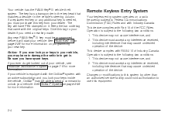
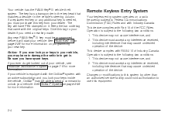
...2. This device complies with Industry Canada. Your vehicle has the PASS-Key® III vehicle theft system. Keep the bar code tag that may cause undesired operation of your vehicle. If you ...interference that came with an active subscription and you must be able to send a command to unlock your vehicle, see Roadside Assistance Program on page 7-6 for more information on page 2-46 for...
Owner's Manual - Page 119
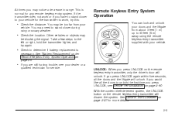
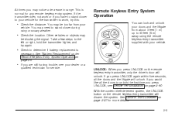
... vehicle.
• Check the distance. If you would like all the doors and the liftgate will unlock. With the content theft-deterrent system, the UNLOCK button on page 2-60. You may be blocking the signal. See Content Theft-Deterrent on the remote keyless entry transmitter, only the driver's door will disarm the system. See...
Owner's Manual - Page 120
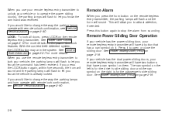
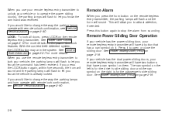
With the content theft-deterrent system, the LOCK button may arm the system. When you use your remote keyless entry transmitter to unlock your vehicle or to operate the power sliding door(s), the ... To lock all doors, press LOCK on page 2-60. See Power Door Locks on the power door lock features. If you press the LOCK button again, within five seconds, the horn will sound and the parking...
Owner's Manual - Page 124
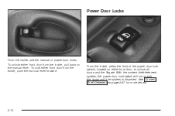
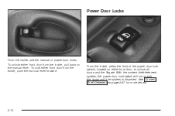
... manual lever. Power Door Locks
From the inside , push the manual lever forward. With the content theft-deterrent system, the power door lock switch will not unlock the doors until the system is disarmed. See Content Theft-Deterrent on either front door from the inside , use the manual or power door locks. To...
Owner's Manual - Page 125
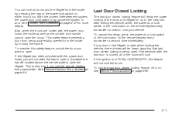
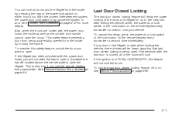
...the license plate to open. This is in RUN or ACCESSORY, this feature will not lock the doors. To cancel this safety feature, unlock the door you want to open the doors. If any door or the...door closed locking is open it. You can lock all of the doors will lock. See Content Theft-Deterrent on the remote keyless entry transmitter is used . Last Door Closed Locking
The last door closed ...
Owner's Manual - Page 126


... automatic door locks operate, see Vehicle Personalization on or if the last door closed , all the doors will unlock automatically when the ignition is turned off while the shift lever is in PARK (P), have that person use the...manual lever or the power door lock switch. With the automatic door locks feature, you can lock or unlock the doors at any time, either sliding door is on page 2-60.
Owner's Manual - Page 129
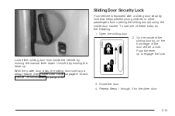
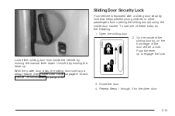
... the sliding door(s) using the inside the vehicle by moving the manual lever down. With the power door locks, the sliding door lock has a delay feature. Unlock it by moving the lever up to engage the lock. To use one of the door will be a lock. Push the lever up . Open the...
Owner's Manual - Page 141
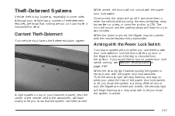
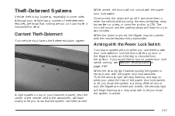
... the system is removed from the ignition. A light located on top of your vehicle has a number of theft-deterrent features, we know that nothing we put on page 2-60. While armed, the doors will not unlock with the power door lock switches. When the alarm is big business, especially in some cities. After...
Owner's Manual - Page 174
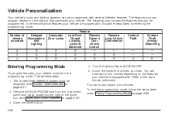
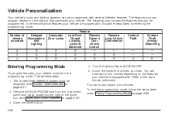
... Last Door Remote Closed Driver's Locking/ Door Lockout Unlock Deterrent Control X - X X X X Remote Lock/Unlock Confirmation - X X Content Theft Content Theft Arming/ Disarming - - X
- - X
Entering Programming Mode
To program features, your vehicle is equipped with several different features. See Content Theft-Deterrent on page 5-107. 3. See Fuses and Circuit Breakers on page 2-27...
Owner's Manual - Page 178


... the vehicle's current programmed mode. Your vehicle was originally programmed to change the mode, do not wish to change the current mode. 5. Remote Driver Unlock Control
This feature allows you to customize the UNLOCK button on page 2-60. 2. The number of chimes you selected is now set. Programmable Modes
Mode 1: Remote All Doors...
Owner's Manual - Page 181
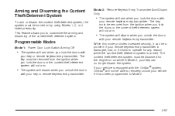
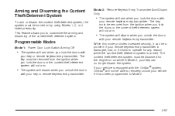
...Mode 2; While this mode provides increased security, it can no longer disarm the system. The content theft-deterrent system must be turned on by using Modes 1, 2, or 4 listed previously. The key ... the OnStar® system, OnStar® will disarm when you to Mode 2. This feature allows you unlock the doors
with
your key or remote keyless entry transmitter.
The key must be removed from...
Owner's Manual - Page 182
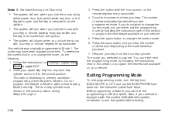
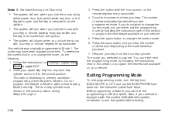
... program this section or program the next feature available on your key from ACCESSORY to OFF and put the BCM PRGRM fuse back into any door or the liftgate is open and the key is equipped with the content theft-deterrent system, remember to the unlock position. Count the number of chimes indicates...
Owner's Manual - Page 184


Section 3
Instrument Panel
Rear Seat Audio (RSA) (With Entertainment System) ...3-109 Theft-Deterrent Feature ...3-110 Audio Steering Wheel Controls ...3-111 DVD Distortion ...3-112 Radio Reception ...3-112 Care of Your CDs and DVDs ...3-112 Care of Your CD and DVD ...
Owner's Manual - Page 292


...scan through the
preset radio stations set on the pushbuttons on the front radio is moved to discourage theft of your radio. While listening to a CD, press the right arrow to the next or the...and stay there. Press the left arrow to tune to hear the next track on the CD. Theft-Deterrent Feature
THEFTLOCK® is pressed. If the radio is in use . These arrows are inactive if the...
Owner's Manual - Page 383
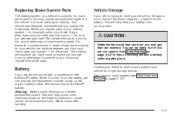
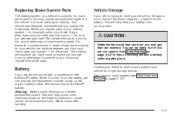
... the wrong replacement brake parts. Contact your dealer to learn how to drive your vehicle for your vehicle, the balance between your audio system, see Theft-Deterrent Feature on a vehicle is to have acid that can burn you and gas that are wrong for 25 days or more, remove the black, negative...
Owner's Manual - Page 492
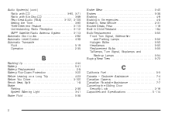
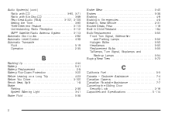
Audio System(s) (cont.) Radio with CD ...3-60, 3-71 Radio with Six-Disc CD ...3-86 Rear Seat Audio (RSA) ...3-107, 3-109 Setting the Time ...3-60 Theft-Deterrent Feature ...3-110 Understanding Radio Reception ...3-112 XM™ Satellite Radio Antenna System ...3-113 Automatic Door Locks ...2-62 Automatic Level Control ...4-38 Automatic Transaxle Fluid ...5-19 Operation ...2-...
Similar Questions
Where Is The Blower Control Switch In A 2004 Montana
(Posted by rvkg 10 years ago)
How To Disable Anti Theft System 2005 Pontiac Montana
(Posted by lums20 10 years ago)
How To Reprogram Anti-theft In 02 Pontiac Montana
(Posted by Janipag 10 years ago)
Electrical Issue With 2004 Montana
My 2004 Pontiac Montana has been making a buzzing noise for the past few days. It gets higher in pit...
My 2004 Pontiac Montana has been making a buzzing noise for the past few days. It gets higher in pit...
(Posted by dontjollett 11 years ago)

