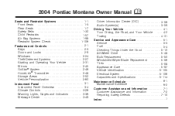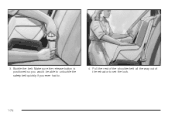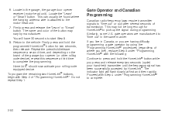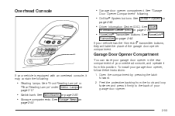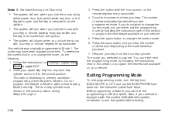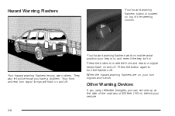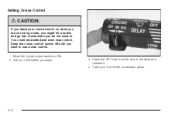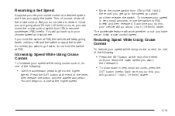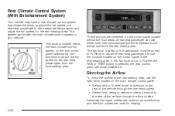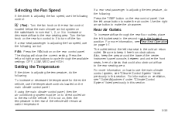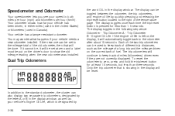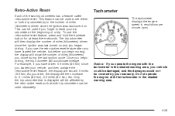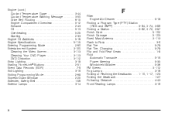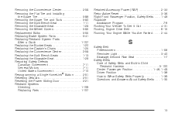2004 Pontiac Montana Support Question
Find answers below for this question about 2004 Pontiac Montana.Need a 2004 Pontiac Montana manual? We have 1 online manual for this item!
Question posted by 02spokuroi on February 21st, 2014
How To Set Up Homelink Button On Montana 2004
The person who posted this question about this Pontiac automobile did not include a detailed explanation. Please use the "Request More Information" button to the right if more details would help you to answer this question.
Current Answers
Related Manual Pages
Similar Questions
What Is The Right Tire Pressure For Pontiac Montana 2004
(Posted by kjpl 9 years ago)
My Montana 2004 Mini-van Has A Terrible Wiper Design With The Wipers Getting Ben
The wipers seem to get stuck in snowy cold weather, any ideas?
The wipers seem to get stuck in snowy cold weather, any ideas?
(Posted by twotown2 10 years ago)
How To Reset Security System On Pontiac Montana 2004
(Posted by brucrpr 10 years ago)
Electrical Issue With 2004 Montana
My 2004 Pontiac Montana has been making a buzzing noise for the past few days. It gets higher in pit...
My 2004 Pontiac Montana has been making a buzzing noise for the past few days. It gets higher in pit...
(Posted by dontjollett 11 years ago)