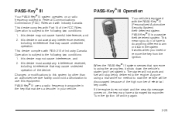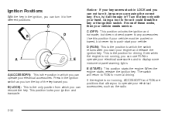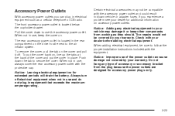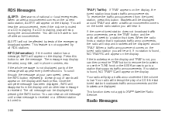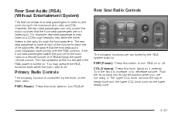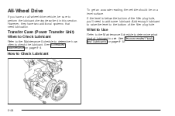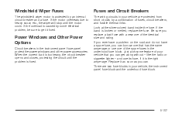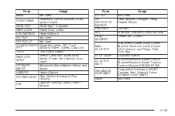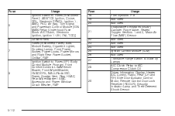2004 Pontiac Montana Support Question
Find answers below for this question about 2004 Pontiac Montana.Need a 2004 Pontiac Montana manual? We have 1 online manual for this item!
Question posted by spastud on December 27th, 2012
Radio Inoperable After Unplug, Then Plug Back In
Removed Stock "base" Radio in my 04 Montana to facilitate other maintenance (wanted to replace it anyway). Unplugged to get it out of the way. did my other maintenance, plugged back in, Radio no longer powers up. Decided to replace it. Used "module" to install Pioneer deck. still no powerup. RAP relay fuse good. +12volts BATTERY present, but not getting turn-on logic.
Current Answers
Related Manual Pages
Similar Questions
Who To Repair The Light In The Radio From 2004 Pontiac Van
(Posted by markesscraigkni 10 years ago)
2004 Pontiac Montana How To Remove Radio Cup Holder
(Posted by rajfjmari 10 years ago)
Why Won't My Montana Start Even After Replacing The Dead Battery?
The battery was bad so got a new one but it still won't start. The lights come on and all but it won...
The battery was bad so got a new one but it still won't start. The lights come on and all but it won...
(Posted by amy3999 12 years ago)