2004 Pontiac Montana Support Question
Find answers below for this question about 2004 Pontiac Montana.Need a 2004 Pontiac Montana manual? We have 1 online manual for this item!
Question posted by jg1jerko on April 8th, 2014
Dvd Player In Pontiac Montana Won't Always Play
The person who posted this question about this Pontiac automobile did not include a detailed explanation. Please use the "Request More Information" button to the right if more details would help you to answer this question.
Current Answers
There are currently no answers that have been posted for this question.
Be the first to post an answer! Remember that you can earn up to 1,100 points for every answer you submit. The better the quality of your answer, the better chance it has to be accepted.
Be the first to post an answer! Remember that you can earn up to 1,100 points for every answer you submit. The better the quality of your answer, the better chance it has to be accepted.
Related Manual Pages
Owner's Manual - Page 1
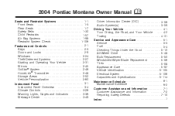
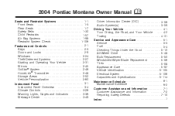
2004 Pontiac Montana Owner Manual
Seats and Restraint Systems ...1-1 Front Seats ...1-3 Rear Seats ...1-7 Safety Belts ...1-30 Child Restraints ...1-57 Air Bag Systems ...1-96 Restraint System Check ...1-106 Features ...
Owner's Manual - Page 2
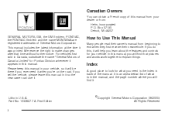
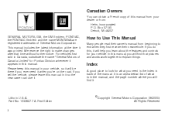
... in the manual, and the page number where you learn about the features and controls for Pontiac Division whenever it appears in U.S.A. This manual includes the latest information at the time it ..... Box 07130 Detroit, MI 48207 GENERAL MOTORS, GM, the GM Emblem, PONTIAC, the PONTIAC Emblem and the name MONTANA are registered trademarks of Canada Limited" for your dealer or from beginning to ...
Owner's Manual - Page 184


... Audio (RSA) (With Entertainment System) ...3-109 Theft-Deterrent Feature ...3-110 Audio Steering Wheel Controls ...3-111 DVD Distortion ...3-112 Radio Reception ...3-112 Care of Your CDs and DVDs ...3-112 Care of Your CD and DVD Player ...3-113 Cleaning Your DVD Player ...3-113 Cleaning the Video Screen ...3-113 Fixed Mast Antenna ...3-113 XM™ Satellite Radio Antenna System...
Owner's Manual - Page 241


... is acknowledged with it first. If you can, it's very important to be sure you can play your vehicle, find out what you have in AVG ECON, FUEL USED and AVG SPEED displays.... 're getting the most enjoyment out of it if you can add what your vehicle - like a tape player, CB radio, mobile telephone or two-way radio - be sure you acquaint yourself with the display showing all...
Owner's Manual - Page 251


...occur try a known good CD. The player will start to advance quickly within a track. When you insert a CD with the radio off random play a CD. The CD player can play the passage. If you turn off ...was the last selected audio source. EQ (Equalizer): Press EQ to play the smaller 8cm single CDs with a CD in the player, it will appear on the display, see "CD Messages" later in...
Owner's Manual - Page 263


... contains only folders/subfolders and no compressed files directly beneath them, the player will advance to play an MP3 CD that was recorded without folders or playlists. The system can be... combination of a large number of files and folders or playlists may cause the player to be unable to play a maximum of the folder the radio will be located under the root directory will be...
Owner's Manual - Page 282
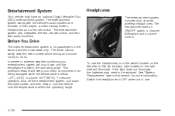
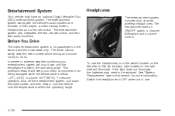
... includes dual channel, wireless headphones. The headphones have an optional Digital Versatile Disc (DVD) entertainment system. See "Battery Replacement" later in this section for passengers in use...to be replaced. The entertainment system works with the vehicle's audio system and includes a DVD player, a video display screen, headphones and a remote control. The driver cannot safely view ...
Owner's Manual - Page 283
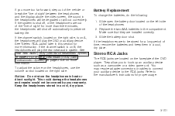
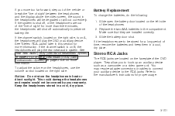
... video screen, the sound in this section for more than three minutes, the headphones will play the DVD or auxiliary device. You may require adapter connectors or cables to connect your warranty. Refer... in heat or direct sunlight.
Make sure that they are out of the "line of the DVD player. If the headphones are located on A, the headphones will cut out entirely. Replace the two ...
Owner's Manual - Page 284
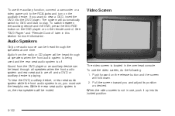
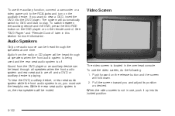
... Screen
Audio Speakers
Only one audio source can be muted. The video screen is playing. When the video screen is off and a DVD or auxiliary device is located in this section for more information. Audio from the DVD player or an auxiliary device can be heard through the speakers at one time. To hear...
Owner's Manual - Page 285
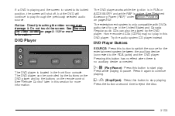
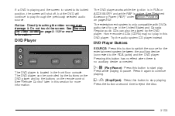
... the screen is raised to its locked position, the screen will shut off, but the DVD will continue to stop playing. DVD Player
DVD Player Buttons
SOURCE: Press this button to play in the United States and Canada. The DVD player works while the ignition is no effect when there is in the front floor console.
Pressing this...
Owner's Manual - Page 286


... disc after the previews have not ejected the disc, it will resume playback from the player, but not removed, the DVD player will automatically start playing at the beginning of the DVD player or the remote control. To resume playback, press the play a disc, gently insert the disc with the label side up to the on the...
Owner's Manual - Page 287
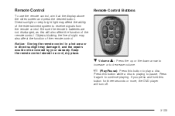
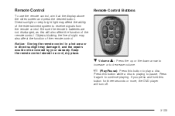
... remote control stored in direct sunlight may also affect the function of the entertainment system to play a disc. Press this button to receive signals from the remote control. Press it again ...the remote's batteries are not discharged, as this button for three seconds or more, the DVD player will also affect the function of the remote control.
Remote Control Buttons
R Volume Q: Press...
Owner's Manual - Page 288


... change the batteries, do the following: 1. Pressing and holding an arrow will resume when the arrow is playing the copyright information or the previews.
Pressing this button to the RCA jacks) and the DVD player.
After making your selection, press Enter. If the remote control is no effect when there is to be...
Owner's Manual - Page 294
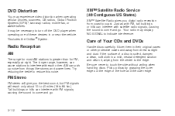
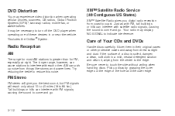
...buildings or hills can pick up discs by grasping the outer edges or the edge of Your CDs and DVDs
Handle discs carefully. Be sure never to reduce this noise. If the surface of these devices in ... km). FM Stereo
FM stereo will reach only about 10 to 40 miles (16 to turn off the DVD player when operating one of a disc is greater than for most AM stations is soiled, dampen a clean, soft...
Owner's Manual - Page 295
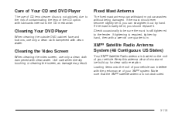
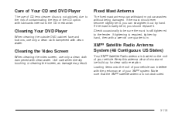
...8482; satellite antenna is located on the roof of your vehicle. Care of Your CD and DVD Player
The use only a clean cloth dampened with clean water. Cleaning the Video Screen
When cleaning...bent, you should replace it out by hand, then with clean water. Cleaning Your DVD Player
When cleaning the outside DVD cabinet face and buttons, use only a clean cloth dampened with a wrench one ...
Owner's Manual - Page 491


... Keyless Entry Transmitter ...2-28 Arming with Your Key ...2-28 Audio Speakers ...3-102 Audio System(s) ...3-59 Audio Steering Wheel Controls ...3-111 Care of Your CD and DVD Player ...3-113 Care of Your CDs and DVDs ...3-112 Fixed Mast Antenna ...3-113
1
Owner's Manual - Page 493


... to Put the Restraint ...1-66 Cleaning Inside of Your Vehicle ...5-98 Outside of Your Vehicle ...5-101 Underbody Maintenance ...5-104 Video Screen ...3-113 Weatherstrips ...5-101 Your DVD Player ...3-113 Cleaning Aluminum Wheels ...5-103 Cleaning Built-In Child Restraint Pad ...5-100 Cleaning Exterior Lamps/Lenses ...5-101 Cleaning Fabric/Carpet ...5-98 Cleaning Glass Surfaces ...5-100...
Owner's Manual - Page 495


... Through Deep Standing Water ...4-19
Driving Through Flowing Water ...4-20 Driving with a Trailer ...4-43 Dual Trip Odometers ...3-38 DVD Cleaning the Video Screen ...3-113 Cleaning Your DVD Player ...3-113 Distortion ...3-112 Entertainment System ...3-100 DVD Player ...3-103
E
Electrical System Add-On Equipment ...5-106 Fuses and Circuit Breakers ...5-107 Headlamp Wiring ...5-106 Power Windows...
Owner's Manual - Page 496
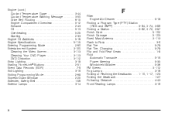
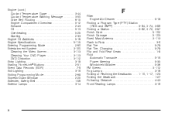
... ...2-33 Engine Oil Additives ...5-16 Engine Specifications ...5-115 Entering Programming Mode ...2-60 Entertainment System ...3-100 Cleaning the Video Screen ...3-113 Cleaning Your DVD Player ...3-113 DVD Distortion ...3-112 Entry Lighting ...3-18 Erasing HomeLink® Buttons ...2-51 Event Data Records (EDR) ...7-9 Exit Lighting ...3-19 Exiting Programming Mode ...2-68 Express-Down Window...
Owner's Manual - Page 502
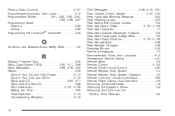
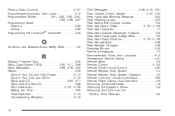
... Pressure Cap ...5-25 Radio Data System (RDS) ...3-60, 3-71, 3-86 Radio Messages ...3-66, 3-76, 3-92 Radios ...3-59 Care of Your CD and DVD Player ...3-113 Care of Your CDs and DVDs ...3-112 Radio with CD ...3-60, 3-71 Radio with Six-Disc CD ...3-86 Rear Seat Audio ...3-107, 3-109 Setting the Time ...3-60 Theft...
Similar Questions
How To Use The Dvd Player In A 2004 Pontiac Montana Vision
(Posted by ipurpw4m 9 years ago)
2002 Pontiac Montana Factory Rear Entertainment System Won't Play Certain Dvds
(Posted by dgMva21 10 years ago)
Electrical Issue With 2004 Montana
My 2004 Pontiac Montana has been making a buzzing noise for the past few days. It gets higher in pit...
My 2004 Pontiac Montana has been making a buzzing noise for the past few days. It gets higher in pit...
(Posted by dontjollett 11 years ago)

