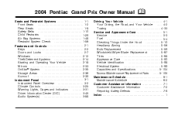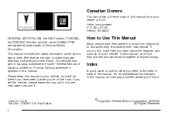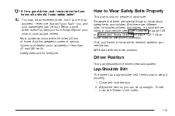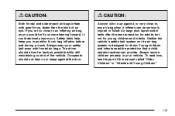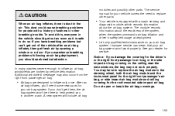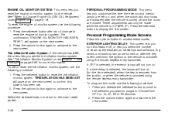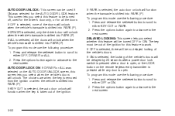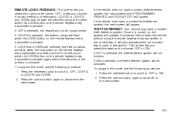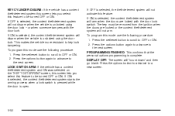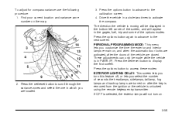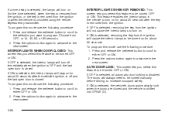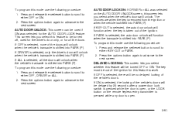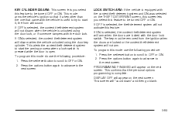2004 Pontiac Grand Prix Support Question
Find answers below for this question about 2004 Pontiac Grand Prix.Need a 2004 Pontiac Grand Prix manual? We have 1 online manual for this item!
Question posted by fixittor on March 30th, 2014
Where Are The Screens In The Doors Of A 2004 Grand Prix
The person who posted this question about this Pontiac automobile did not include a detailed explanation. Please use the "Request More Information" button to the right if more details would help you to answer this question.
Current Answers
Related Manual Pages
Similar Questions
How Do I Replace The Cruise Control Switch On 2004 Grand Prix Gt2
(Posted by ernias 10 years ago)
What Kind Or Gas To Use On A 2004 Grand Prix Gt
(Posted by Anonymous-103495 11 years ago)
2004 Grand Prix Gt2
do anyone no what is the 2004 pontiac grand prix gt2 inlet and outlet muffler size offset or inset
do anyone no what is the 2004 pontiac grand prix gt2 inlet and outlet muffler size offset or inset
(Posted by laceybaxter110 11 years ago)
Hard Start 2004 Grand Prix 3800 V6 Series Lll
when i try to start the car i have to press on accelerator to keep it on after its on I have no prob...
when i try to start the car i have to press on accelerator to keep it on after its on I have no prob...
(Posted by martyno44 11 years ago)