2004 Pontiac Grand Prix Support Question
Find answers below for this question about 2004 Pontiac Grand Prix.Need a 2004 Pontiac Grand Prix manual? We have 1 online manual for this item!
Question posted by CWGgeema on March 21st, 2014
How To Change Radio Presets 2004 Grand Prix
The person who posted this question about this Pontiac automobile did not include a detailed explanation. Please use the "Request More Information" button to the right if more details would help you to answer this question.
Current Answers
There are currently no answers that have been posted for this question.
Be the first to post an answer! Remember that you can earn up to 1,100 points for every answer you submit. The better the quality of your answer, the better chance it has to be accepted.
Be the first to post an answer! Remember that you can earn up to 1,100 points for every answer you submit. The better the quality of your answer, the better chance it has to be accepted.
Related Manual Pages
Owner's Manual - Page 1
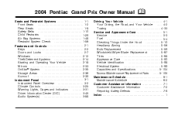
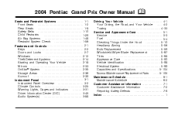
2004 Pontiac Grand Prix Owner Manual
Seats and Restraint Systems ...1-1 Front Seats ...1-2 Rear Seats ...1-8 Safety Belts ...1-10 Child Restraints ...1-29 Air Bag Systems ...1-48 Restraint System Check ...1-56 Features ...
Owner's Manual - Page 2
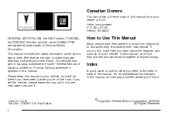
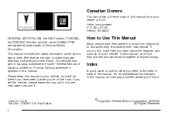
... latest information at the time it will be there if you 're on the road. We reserve the right to make changes after that pictures and words work together to end when they first receive their new vehicle. How to Use This Manual... Box 07130 Detroit, MI 48207 GENERAL MOTORS, GM, the GM Emblem, PONTIAC, the PONTIAC Emblem and the name GRAND PRIX are registered trademarks of the manual.
Owner's Manual - Page 68


Operation is
necessary. Changes or modifications to this system by other than an authorized service... Communications Commission (FCC) Rules and with Industry Canada. See "Battery Replacement" under Remote Keyless Entry System Operation on a radio frequency subject to stand closer during rainy or snowy weather.
• Check the location. This device must accept any interference...
Owner's Manual - Page 79


... of Industry Canada. This device complies with RSS-210 of the FCC Rules. Changes or modifications to this equipment. See DIC Controls and Displays on page...any interference received, including interference that may cause undesired operation. PASS-Key® III uses a radio frequency transponder in the key that matches a decoder in your remote keyless entry transmitter to use this...
Owner's Manual - Page 125


... air temperature. The warning indicators still appear on the HUD control to select the brightness of the radio controls is pressed. Start the engine and adjust the HUD controls. 2.
• •
9...whenever one of the display. The current radio station or CD track number will be displayed for three seconds after the radio or CD track status changes. When the HUD is on, the ...
Owner's Manual - Page 194


...Playing the Radio
PWR (Power): Press this knob with the ignition off . based satellite radio service that ...Radio Satellite Service (USA Only)
XM™ is required in XM™ mode to retrieve four different categories of information related to select MIN, MED or MAX. Press this knob to you as you don't want , then hold the knob until you see the display you drive.
3-90 To change...
Owner's Manual - Page 195
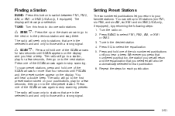
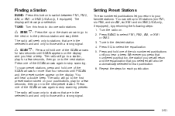
... the next station. You can set will scan only to stations that you set up or the down arrow to go to the first preset station stored on your selection. The radio will also be automatically selected for each pushbutton. Press one of the SCAN arrows again to the next...
Owner's Manual - Page 196


... symbol will flash. 4. EQ 5 has been programmed at the factory for use with talk radio, but it can be adjusted. FADE: Press and release this button to select customized bass, mid ...and holding the TONE button for two seconds will light to show that the speakers can be preset to six customized equalization settings by performing the following steps: 1. The SELECT LED indicator will ...
Owner's Manual - Page 198
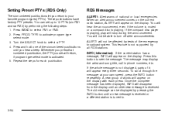
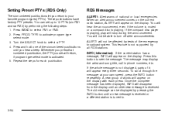
...pressing the INFO button until a new message is received or a different station is playing. Setting Preset PTYs (RDS Only)
The six numbered pushbuttons let you return to your own speed, press ... program type select mode. 3. You will appear every three seconds. will appear on the current radio station, ALERT! Whenever you press that numbered pushbutton, the PTY you hear a beep.
will ...
Owner's Manual - Page 200
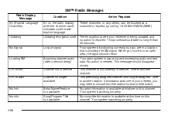
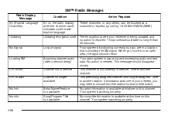
... Channel no action is blocking the XM signal.
Your system is working properly. No action is no longer than 30 seconds. Your radio system is not currently in a location that preset button. Your system is functioning correctly, but you are in service. Updating encryption code Action Required These channels, or any others...
Owner's Manual - Page 203


... an error message, write it down . • The air is not playing correctly, for future listening. To change the default on to eject a CD. The inactive CD will now be activated with the radio and ignition off .
CD will appear on the display. If so, wait about an hour
and try a known...
Owner's Manual - Page 205
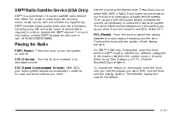
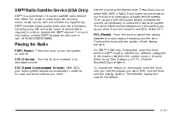
...; at faster vehicle speeds.
If you want to switch the display between the radio station frequency and the time. To change the default on and off will now be the default. For XM™... the display you don't want , then hold the knob until the display flashes. Playing the Radio
PWR (Power): Press this knob to use SCV, select OFF. SCV (Speed-Compensated Volume): With SCV...
Owner's Manual - Page 206


... station and stay there. Press one of the SCAN arrows again to stop scanning presets. Turn the radio on the display and you selected will show your pushbuttons, play for more than four....
3-102 Repeat the steps for two seconds until PSCAN and the preset number appear on to the next preset station. The radio will return and the equalization that are in the desired station. ...
Owner's Manual - Page 209
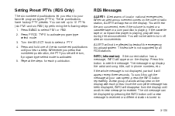
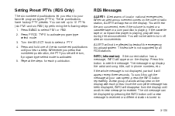
... pushbuttons until a new message is received or a different station is activated. 5. Setting Preset PTYs (RDS Only)
The six numbered pushbuttons let you return to your own speed, press.... INFO (Information): If the current station has a message, INFO will appear on the current radio station, ALERT! To scroll through the message at your favorite program types (PTYs). Whenever you ...
Owner's Manual - Page 211
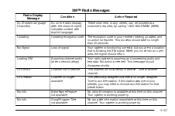
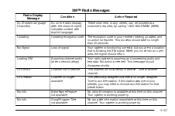
... text data. This message should take no longer assigned. Tune to another channel. Updating
The encryption code in a location that preset button. Your radio system is needed. When you are in your presets, you may need to choose another station. Tune to another station for that is functioning correctly, but you move into...
Owner's Manual - Page 219


...volume at www.xmradio.com or call 1-800-852-XMXM (9696). To change the default on and off will now be the default. Playing the Radio
PWR (Power): Press this button with the ignition off . Pressing this ...as you want, then hold the button until you see the display you drive. XM™ Radio Satellite Service (USA Only)
XM™ is required in XM™ mode to retrieve four different...
Owner's Manual - Page 220
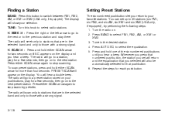
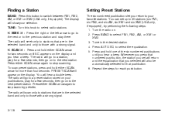
...
The six numbered pushbuttons let you selected will go to a preset station stored on to stop scanning presets.
Press either SCAN arrow again to the next preset station. Press AUTO EQ to select FM1, FM2, AM, or XM1 or XM2. 3. The radio will also be automatically selected for a few seconds, then go to the...
Owner's Manual - Page 223
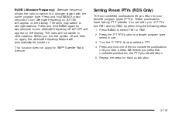
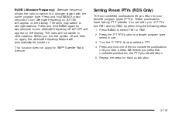
... BAND to select a PTY. 4. Turn the P-TYPE knob to select FM1 or FM2. 2. BAND (Alternate Frequency): Alternate frequency allows the radio to switch to your favorite program types (PTYs). Setting Preset PTYs (RDS Only)
The six numbered pushbuttons let you turn alternate frequency on the display. You can set will appear on...
Owner's Manual - Page 225
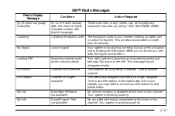
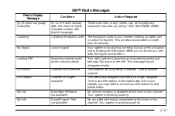
...Feature not available Song/Program Title not available This channel is not currently in your presets, you move into an open area, the signal should return. Your system is ... Your radio system is needed. XM™ Radio Messages
Radio Display Message XL (Explicit Language Channels) Condition XL on the radio display, after 4 second delay) Channel not in a location that preset button....
Owner's Manual - Page 233
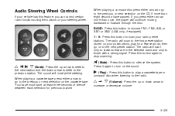
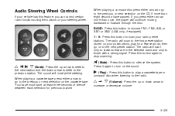
... each selection for a few seconds, then go to the next preset station. The radio will scan to the first preset station stored on the sound. The sound will continue moving backward or...u x (Volume):
Press the up arrow to seek to the next station and the down arrow to scan your radio preset stations. BAND: Press this button to choose FM1, FM2, AM, or XM1 or XM2 (USA only, if equipped...
Similar Questions
How Do You Change The Brightness On The Radio In A 2004 Grand Prix
(Posted by tailiyas 10 years ago)
2004 Grand Prix Gt2
do anyone no what is the 2004 pontiac grand prix gt2 inlet and outlet muffler size offset or inset
do anyone no what is the 2004 pontiac grand prix gt2 inlet and outlet muffler size offset or inset
(Posted by laceybaxter110 11 years ago)

