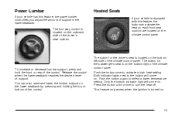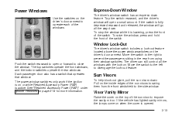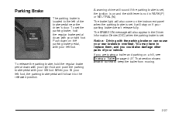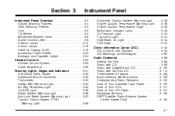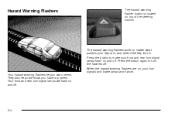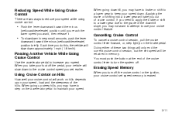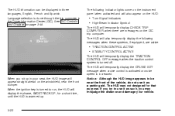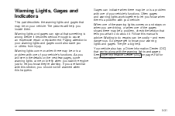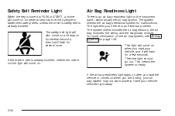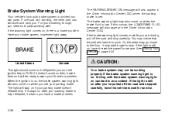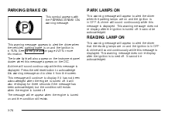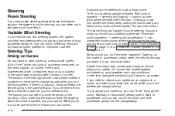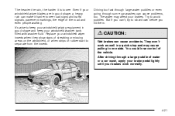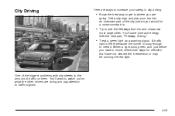2004 Pontiac Grand Prix Support Question
Find answers below for this question about 2004 Pontiac Grand Prix.Need a 2004 Pontiac Grand Prix manual? We have 1 online manual for this item!
Question posted by jpspice608 on February 16th, 2014
The Signal Lights (front And Back) And Brake Light On Drivers Side Don't Work.
The person who posted this question about this Pontiac automobile did not include a detailed explanation. Please use the "Request More Information" button to the right if more details would help you to answer this question.
Current Answers
Related Manual Pages
Similar Questions
Why Does My Check Engine Light Stay On When My Ignition Is Off In My 04 Grandpri
(Posted by davidpcadle 2 years ago)
2004 Grand Prix Gt When Applying Brakes,backing Up And Turning Right At A Light
(Posted by Ghojc 10 years ago)
My Bright Lights Wont Turn Off My Bright Light And Turn Signal Lights Are On
(Posted by tuptat 10 years ago)
Re-circlation Switch Light Comes On. But Not Blower?
(Posted by Anonymous-110305 11 years ago)