2004 Pontiac GTO Support Question
Find answers below for this question about 2004 Pontiac GTO.Need a 2004 Pontiac GTO manual? We have 1 online manual for this item!
Question posted by agaigad on February 21st, 2014
How To Set Volume Adjust In 2004 Gto
The person who posted this question about this Pontiac automobile did not include a detailed explanation. Please use the "Request More Information" button to the right if more details would help you to answer this question.
Current Answers
There are currently no answers that have been posted for this question.
Be the first to post an answer! Remember that you can earn up to 1,100 points for every answer you submit. The better the quality of your answer, the better chance it has to be accepted.
Be the first to post an answer! Remember that you can earn up to 1,100 points for every answer you submit. The better the quality of your answer, the better chance it has to be accepted.
Related Manual Pages
Owner's Manual - Page 1


2004 Pontiac GTO Owner Manual
Seats and Restraint Systems ...1-1 Front Seats ...1-2 Safety Belts ...1-6 Child Restraints ...1-26 Air Bag Systems ...1-46 Restraint System Check ...1-52 ...2-1 Features and Controls Keys ...2-2 ...
Owner's Manual - Page 92


... be reset or customized. Only features that can be displayed. Restore To Factory Settings Underspeed Chime Distance To Arrival Display Arrival Default Trip Computer A and B Stop ...Watch Rest Reminder
Digital Speedometer Radio Display Confirmation Beeps Speed Dependent Volume Audio Distortion Limiter Headlights Off Delay Time Headlights Approach Time Auto Headlights Sensitivity ...
Owner's Manual - Page 93
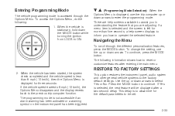
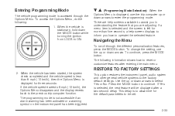
... you are adjusting. To continue, press the MODE button. If the vehicle speed exceeds 6 mph (10 km/h), the Options Menu disappears and the display reverts back to the factory default settings. The following...trip computer function. If Yes is selected, the next feature will be set.
2-33
To change the setting, use the trip computer up or down the MODE button while turning the...
Owner's Manual - Page 95


Detailed information on the instrument panel. Use the up or down arrows to adjust the setting to continue. Press the MODE button to Off, 1, 2, 3, 4 or Max, the ...on page 3-43. Press the MODE button to enable or disable the audio system speed dependent volume function. SPEED DEPENDENT VOLUME
This option is explained further in the audio section. Use the up or down arrows to ...
Owner's Manual - Page 96


... illuminated after the ignition is turned off time delay. Use the up or down arrows to adjust the sensitivity setting to continue. Press the MODE button to continue. See Exterior Lamps on page 3-12.
Press...MODE button to continue. Use the up or down arrows to adjust the delay setting between zero and 255 seconds, the default is 30 seconds.
COURTESY LAMP TIMEOUT
This option is...
Owner's Manual - Page 99


...Vehicle Soon Light ...3-34 Fuel Gage ...3-35 Trip Computer ...3-36 Audio System(s) ...3-42 Setting the Time ...3-42 Radio with Six-Disc CD ...3-43 Theft-Deterrent Feature ...3-52 Audio...17 Ashtrays and Cigarette Lighter ...3-18 Climate Controls ...3-19 Climate Control System ...3-19 Outlet Adjustment ...3-22 Warning Lights, Gages, and Indicators ...3-23 Instrument Panel Cluster ...3-24 Speedometer ...
Owner's Manual - Page 111
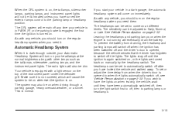
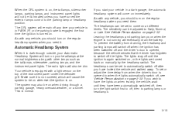
... sidemarker, parking lamps, and the instrument panel lights. This is on page 2-32. The sensitivity can be adjusted to parking lamps or headlamps. Leaving the headlamps and parking lamps on when the engine is not running will... to the parking lamp or headlamp position. The headlamps can be set or adjust the time delay from draining, the headlamp and parking lamps will come on .
To...
Owner's Manual - Page 112


To set or adjust the time the headlamps stay on after the UNLOCK button has been pressed, see Vehicle Personalization on page 2-32.
- (Fog Lamp):...lamps off. This feature only works if the headlamp control is relocked. When using the fog lamps, the ignition must be adjusted to the left of the vehicle have been linked to the last adjusted setting. Fog Lamps
The dial to your preference.
Owner's Manual - Page 113
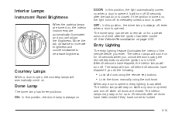
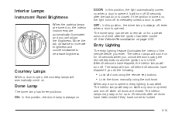
... the lock knob. Dome Lamp
The dome lamp has three positions. The dome lamp can adjust the brightness. See Vehicle Personalization on when a door is opened and turn off immediately unless... a door is closed. After 40 seconds have elapsed if you can be set to remain on for up to decrease brightness. Interior Lamps
Instrument Panel Brightness
When the parking ...
Owner's Manual - Page 120


The center thumbwheel adjusts the volume of the airflow. There are located at the base of the windshield that may block the fl...of the center console.
3-22 This can be helpful when driving through a long tunnel with the temperature knob at a comfortable setting to change the direction of the airflow. Move the thumbwheel on the vents to prevent the odor from the air
...
Owner's Manual - Page 135


... minutes, based on changing driving speeds. Reset the reading to zero by pressing and holding the SET button down arrows to arrival in the trip computer comes on the trip computer switch is very ...low.
TIME TO ARRIVAL
This function shows trip time to adjust the miles any time this display is filled above the low fuel level. When you drive...
Owner's Manual - Page 136


... computer automatically shows the overspeed display, allowing you to empty is shown. Dist to Empty
Distance to make adjustments if required. O/SPEED (Overspeed)
Overspeed sets the speed you don't want to overspeed preset. The overspeed setting is shown in increments of 3 mph (5km/h), you are speeding. If in gallons/liters per hour.
INST...
Owner's Manual - Page 137


... way. One or more than three seconds. To turn back on this function to change is showing. If the SET button is pressed for example, to measure the time taken to adjust the setting.
Use the up or down arrows to travel between two points on . The presets are shown in ascending order...
Owner's Manual - Page 138


... for 10 seconds. After 10 seconds, the trip computer returns to view your original set of measurement
over time. Press the MODE button to its previous display.
• Some... accidentally pressed,
causing the window to show what your vehicle dealer.
3-40 This is to adjust it indicates a fault in vehicle personalization, See Vehicle Personalization on page 3-23.
• When...
Owner's Manual - Page 140


... the radio is on the display and the time will get the most out of listening pleasure. The radio will automatically exit the time setting mode if no adjustments are getting the most enjoyment out of your audio system can add what your vehicle's engine, radio or other systems, and even damage...
Owner's Manual - Page 143


...adjust the balance between the front and the rear speakers, push and hold the AUDIO knob. Turn the knob to the middle position, select BASS or TREB and push and hold the AUDIO knob until FADER appears on the display, see "CD Messages" later in any equalization setting... CDs without a standard adapter disc. To give an equalization setting a boost, push the AUDIO knob once while in this ...
Owner's Manual - Page 148


.... This feature will be turned off so that you drive. See "Setting the Tone (Bass/Treble)" previously in the options menu. Turn off ) and 5 (maximum compensation) in this section to adjust SDV. Speed Dependent Volume (SDV)
With SDV, your audio system adjusts automatically to make up for road or wind noise as road surface...
Owner's Manual - Page 149


...settings and no message will appear on with the correct features, such as mute line and wiring for a separate speaker has been connected to off , the radio will turn on the display.
3-51 You can adjust the volume... radio is in progress without affecting the radio settings. If a call is in ON or ACCESSORY. Use this feature when adjustments have been made that allows you are connected....
Owner's Manual - Page 230


... for the worse. This could be of brake trouble.
5-40
Brake Adjustment
Every time you do not, your brakes will adjust properly.
Replacing Brake System Parts
The braking system on a vehicle is to...Your vehicle has four-wheel disc brakes. If you drive in - be replaced as complete axle sets. Its many other ways if someone puts in the proper sequence to normal height, or if ...
Owner's Manual - Page 251


... high-speed conditions. High Speed Operation
{CAUTION:
Driving at high speeds, make sure the tires are rated for high speed operation, in excellent condition and set to the correct cold tire in flation pressure when operating your vehicle has 235/40ZR18 91W size tires, use the following chart to the...

