2004 Pontiac GTO Support Question
Find answers below for this question about 2004 Pontiac GTO.Need a 2004 Pontiac GTO manual? We have 1 online manual for this item!
Question posted by b9581Knari on April 25th, 2014
Will The Main Fuse Blow If The Anti Theft System Is Triggered 2004 Gto
The person who posted this question about this Pontiac automobile did not include a detailed explanation. Please use the "Request More Information" button to the right if more details would help you to answer this question.
Current Answers
There are currently no answers that have been posted for this question.
Be the first to post an answer! Remember that you can earn up to 1,100 points for every answer you submit. The better the quality of your answer, the better chance it has to be accepted.
Be the first to post an answer! Remember that you can earn up to 1,100 points for every answer you submit. The better the quality of your answer, the better chance it has to be accepted.
Related Manual Pages
Owner's Manual - Page 1


2004 Pontiac GTO Owner Manual
Seats and Restraint Systems ...1-1 Front Seats ...1-2 Safety Belts ...1-6 Child Restraints ...1-26 Air Bag Systems ...1-46 Restraint System Check ...1-52 ...2-1 Features and Controls Keys ...2-2 Doors and Locks ...2-6 Windows ...2-10 Theft-Deterrent Systems ...2-12 Starting and Operating Your Vehicle ...2-15 Mirrors ...2-29 Storage Areas ...2-30 Vehicle ...
Owner's Manual - Page 2
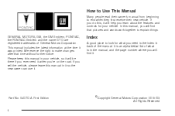
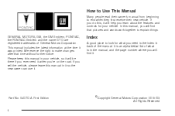
... manual, you will find it when you're on the road. GENERAL MOTORS, GM, the GM Emblem, PONTIAC, the PONTIAC Emblem and the name GTO are registered trademarks of what you need it . Index
A good place to explain things. This manual includes the latest information at the time it will...
Owner's Manual - Page 56


... impact of gas from the vents in many side impacts, primarily because an occupant's motion is in flates the air bag. The sensing system triggers a release of sufficient severity, the air bag sensing system detects that the vehicle is not toward those air bags. Some components of the impact more...
Owner's Manual - Page 61
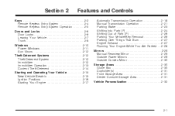
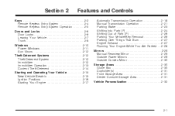
... Doors and Locks ...2-6 Door Locks ...2-6 Leaving Your Vehicle ...2-7 Trunk ...2-8 Windows ...2-10 Power Windows ...2-11 Sun Visors ...2-12 Theft-Deterrent Systems ...2-12 Theft-Deterrent System ...2-12 Immobilizer ...2-12 Immobilizer Operation ...2-13 Content Theft-Deterrent ...2-14 Starting and Operating Your Vehicle ...2-15 New Vehicle Break-In ...2-15 Ignition Positions ...2-16 Starting Your...
Owner's Manual - Page 63


... go to get in.
When a new key is needed, you will come with you have to be towed to a dealer to the key ring. The main key can be used for the ignition, as well as all locks, except for more information.
Be sure you . This key can lock valuables in...
Owner's Manual - Page 65
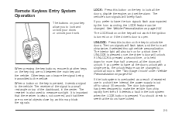
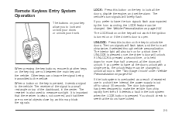
... have the turn signals will flash twice, and the horn will unlock. When pressing the key buttons, ensure that there are not between the main key and the vehicle. The receiver is a small rectangle on page 2-32.
LOCK: Press this may block the signals.
2-5 If you to lock and unlock...
Owner's Manual - Page 72


... visors to swing them from the front windshield to expose the vanity mirror. Theft-Deterrent Systems
Theft-Deterrent System
Vehicle theft is subject to the following two conditions: 1. Immobilizer
This device complies with ...210 of the sun visor to the side window. This device complies with Part 15 of theft-deterrent features, we know that nothing we put on and off when the cover is ...
Owner's Manual - Page 73


... does not start, and the key appears to be able to start and the security light comes on fuses. There is not working properly and must be faulty. When trying to have a passive theft-deterrent system. If the engine still does not start the vehicle. If your dealer who can service the...
Owner's Manual - Page 74
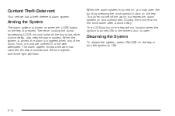
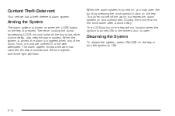
...the alarm system on , you may open .
When the alarm system is pressed. Content Theft-Deterrent
Your vehicle has a theft-deterrent alarm system.
Closing the trunk re-arms the trunk alarm after a short delay,...and dome light will not function when the ignition is turned ON or the driver's door is triggered when any of the doors, hood or trunk are opened or a hot-wire attempted. Disarming...
Owner's Manual - Page 75


...it will perform better in a continuous cycle until the trip computer MODE button is pressed. The trigger point screens will be displayed first for one second. Hard stops with new linings can mean... center display then reverts to the last screen shown prior to the ignition being shown. The possible trigger points are not yet broken in sequence for one speed - fast or
slow - for the &#...
Owner's Manual - Page 76


... will turn it towards the front of the vehicle. Once the key is automatically disabled shortly after you can turn off . To help guard against theft, your vehicle's engine is removed the accessories will return to this position the accessories will sound when the driver's
B (ON and ACCESSORY): This position is...
Owner's Manual - Page 87


... and • Have your vehicle and ignite. You might have exhaust coming into your vehicle: • Drive it only with all the windows down to blow out any CO; Do not park over road debris. • Repairs were not done correctly. • Your vehicle or exhaust system had been modifi...
Owner's Manual - Page 93
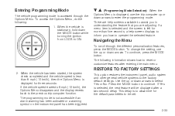
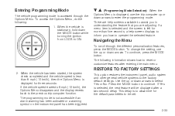
...you how to enter the programming mode. There are help screen displays to be displayed after entering the main menu:
RESTORE TO FACTORY SETTINGS
2. To change the setting, use the trip computer up or down arrows... or a warning symbol on the instrument panel has been triggered.
To continue, press the MODE button. The programming mode is stationary, hold down arrows.
Owner's Manual - Page 99


Section 3
Instrument Panel
Anti-Lock Brake System Warning Light ...3-28 Engine Coolant Temperature Gage ...3-28 Malfunction Indicator Lamp ...34 Fuel Gage ...3-35 Trip Computer ...3-36 Audio System(s) ...3-42 Setting the Time ...3-42 Radio with Six-Disc CD ...3-43 Theft-Deterrent Feature ...3-52 Audio Steering Wheel Controls ...3-53 Radio Reception ...3-54 Care of Your CDs ...3-54 Care of Your CD ...
Owner's Manual - Page 101


.... Hazard Warning Lights. J. See "Cruise Control" under Turn Signal/Multifunction Lever on page 3-5. Audio Steering Wheel Controls. O. Horn. E. I. N. P. See Horn on page 3-24. The main components of the instrument panel are the following: A. Side Outlets. Instrument Panel Cluster. See Instrument Panel Cluster on page 3-4. D. Outlets. See Outlet Adjustment on...
Owner's Manual - Page 104


... turn signal/multifunction lever away from low beam to high beam with the headlamps on . See Fuses and Circuit Breakers on at all the way down to signal a left turn , check for burned-out bulbs ...and then check the fuse.
An arrow on the instrument panel cluster will flash in the instrument panel cluster will change ...
Owner's Manual - Page 148


... of distortion in this section to the emphasized bass. Under some circumstances, distortion may trigger the distortion limiting system and the system will also be adjusted by doing the following:...knob to select another option or press the OFF button to minimize the distortion. 3-50
The main source of the option being displayed. 5. Music that the radio will deliver a higher volume ...
Owner's Manual - Page 279


..., Horn THEFT HORN HEATED REAR Rear Window Defogger WINDOW RADIO Radio System
5-89 Fuses ACC HTR CONT INST. TRIP COMP CIGAR LIGHTER
Usage Heater Controls, Trip Computer Cigarette Lighter
Fuses SUB WOOFER & AMPLIFIER SPARE AIRBAG ABS SPARE SPARE
Usage Sub Woofer and Amplifier Spare Airbag Anti-Lock Brake System Spare Spare Spare...
Owner's Manual - Page 280


... in the engine compartment and protects all electrical loads. For access to the main fuses, pull off the cover.
BCM FUEL PUMP SPARE RAD FAN 1 F/L BLOWER F/L MAIN F/L ENGINE F/L ABS F/L LIGHTING F/L RAD FAN 2 F/L REAR WINDOW SPARE... Spare Engine Cooling Small Fan Blower Fan Main Engine Anti Lock Brakes Lighting Engine Cooling Large Fan Heated Rear Window Spare Spare Throttle Relaxer Module
5-90...
Owner's Manual - Page 313


... ...7-9 Altering Overspeed Presets ...3-39 AM ...3-54 Antenna, Backglass ...3-55 Anti-lock Brake System (ABS) ...4-6 Anti-Lock Brake, System Warning Light ...3-28
Appearance Care ...Care of Safety...of Your CD Player ...Care of Your CDs ...Radio with Six-Disc CD ...Setting the Time ...Theft-Deterrent Feature ...Understanding Radio Reception ...AUTO HEADLIGHTS SENSITIVITY ...
5-78 5-81 5-84 5-79 5-82...

