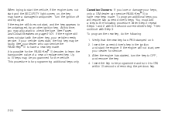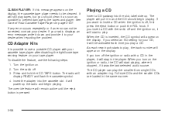2004 Pontiac Bonneville Support Question
Find answers below for this question about 2004 Pontiac Bonneville.Need a 2004 Pontiac Bonneville manual? We have 1 online manual for this item!
Question posted by fmblk on December 13th, 2013
I Need Step B Y Step Instructions On How To Chnge A 2004 Pontiac Bonnaville Oil
The person who posted this question about this Pontiac automobile did not include a detailed explanation. Please use the "Request More Information" button to the right if more details would help you to answer this question.
Current Answers
Related Manual Pages
Similar Questions
Step By Step Instructions How To Fix The Tcs System In A 1993 Poinac Bonneville
(Posted by warrtre 9 years ago)
Step By Step Instructions On How To Take A Door Panel Off A Pontiac Bonneville
99
99
(Posted by Zariklachul 9 years ago)
Where Is The Radiator Drain Plug On 2004 Bonneville
(Posted by Trephsyl 10 years ago)
Are There Tricks To Replacing The Headlight Assembly On A 2004 Pontiac Bonnevill
(Posted by jackiebush 10 years ago)
How To Remove Oil Pan From 2004 Bonneville
(Posted by hielankaren 11 years ago)