2004 Pontiac Bonneville Support Question
Find answers below for this question about 2004 Pontiac Bonneville.Need a 2004 Pontiac Bonneville manual? We have 1 online manual for this item!
Question posted by mikemcom on July 5th, 2014
Bonniville 2004 Pontiac How To Jump Battery
The person who posted this question about this Pontiac automobile did not include a detailed explanation. Please use the "Request More Information" button to the right if more details would help you to answer this question.
Current Answers
There are currently no answers that have been posted for this question.
Be the first to post an answer! Remember that you can earn up to 1,100 points for every answer you submit. The better the quality of your answer, the better chance it has to be accepted.
Be the first to post an answer! Remember that you can earn up to 1,100 points for every answer you submit. The better the quality of your answer, the better chance it has to be accepted.
Related Manual Pages
Owner's Manual - Page 1


2004 Pontiac Bonneville Owner Manual
Seats and Restraint Systems ...1-1 Front Seats ...1-2 Safety Belts ...1-8 Child Restraints ...1-29 Air Bag Systems ...1-51 Restraint System Check ...1-60 Features and Controls ...2-1 ...
Owner's Manual - Page 2


... language copy of this manual in it so the new owner can use it. Box 07130 Detroit, MI 48207 GENERAL MOTORS, GM, the GM Emblem, PONTIAC, the PONTIAC Emblem and the name BONNEVILLE are registered trademarks of General Motors Corporation. We reserve the right to look for...
Owner's Manual - Page 64


... passenger's door will be warm, but can lock the doors again and turn the interior lamps on when the air bags inflate (if battery power is dust in flated. For vehicles with side impact air bags, the side of the air bag module will be hot.
The parts...
Owner's Manual - Page 66


... is qualified to do not need regular maintenance.)
{CAUTION:
For up to 10 seconds after the ignition key is turned off and the battery is disconnected, an air bag can rip apart under impact forces. You can be serviced. They are probably part of the air bag systems in...
Owner's Manual - Page 73


...8226; Check the location. Other vehicles or objects may notice a decrease in range. See "Battery Replacement" under Remote Keyless Entry System Operation on a radio frequency subject to the left or ...Operation is subject to the following two conditions: 1. Operation is subject to determine if battery replacement is normal for any remote keyless entry system. At times you have to stand ...
Owner's Manual - Page 77


... thin coin, or similar object, into the notch near the key ring. To replace the battery, do the following: 1. You can enter. 5. Static from your body transferred to separate the...cover indicate. Use one Duracell® battery, type DL-2032, or a similar type. 4. Snap the transmitter back together tightly to change the battery. Remove and replace the battery. If you have to get close ...
Owner's Manual - Page 89


... business, especially in some cities. See your vehicle has this system, the SECURITY light will then be armed. With this feature, it impossible to save battery power. This light on . 3. The SECURITY light should come on when you can also remove them from the center mount and swing them to expose...
Owner's Manual - Page 95


...go of the key. Try pushing your accelerator pedal all the way to help avoid draining your battery or damaging your starter. 2. Notice: Your engine is a safety feature. If you add electrical...the same thing. When the engine starts, let go down for longer than OFF, your battery will cause your battery to START. Your engine will still have power to such accessories as your engine gets warm...
Owner's Manual - Page 113


... people and objects are clear of the vehicle, the programmed HomeLink® buttons should be turned off while programming the transmitter. Be sure that a new battery be sure to follow steps 6 through 8 to "Erasing HomeLink® Buttons" or, for assistance, contact HomeLink® on HomeLink® and the hand-held transmitter...
Owner's Manual - Page 137


...to ON then back to OFF, to turn the exterior lighting off. This protects against draining the battery in PARK (P) by turning on after the ignition is possible that your headlamps with the exterior ... off about 10 minutes after turning the ignition to OFF and opening a door. Exterior Lighting Battery Saver
If the exterior lamp control has been left of the steering column on when you turn...
Owner's Manual - Page 138


... after 10 minutes to save your vehicle, the interior lamps will come on for about 25 seconds. Delayed Entry Lighting
When you to enter your battery. Turn the knob clockwise to turn off the courtesy lamps. They make it easier for you open the door to enter and leave the vehicle...
Owner's Manual - Page 140


...do the following: 1. Perimeter lighting remains off the reading lamps when leaving your vehicle's battery, be sure to turn the lamp off. The perimeter lighting feature is dark outside. Press...twice. 5. This procedure only changes the mode for more information.
3-20 See "Inadvertent Power Battery Saver" later in PARK (P) and the ignition on the power door lock switch throughout this ...
Owner's Manual - Page 141


... turn the lamp off after 10 minutes. Press it is dark outside.
Rear Reading Lamps
Inadvertent Power Battery Saver
This feature is designed to ON. The rear reading lamps, located over each rear door, will...either button. They will be turned back to protect your vehicle's battery against drainage from the interior lamps, trunk lamp, glove box lamp or cigarette lighter. To turn off ....
Owner's Manual - Page 142


...may be displayed in your instrument panel cluster. Be sure to make sure the battery charges. If your vehicle's battery remains in your field of a charging system fault.
Head-Up Display ...flection on as few electrical accessories on the windshield. Monitor the battery voltage when in the BATTERY SAVER ACTIVE mode. • If the voltmeter remains in a heavy discharge...
Owner's Manual - Page 277


... Pressure Cap ...5-28 Engine Overheating ...5-29 Cooling System ...5-31 Power Steering Fluid ...5-39 Windshield Washer Fluid ...5-40 Brakes ...5-42
5-1 Section 5
Service and Appearance Care
Battery ...5-45 Jump Starting ...5-47 Bulb Replacement ...5-52 Halogen Bulbs ...5-52 Headlamps ...5-53 Front Turn Signal and Parking Lamps ...5-54 Taillamps, Turn Signal, Stoplamps and Back-up Lamps...
Owner's Manual - Page 321


... it is properly reattached before reinstalling the seat cushion. See Jump Starting on page 5-47.
{CAUTION:
A battery that are wrong for a new battery, get new approved GM replacement parts. You do not, ... is to see Removing the Rear Seat Cushion on page 5-104. Warning: Battery posts, terminals and related accessories contain lead and lead compounds, chemicals known to the State of...
Owner's Manual - Page 322


... hose connectors (B) must be securely reattached to the vent outlets (C) on each side of the battery, and the vent assembly grommet (D) must be badly hurt if you are not going to drive your... audio system, see Theft-Deterrent Feature on working around a battery without getting hurt. See Jump Starting on page 5-47 for tips on page 3-105. Also, for your vehicle for...
Owner's Manual - Page 323


... radio and all of the vehicles rolling, set the parking brake firmly on both batteries. Be sure to follow these steps exactly, some jumper cables to jump start your vehicle by your warranty. Jump Starting
If your battery has run down, you may want . If you do not follow the steps below to...
Owner's Manual - Page 324


...the cover.
{CAUTION:
An electric fan can start up even when the engine is for jump starting. CAUTION: You will not need more light. Keep hands, clothing and tools away from any ... The remote positive (+) terminal is not running and can cause battery gas to access the battery for that vehicle. You will not see the battery of the vehicle. Use a flashlight if you . ...
Owner's Manual - Page 422
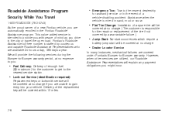
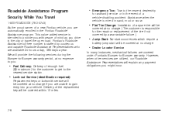
... Assistance Representatives who are available 24 hours a day, 365 days a year. Pontiac's Roadside Assistance toll-free number is mired in the Pontiac Roadside Assistance program. Assistance when the vehicle is staffed by a warrantable failure.)
• Jump Start: No-start occurrences which require a
battery jump start will be covered at no charge.
• Dealer Locator Service...
Similar Questions
How To Jump Start The Battery In A 2002 Pontiac Bonneville
(Posted by wwminot 9 years ago)
How To Jump Start Battery In 2003 Bonneville
(Posted by jorgmario 10 years ago)

