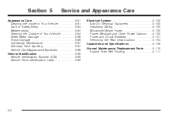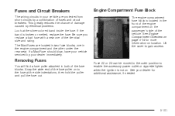2004 Pontiac Bonneville Support Question
Find answers below for this question about 2004 Pontiac Bonneville.Need a 2004 Pontiac Bonneville manual? We have 1 online manual for this item!
Question posted by walt8osborne on April 26th, 2014
How To Remove The Rear Integration Module?
The person who posted this question about this Pontiac automobile did not include a detailed explanation. Please use the "Request More Information" button to the right if more details would help you to answer this question.
Current Answers
Answer #1: Posted by waelsaidani1 on April 26th, 2014 8:28 AM
Hello please go through here for help: http://www.gmforum.com/2000-2005-90/rear-integration-module-repair-preventative-maintenance-304368/
Related Manual Pages
Similar Questions
How To Remove The Backseat To The Trunk On A Pontiac Bonneville 2004
(Posted by jajodu 9 years ago)
2001 Bonneville Where Is Dash Integration Module
(Posted by fujpakj1 10 years ago)
Where Is The Rear Integrated Module On 2004 Bonneville Located
(Posted by kiss1l20G9 10 years ago)
Rear Turn Signal Socket Removal/replacement
How do I remove the rear left turn signal socket and replace it? Looks like lots of corrosion too. M...
How do I remove the rear left turn signal socket and replace it? Looks like lots of corrosion too. M...
(Posted by schneiderse 10 years ago)
How To Remove Oil Pan From 2004 Bonneville
(Posted by hielankaren 11 years ago)