2004 Pontiac Aztek Support Question
Find answers below for this question about 2004 Pontiac Aztek.Need a 2004 Pontiac Aztek manual? We have 1 online manual for this item!
Question posted by padzsx on October 17th, 2013
How To Remove Door Panel From A 2004 Pontiac Aztek Video
The person who posted this question about this Pontiac automobile did not include a detailed explanation. Please use the "Request More Information" button to the right if more details would help you to answer this question.
Current Answers
There are currently no answers that have been posted for this question.
Be the first to post an answer! Remember that you can earn up to 1,100 points for every answer you submit. The better the quality of your answer, the better chance it has to be accepted.
Be the first to post an answer! Remember that you can earn up to 1,100 points for every answer you submit. The better the quality of your answer, the better chance it has to be accepted.
Related Manual Pages
Owner's Manual - Page 1


2004 Pontiac Aztek Owner Manual
Seats and Restraint Systems ...1-1 Front Seats ...1-2 Rear Seats ...1-6 Safety Belts ...1-12 Child Restraints ...1-39 Air Bag Systems ...1-61 Restraint System Check ...1-71 Features and Controls ...2-1 Keys ...2-2 Doors and Locks ...2-7 Windows ...2-12 Theft-Deterrent Systems ...2-14 Starting and Operating Your Vehicle ...2-18 Mirrors ...2-31 OnStar® System ...
Owner's Manual - Page 2


...page 4-2. Box 07130 Detroit, MI 48207 GENERAL MOTORS, GM, the GM Emblem, PONTIAC, the PONTIAC Emblem and the name AZTEK are registered trademarks of control or an accident. We reserve the right to operate this...this manual in it so the new owner can obtain a French copy of Canada Limited" for Pontiac Division whenever it when you ever need it appears in U.S.A. Litho in this manual from : ...
Owner's Manual - Page 67
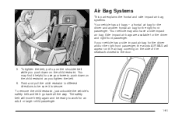
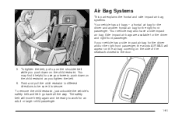
... right front passenger. You may also have a side impact air bag. Push and pull the child restraint in different directions to be ready to the door.
5. To remove the child restraint, just unbuckle the vehicle's safety belt and let it go back all the way. Your vehicle may find it helpful...
Owner's Manual - Page 71
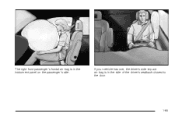
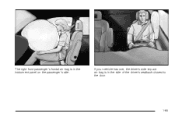
The right front passenger's frontal air bag is in the instrument panel on the passenger's side. If your vehicle has one, the driver's side impact air bag is in the side of the driver's seatback closest to the door.
1-65
Owner's Manual - Page 74


... inflator, which in the seatback closest to the driver's and/or right front passenger's door. What Makes an Air Bag Inflate? How Does an Air Bag Restrain?
In an ... frontal or near frontal collisions, even belted occupants can contact the inside the steering wheel and instrument panel. The in many types of the vehicle.
Side impact air bags would not help you in a...
Owner's Manual - Page 75


...64258;ated. These components include the steering wheel hub for the driver's frontal air bag and the instrument panel for a short time. There will be hot. The parts of the seatback closest to steer the ...or being able to the driver's and/or right front passenger's door will be warm, but can't get fresh air by opening a window or a door. If you should get out as soon as it is dust...
Owner's Manual - Page 88


.... Canceling the Rear Door Security Locks
1. Unlock and open because carbon monoxide (CO) gas can be dangerous to disengage the safety lock. 3. Repeat Steps 1 through the seal between the body and the liftgate/tailgate: • Make sure all the way. See Climate Control System on or under the instrument panel, open your...
Owner's Manual - Page 91


...Lock Out
The driver's window controls also include a lock-out switch. The driver can also remove them from lowering their window. See "Retained Accessory Power (RAP)" under Ignition Positions on .... LOCK switch for more information. There may be an extension on the driver's door armrest control each passenger's door has a window switch. The driver's power window switch has two down the ...
Owner's Manual - Page 92


...deterrent system, and your vehicle has a number of the instrument panel will flash any time the alarm sounds.
While armed, the doors will go off if someone tries to turn it impossible to change... without the remote keyless entry transmitter or the key, or tries to open one of the doors on page 3-57. When the content theft-deterrent system is armed, the liftgate/tailgate may ...
Owner's Manual - Page 93


If LOCK is removed from the ignition. Disarming with Your Key
Your alarm system will disarm when you use either power door lock switch to lock the doors while any door or the liftgate/tailgate...64257;ve seconds after the light begins to flash, any door can be manually unlocked and opened, without sounding the alarm. A door unlocked manually will disarm when you press UNLOCK on , and an ...
Owner's Manual - Page 97


..., and to OFF and none of these works, then your vehicle needs service. If none of the doors are positions that the switch returns to after the ignition key is turned to display some instrument panel warning lights. B (ACCESSORY): This position allows you turn the key hard. The switch stays in ?
When...
Owner's Manual - Page 103
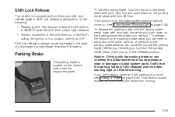
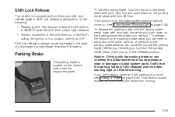
If you remove your left foot. Verify that the parking brake is fully released and the brake warning light is on...Release
This vehicle is located on the driver's side under the instrument panel.
2-25 Shift lock release is always functional, except in PARK (P) with your foot from moving.
• Prevent ignition key removal unless the shift lever is
in the case of pressure to the ...
Owner's Manual - Page 112
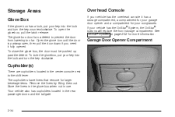
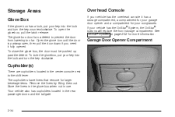
....
2-34 Your vehicle also has cupholders located in use. The cupholders have liners that remove for larger beverage items. Remove the liners by lifting them out. If your key into the lock and turn the key counterclockwise.
Garage Door Opener Compartment
Cupholder(s)
There are cupholders located in the center console next to prevent...
Owner's Manual - Page 113
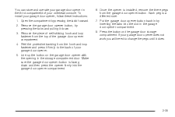
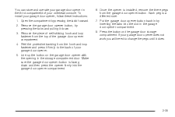
...;rmly into the slot in the garage door opener compartment. 8. Remove the piece of self-sticking hook and loop fastener from the garage door opener button. Line up the button on the garage door storage compartment. Make sure the garage door opener button is facing down . 3. Remove the garage door opener button, by pressing the tabs and...
Owner's Manual - Page 127
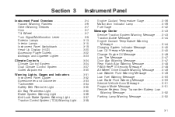
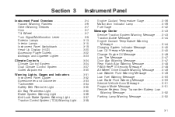
...Panel
Engine Coolant Temperature Gage ...3-39 Malfunction Indicator Lamp ...3-39 Fuel Gage ...3-42 Message Center ...3-43 Service Traction System Warning Message ...3-43 Traction Active Message ...3-44 Engine Coolant Temperature Warning Message ...3-44 Charging System Indicator Message ...3-45 Low Oil Pressure Message ...3-45 Change Engine Oil Message ...3-46 Low Tire Message ...3-47 Door... Panel ...
Owner's Manual - Page 128


Section 3
Instrument Panel
Audio Steering Wheel Controls ...3-117 DVD Distortion ...3-118 Understanding Radio Reception ...3-118 Care of Your CDs and DVDs ...3-118 Care of Your CD and DVD Player ...3-118 Cleaning Your DVD Player ...3-119 Cleaning the Video Screen ...3-119 Integrated Windshield Antenna ...3-119 XM™ Satellite Radio Antenna System (48 Contiguous US...
Owner's Manual - Page 140
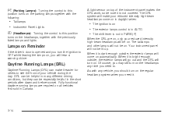
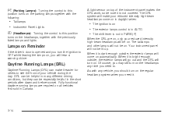
...to this position turns on the parking lamps together with the following:
• Taillamps • Instrument Panel Lights
A light sensor on top of your vehicle during the day.
Daytime Running Lamps (DRL)
... shift lever is not in PARK (P)
When the DRL are required on Reminder
If the driver's door is not covered. < (Parking Lamps):
Turning the control to . The taillamps and other lamps ...
Owner's Manual - Page 142
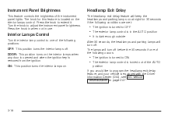
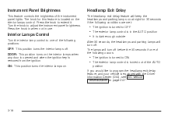
Press the knob in when not in the AUTO position • It is removed from the ignition.
The lamps will turn off. The knob for 30 seconds if ...in use. Turn the knob to extend it. Press the knob to adjust the instrument panel brightness. DOOR: This position turns on the interior lamps when any door is opened and when the ignition key is dark enough outside
After 30 seconds, the...
Owner's Manual - Page 230
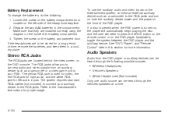
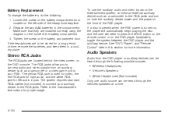
...are located behind the video screen on the inside of time, remove the batteries, and keep them in a cool, dry place. If a disc is present when the RSE power is used for video, the red RCA jack...)
Only one audio source can be stored for proper usage. Loosen the screw on the battery compartment door located on the DVD player faceplate to press the SRCE button on the remote control or on the ...
Owner's Manual - Page 238


...ensure that they are installed correctly, using the diagram on the back of time, remove the batteries and keep them in a cool, dry place.
3-112 Exit the setup menu by the ...DVD media. Unclip the battery door located on the inside of the battery compartment. 3. Make sure that a DVD is in the player and the video is activated, use the directional arrows and the enter...
Similar Questions
How To Remove The Passenger Side Door Panel For A 2004 Pontiac Aztek.
(Posted by sdjrdaocg 10 years ago)
How To Remove Door Panel From A 2004 Pontiac Aztek
(Posted by dmalyfo 10 years ago)
Door Panel Removal
how to remove the drivers side door panel for a 2004 pontiac aztek.
how to remove the drivers side door panel for a 2004 pontiac aztek.
(Posted by docwrubel 11 years ago)

