2003 Pontiac Bonneville Support Question
Find answers below for this question about 2003 Pontiac Bonneville.Need a 2003 Pontiac Bonneville manual? We have 1 online manual for this item!
Question posted by millquix on May 15th, 2012
Metric Mode Button Location
The person who posted this question about this Pontiac automobile did not include a detailed explanation. Please use the "Request More Information" button to the right if more details would help you to answer this question.
Current Answers
There are currently no answers that have been posted for this question.
Be the first to post an answer! Remember that you can earn up to 1,100 points for every answer you submit. The better the quality of your answer, the better chance it has to be accepted.
Be the first to post an answer! Remember that you can earn up to 1,100 points for every answer you submit. The better the quality of your answer, the better chance it has to be accepted.
Related Manual Pages
Owner's Manual - Page 11
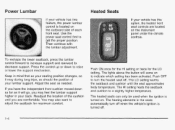
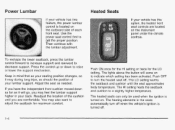
Readjust the location of the cushion until the seat approximates body temperature. The lights above the button will go, you have the independent front cushion moved... temperature. The HI setting heats the seatback and cushion to turn off when the vehicle's ignition is located on the outboard side of your lumbar support. Then continue with the lumbar adjustment.
Power Lumbar
If ...
Owner's Manual - Page 72
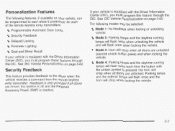
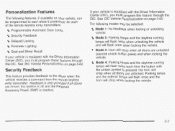
...all doors are unlocked (second unlock button press) and when locking the vehicle. The following features, if available on your vehicle, can be selected: Mode 1: No feedback when locking or unlocking...Security Feedback
This feature provides feedback to each driver's preference for each time the button with the unlock symbol is equipped with the Driver Information Center (DIC), you must...
Owner's Manual - Page 73


... vehicle in PARK (P) and the ignition on the transmitter. When the dealer matches the replacement transmitter to your dealer. Press the button with the unlock button.
2-8 This procedure changes the mode for the second transmitter. Repeat with the trunk symbol again. Each vehicle can be verified and confirm the appropriate feedback. Keep all...
Owner's Manual - Page 82


The transaxle must be in the ignition for the remote trunk button to work. Trunk Security Override
If your vehicle has this feature.
2-17 The key...remote keyless entry transmitter with the remote keyless entry system, if your vehicle has this option, press the trunk release button located in the glove box to open the trunk or the glovebox. The system also works with you have to be ...
Owner's Manual - Page 141
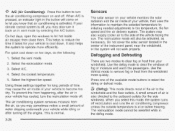
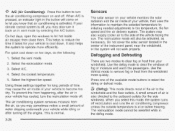
For quick cool down . Do not cover the solar sensor located in the center of the instrument panel, near the windshield, or the system ...
3-26
+3(Defog): This mode directs most of your climate control system is off . Use the defog mode to clear the windows of the available mode buttons to select the defog or defrost mode.
3. Select the vent mode.
2. Use the defrost mode to remove fog or frost...
Owner's Manual - Page 143
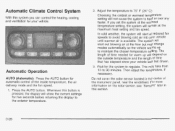
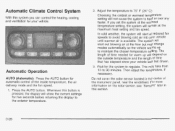
... warm up to 75" F (24" C). Do not cover the solar sensor located in this system you set the system at the warmest temperature setting, the system ... outside temperature and the length of the inside temperature, the air delivery mode and the fan speed.
1. Automatic Operation
AUTO (Automatic): Press the AUTO button for your vehicle was last driven.
3. Then adjust the temperature, if...
Owner's Manual - Page 144


... and slightly warmer air through the instrument panel outlets. The mode button can be displayed under the set temperature is not active, this button repeatedly to cycle through and choose the mode of air delivery into the vehicle. L,,++-u,
r ttaa
Lilia U U L I W I I
tr\
cu
L C I I ~ I
+ha
@
outside air mode on or off . Turn the knob toward the blue...
Owner's Manual - Page 145


...idling or after the air in your vehicle has cooled, turn the recirculation mode off .
A/C (Air Conditioning}: Press this button to turn the air conditioning system on or off . On hot days...indicator light in the button will be used with the FRONT defrost mode. then close them. This is normal.
&
Sensors
The solar sensor on . Do not cover the solar sensor located in the center of...
Owner's Manual - Page 146
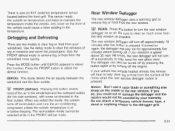
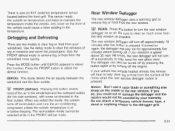
...off . Use the defog mode to the defogger grid.
3-31 Press the MODE button until DEFOG appears to seiect this button to clear as possible. REAR: Press this function.
DEFOG: This mode directs the air equally ... also an EXT (exterior) temperature sensor located behind the front grill. Pressing this mode, the system turns off automatically to help keep the rear glass clear.
Owner's Manual - Page 148
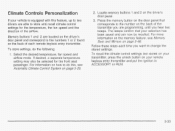
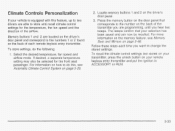
... drivers are able to store and recall climate control settings for the front seat passenger. Locate memory buttons 1 and 2 on page 3-28.
2. The beeps confirm that corresponds to change the... entry transmitter. Memory buttons 1 and 2 are located on the driver's door panel and correspond to do the following:
1. Select the desired temperature, fan speed and airflow mode, If desired, a...
Owner's Manual - Page 159


...light may come on for one of the following reasons:
If you turn the system off by pressing the TRACTION CONTROL button located on the center console, the warning light will come on until your brakes cool down. If the traction control system ...engaged, you 're steering. In these situations when the LOW TRAC light is on , press the button again. The warning light should continue to go off.
Owner's Manual - Page 171
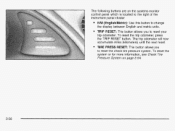
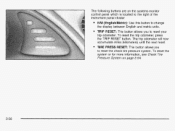
... reset the system or for more information, see Check Tire Pressure System on the systems monitor control panel which is located to the right of the instrument panel cluster:
e
U M (English/Metric): Use this button to reset your trip odometer. The trip odometer will now accumulate miles (kilometers) until the next reset. e
e
3-56
TRIP...
Owner's Manual - Page 172
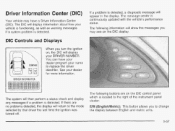
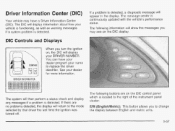
... there are on the DIC control panel which is located to the right of the instrument panel cluster: E/M (English/Metric): This button allows you to change the display between Engiisn ana metric units.
3-57
The system will show the messages... updated with the vehicle's performance status. See your name to the mode selected by that driver the last time the ignition was turned off.
Owner's Manual - Page 176


...f t ~ I.I I Z
-UNKNOWN DRIVER if they are determined by making the most of the MEMORY buttons located on the Driver Information Center. lire Pressure on page 5-62 and Check Tire Pressure System on , it ... designed to help your vehicle cmtinue to store and recall their own preferred display mode. This is a problem.
If the SERVICE STABILITY SYSTEM message still comes on ...
Owner's Manual - Page 177


... memory seat control button located on your vehicle: Automatic Door Locks Window Lock Out Security Feedback Delayed Locking Perimeter Lighting Memory Seats Outside Curb View Assist Mirror Driver ID
The DIC is used to program the personal choices of two drivers. Turn the ignition on page 3-33. Press the MODE button to enter personalization...
Owner's Manual - Page 184


... number. Press MODE to display COMPASS CALIBRATION.
2. Press SELECT to drive in. (In Alaska, use Zone 7.)
Changing Your Zone Number
1. In Hawaii, use Zone 9 or IO. When the MODE button is different than the one shown when you are most likely to display RESET CHANGES ZONE.
3. Choosing Your Zone Number
Locate your number appears...
Owner's Manual - Page 205
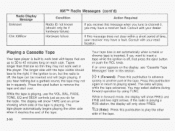
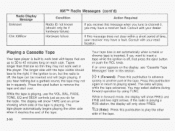
...this section. If an error appears on the display, see "Cassette Tape Messages" later in forward mode, the display will play the other side when it reaches the end of the tape is on... short period of the tape. Press the eject button to remove the tape and start over. If you do for the radio. Consult with your retail location.
If the ignition is playing. XMTMRadio Messaqes (...
Owner's Manual - Page 206
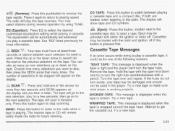
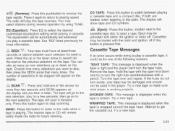
... y p,-upt.ily.
The equalization will show tape and CD symbols.
(Eject): Press this button, located next to the cassette tape slot, to select the desired customized equalization setting while playing a cassette...that many as nine selections up or the down and try to work. Press this button again to playing speed. Eject may select stations during reverse operation by using TUNE....
Owner's Manual - Page 208
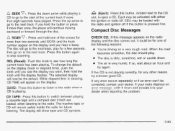
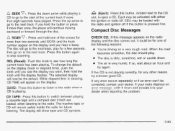
...a very rough road. The disc will go to the next track, play . RCL (Recall): Push this button, located next to the CD
slot, to see the display you want, then hold one of the following reasons: ... now be loaded with either the ignition or radio off if this message appears on the display and you hold the button or press it to the next track. e ~+hie hl I++nn .r u a aa t tc
IIU
VUIIVS
m...
Owner's Manual - Page 227


...there's a problem with your vehicle. If the system is limiting wheel spin when you press the button, the warning light will come on - You can turn the traction control system off if you... your traction control system. but the system won't turn the system off , press the TRACTION CONTROL button located on the instrument panel under If You Are Stuck: In Sand, Mud, Ice or Snow on page...
Similar Questions
Where Is The Location Of The Fuel Release Button On The 1998 Pontiac Bonneville.
(Posted by sibminnick 9 years ago)
Locating The Radiator Drain Plug And Removing
details for location of radiator drain plug and removal so i can flush the radiator
details for location of radiator drain plug and removal so i can flush the radiator
(Posted by jd10hummingbird 10 years ago)
2003 Pontiac Bonneville Where Is The Traction Control Button
(Posted by recou 10 years ago)
2003 Bonneville Traction Contol Button Light Does Not Come On When You Start
the car
the car
(Posted by Trwyn 10 years ago)
Fuel Door Lock Button
where is the button, to unlock the fuel door, located?
where is the button, to unlock the fuel door, located?
(Posted by kryssy 12 years ago)

