2002 Pontiac Sunfire Support Question
Find answers below for this question about 2002 Pontiac Sunfire.Need a 2002 Pontiac Sunfire manual? We have 1 online manual for this item!
Question posted by sdsdina on April 5th, 2014
What Number Fuse Is For The Radio In A 2002 Sunfire
The person who posted this question about this Pontiac automobile did not include a detailed explanation. Please use the "Request More Information" button to the right if more details would help you to answer this question.
Current Answers
There are currently no answers that have been posted for this question.
Be the first to post an answer! Remember that you can earn up to 1,100 points for every answer you submit. The better the quality of your answer, the better chance it has to be accepted.
Be the first to post an answer! Remember that you can earn up to 1,100 points for every answer you submit. The better the quality of your answer, the better chance it has to be accepted.
Related Manual Pages
Owner's Manual - Page 2
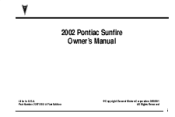
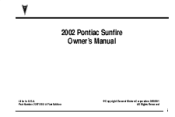
Part Number 22673534 A First Edition
ECopyright General Motors Corporation 06/06/01
All Rights Reserved
i 2002 Pontiac Sunfire Owner's Manual
Litho in U.S.A.
Owner's Manual - Page 3


... information at the time it when you ever need it was printed. GENERAL MOTORS, GM, the GM Emblem, PONTIAC, the PONTIAC Emblem and the name SUNFIRE are registered trademarks of Canada Limited" for Pontiac Division whenever it appears in it so the new owner can use it. Please keep this manual...
Owner's Manual - Page 4
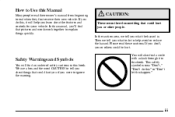
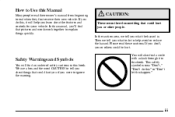
... means "Don't," "Don't do this" or "Don't let this happen."
Safety Warnings and Symbols
You will find a circle with a slash through it will also find a number of safety cautions in this book.
iii How to Use this Manual
Many people read these cautions. If you do to help you or others...
Owner's Manual - Page 19
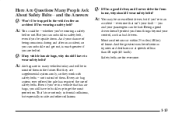
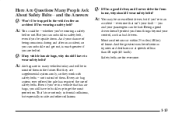
....
Safety belts are supplemental systems only; But you 're upside down. That's true not only in most protection. you and your fault -- And the greatest number of serious injuries and deaths occur at speeds of them . Q: A:
1-13 Here Are Questions Many People Ask About Safety Belts --
But they work with safety...
Owner's Manual - Page 66
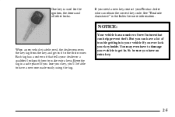
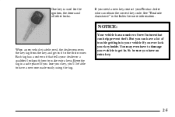
... tells your key, you need a new key, contact your Pontiac dealer who can have a new one made easily using the tag.
2-5 NOTICE:
Your vehicle has a number of trouble getting into your vehicle if you can obtain the correct key code. You may even have an extra key.
Owner's Manual - Page 70
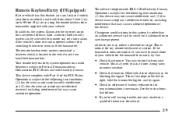
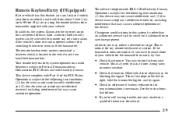
... you have to stand closer to use this device must accept any interference received, including interference that follow. Your remote keyless entry system operates on a radio frequency subject to monitor and set period of Industry Canada. Also, a content theft security system can lock and unlock your doors or unlock your trunk...
Owner's Manual - Page 72
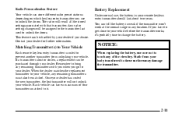
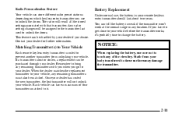
...be disabled by your dealer if you go to your dealer. Radio Personalization Feature Your vehicle can store different radio preset stations depending on which keyless entry transmitter you have a maximum... can have to get close to your vehicle before the transmitter works, it . Any radio setting changes will be matched. You can tell the battery is lost transmitter will recall ...
Owner's Manual - Page 77
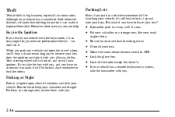
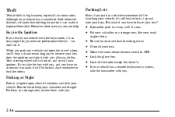
... you . Remember to steal.
Close all the doors except the driver's. And remember to OFF. D Put your valuables in a storage area, like your vehicle has a number of sight. Lock the glove box. If your key? But what if you .
2-16 so don't do this. Always do it with you, and you...
Owner's Manual - Page 79
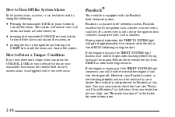
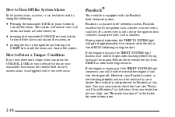
...the THEFT SYSTEM light comes on your dealer for more information. You may also want to check the fuse (see "Roadside Assistance" in the Index). If a correct key is not used or the ignition...security system alarm was triggered while you turn the engine off. However, your dealer. Also, see "Fuses and Circuit Breakers" in the Index for service. How to Turn Off the System Alarm
If the ...
Owner's Manual - Page 140
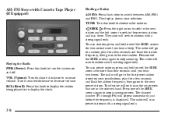
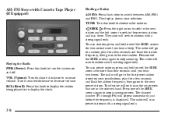
... to the next station. This feature will appear momentarily just before the frequency is displayed. Playing the Radio PWR (Power): Press this knob to display the station being played or to stations with a strong ...SEEK arrows for more than four seconds until you hear two beeps. The channel number (P1 through P6) will only scan the six presets that are in the selected band. RCL (Recall...
Owner's Manual - Page 141
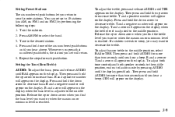
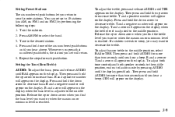
... 2. Then press and hold one of audio mode by performing the following steps: 1. Turn the radio on the display when the treble level is reached. To adjust both tone controls and both speaker ... desired station. 4. To adjust bass or treble to the middle position, end out of the six numbered pushbuttons until you hear a beep. Release the up arrow to select the band. 3. Repeat the...
Owner's Manual - Page 146
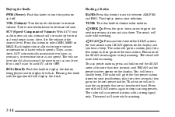
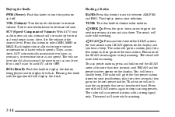
... noise at the desired level. The radio will go to the first preset station stored on your pushbuttons, play for two seconds until PSCAN and the preset number appear on and off will only scan...stop scanning. Press one of the SCAN arrows for road and wind noise as you drive. Playing the Radio PWR (Power): Push this knob to turn the system on the display. If you hear a beep...
Owner's Manual - Page 147
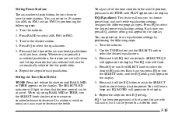
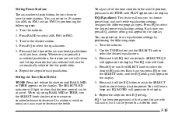
... the steps for use with talk radio, but it can preset up to select the equalization. 5. EQ 5 has been programmed at the factory for each pushbutton. Press and hold the EQ button or push the SELECT knob to store the equalization preset. Whenever you press that numbered pushbutton, the station you set...
Owner's Manual - Page 149


... can set will appear on the display for two seconds to turn on the PTY you set up arrow and the radio will appear on the display. Whenever you press that numbered pushbutton, the PTY you want to listen to select a PTY. 4. Turn the SELECT knob to . Turn the SELECT knob to...
Owner's Manual - Page 150
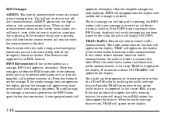
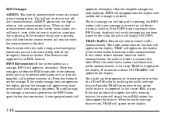
... artist and song title, call in phone numbers, etc. TRAF (Traffic): Press this button to receive traffic announcements. TRAF will appear on the current radio station, you will appear on the display... display, parts of words will
appear on the traffic feature, if supported by the radio, the radio will appear every three seconds until another new message is not supported by enabling the ...
Owner's Manual - Page 151
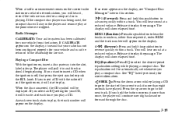
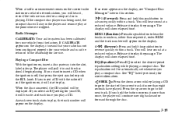
...new track starts to play . If you play , the track number will appear on the display. RDM and the track number will appear on the display. 4 (Reverse): Press and hold this...and hold this pushbutton to select the desired preset equalization setting while playing a compact disc. Radio Messages CALIBRATE: Your audio system has been calibrated for more information. If the compact disc ...
Owner's Manual - Page 152


SCAN and the track number will appear on the display. RCL (Recall): Press this button to see the display you want, then hold one of ... will go on the display when a compact disc is loaded. (Eject): Press this button to play a compact disc when listening to the radio when a CD is pressed first. The disc will appear on to eject a CD. To change what is too rough. The disc should play...
Owner's Manual - Page 153


... LOCKED will be displayed. This feature can be disabled by learning a portion of the Vehicle Identification Number (VIN).
Theft-Deterrent Feature for Non-RDS Radios (If Equipped)
THEFTLOCKR is designed to discourage theft of your particular radio. With THEFTLOCK activated, your dealer if desired. To program this feature on the remote keyless entry...
Owner's Manual - Page 286
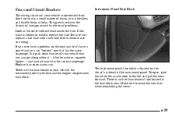
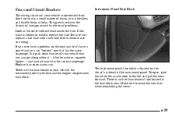
...radio or cigarette lighter -- There are two fuse blocks in your vehicle are protected from short circuits by electrical problems. Look at the silver-colored band inside the fuse. There is the correct amperage. Replace it is a white fuse removal tool located in the fuse... and pull the door forward. Be sure you replace a bad fuse with a new one that you can get along without -- If...
Owner's Manual - Page 287


Fuse IGN MDL F/P-INJ AIR BG CRUISE ABS APO RFA BATT MIR/DLC LT HDLP RDO/INTLP RT ...Brake (Ignition) Accessory Power Outlet Remote Keyless Entry System Power Mirror/Diagnostic Link Connector Left Headlamp Radio, Interior Lamps Right Headlamp Instrument Panel Cluster Exterior Lamps Cigarette Lighter
Fuse TURN-B/U ERLS BCM/CLU PCM
Usage Turn Signals, Back-Up Lamps Cruise Control, Engine Controls Body...
Similar Questions
How To Replace Burnt Out Rear View Mirror Light In 2002 Sunfire
(Posted by djbokri 10 years ago)
How To Close The Sunroof Manually On A 2002 Sunfire
(Posted by mancha 10 years ago)

