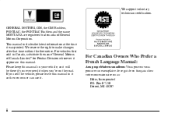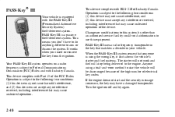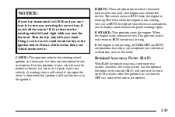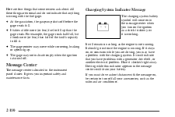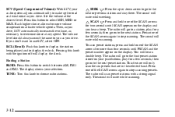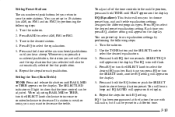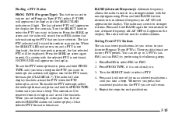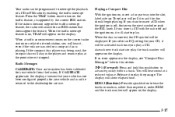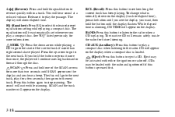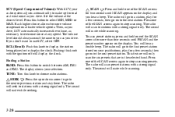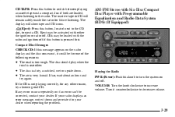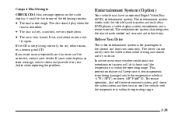2002 Pontiac Montana Support Question
Find answers below for this question about 2002 Pontiac Montana.Need a 2002 Pontiac Montana manual? We have 1 online manual for this item!
Question posted by stangn on March 27th, 2014
What Is Wrong If The Radio Display Doesn't Show On A Pontiac Montana Van
The person who posted this question about this Pontiac automobile did not include a detailed explanation. Please use the "Request More Information" button to the right if more details would help you to answer this question.
Current Answers
Related Manual Pages
Similar Questions
Where Is The Location Of A 01 Temp Sender Location On A 01 Pontiac Montana Van
(Posted by carljohnston318 2 years ago)
Interchangeable Fuel Tanks To Replace Mine In Our 2002 Pontiac Montana Van...
Hi looking to replace our fuel tank on our 2002 van. Had a 1999 but it doesn't fit. Anyone know whic...
Hi looking to replace our fuel tank on our 2002 van. Had a 1999 but it doesn't fit. Anyone know whic...
(Posted by bigshooter1 9 years ago)
Pontiac Montana Van Alarm Keeps Ringing When Key Removed Tail Lights Dont Work
(Posted by timhva 10 years ago)
2003 Pontiac Montana Van . Brake Light And A Black Circle With Waves?
(Posted by tkenosha 11 years ago)