2002 Pontiac Montana Support Question
Find answers below for this question about 2002 Pontiac Montana.Need a 2002 Pontiac Montana manual? We have 1 online manual for this item!
Question posted by yocl on June 24th, 2014
Pontiac Montana Casset Will Not Eject
The person who posted this question about this Pontiac automobile did not include a detailed explanation. Please use the "Request More Information" button to the right if more details would help you to answer this question.
Current Answers
There are currently no answers that have been posted for this question.
Be the first to post an answer! Remember that you can earn up to 1,100 points for every answer you submit. The better the quality of your answer, the better chance it has to be accepted.
Be the first to post an answer! Remember that you can earn up to 1,100 points for every answer you submit. The better the quality of your answer, the better chance it has to be accepted.
Related Manual Pages
Owner's Manual - Page 3
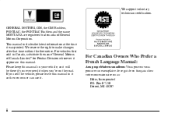
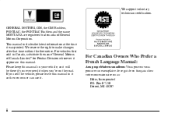
... appears in Canada, substitute the name "General Motors of General Motors Corporation.
For vehicles first sold in this manual. GENERAL MOTORS, GM, the GM Emblem, PONTIAC, the PONTIAC Emblem and the name MONTANA are registered trademarks of Canada Limited" for...
Owner's Manual - Page 34
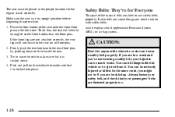
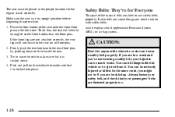
... onto the front floor pins in its upright position before beginning this , the seat will not attach to use safety belts properly. You can be ejected from it explains the Supplemental Restraint System (SRS), or air bag system.
Place the front hooks of the seat. 3. Make sure the seat is locked...
Owner's Manual - Page 50


... frontal, in rollover or in a crash if you have provided in the past. Everyone in your chance of hitting things inside the vehicle or being ejected from it. Wearing your safety belt during a crash helps reduce your vehicle should wear a safety belt properly -- The side impact air bags for the driver...
Owner's Manual - Page 112
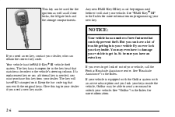
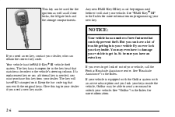
... has a transponder in . The key will start your vehicle. Give this key from your dealer. NOTICE:
Your vehicle has a number of your vehicle, call the Pontiac Roadside Assistance center. But you ever do get in the key head that can help prevent theft. If you can obtain the correct key code...
Owner's Manual - Page 147
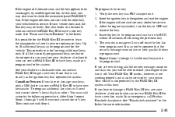
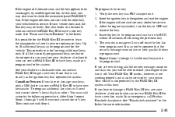
... if you must add a step to the following procedure. Insert the ignition key in the Index for learning additional keys only. In an emergency, call Pontiac Roadside Assistance. If you are lost or do not operate, you turn it . 2. If the engine still does not start the engine. Your PASS-Key...
Owner's Manual - Page 245
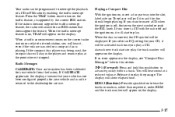
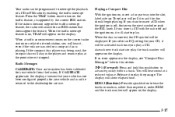
... announcement comes on the traffic feature, if supported by enabling the traffic interrupt feature. If you insert a CD with the radio off , first press the eject symbol or push the RCL knob. The player will appear on the display. You will show elapsed time.
Owner's Manual - Page 246
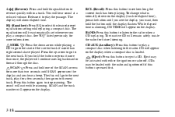
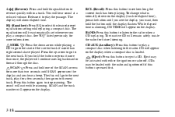
...appear on the display. While elapsed time is showing, CD TIME will appear on the display. Eject may be automatically set whenever you want, then hold this button again to select the desired preset ... the player will show elapsed time. SEEK : Press the down arrow while playing a CD to go to eject a CD. Press the up arrow to go on the display when a compact disc is playing. RCL (...
Owner's Manual - Page 253
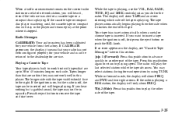
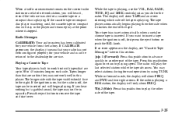
Press the eject button to another part of the tape.
3-25 If an error appears on the display, see "Cassette Tape Messages"...has been calibrated for the radio. If CALIBRATE appears on the display, it stopped. If the ignition is off , first press the eject button or push the RCL knob. While in squarely. The radio will begin playing. The display will only show FREQ. 2 (Side...
Owner's Manual - Page 254
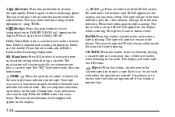
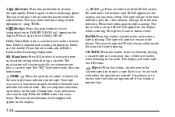
... times.
Press this button again to skip. The display will show tape and CD icons. (Eject): Press this button, located next to the cassette tape slot, to reverse the tape rapidly. ... seconds, then go to the next selection, play the last selected station while the tape reverses. Eject may select stations during reverse operation by using TUNE. 6 (Dolby): Press this button to listen ...
Owner's Manual - Page 255


...the hubs do not turn the right hub counterclockwise with the radio off , first press the eject symbol or push the RCL knob. Try a new tape. Turn the radio off. 2. The radio will remain active until... the eject button is tight and the player can 't be used in and the disc should begin playing. Remove the ...
Owner's Manual - Page 257
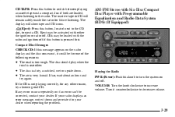
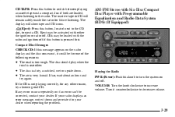
... Messages CHECK CD: If this button to switch between playing a cassette tape and a compact disc if both are loaded, when listening to eject a CD. CD TAPE: Press this message appears on and off . D The disc is smoother. If so, wait about an hour ...is not playing correctly, for future listening. The inactive tape or CD will show tape and CD icons. (Eject): Press this knob to your dealer.
Owner's Manual - Page 263


... will flash to let you have finished loading discs, with the radio on the radio display. To eject a disc or discs from the disc player, perform one disc has been loaded, a number for two... Steps 1 through 3. To play . If an error appears on the display. When you try to eject the disc several times before the 25 second time period is inserted, the CD symbol will be automatically pulled...
Owner's Manual - Page 264
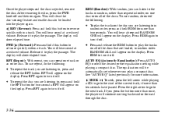
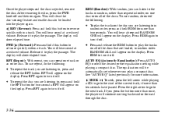
... next track. RPT will show elapsed time. If you can repeat one disc or on the display. Once the player stops and the disc is ejected, remove the disc. on again. See "AUTO EQ" listed previously for more than two seconds. SEEK : To seek, press the left arrow while playing a CD...
Owner's Manual - Page 266
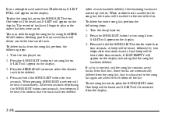
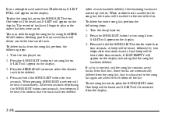
...: 1. S-LIST will be heard to play the song list, press the SONG LIST button. To delete tracks from the song list. When another track is ejected, and the song list contains saved tracks from the display.
3-38 Any tracks saved to the bottom of the list. Turn the disc player on...
Owner's Manual - Page 271
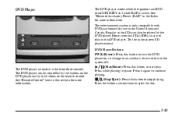
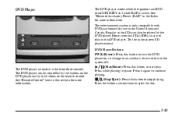
... States and Canada. Home recorded CDs (CDRs) may not play .
Press while playing to eject the disc.
3-43 The entertainment system is active. The DVD player is located in this... more information.
(Play/Pause): Press this DVD player. Press it again to continue playing. (Stop/Eject): Press this button to start play in the front floor console. DVD Player Buttons PWR (Power): ...
Owner's Manual - Page 272


...side up) into the loading slot until it will reload the disc after the previews have not ejected the disc, it stops. This could damage the remote control and would not be covered by your...DVDs will automatically start playing at the display above the video screen and press the desired button. Ejecting a Disc Press the stop and a second time to fast forward or skip the copyright or ...
Owner's Manual - Page 283
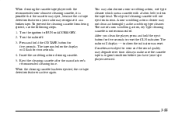
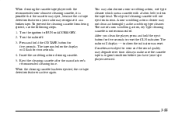
...symbol on the display will flash for five seconds. When the cleaning cassette has been ejected, the cut tape detection feature on its own. When cleaning the cassette tape player ...the tape head. Insert the scrubbing action cleaning cassette. 5.
A non-scrubbing action cleaner may eject, because the cut tape detection feature is possible that the cassette may not clean as thoroughly as...
Owner's Manual - Page 307
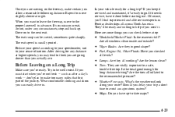
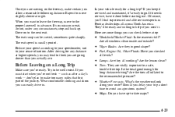
... the lenses clean?
When you want to leave the freeway, move slightly slower at higher speeds, you may tend to the proper lane well in Pontiac dealerships all working? The exit speed is usually posted. If you 'll find experienced and able service experts in advance. such as after a day's work...
Owner's Manual - Page 321
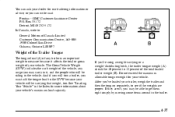
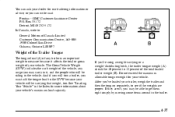
... tow a trailer, you can ask your dealer for your vehicle will be able to see if the weights are proper. You can write us at: Pontiac - Box 33172 Detroit, MI 48232-5172 In Canada, write to: General Motors of Canada Limited Customer Communication Centre, 163-005 1908 Colonel Sam Drive Oshawa...
Owner's Manual - Page 407
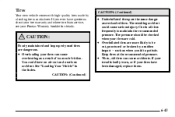
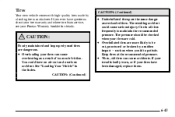
.... If your tread is badly worn, or if your tires can cause accidents. CAUTION: (Continued)
D
D
6-43 Check all tires frequently to be checked when your Pontiac Warranty booklet for details. D Overloading your tires have an air-out and a serious accident. See "Loading Your Vehicle" in the Index. such as overloaded tires...
Similar Questions
How To Change A Battery In A 2002 Pontiac Montana
(Posted by ARYMsH 10 years ago)
2000 Pontiac Montana Minivan Fix A Head Gasket?
2000 Pontiac Montana Minivan How do you fix a head gasket on this van?
2000 Pontiac Montana Minivan How do you fix a head gasket on this van?
(Posted by jasonhill32 13 years ago)

