2002 Pontiac Montana Support Question
Find answers below for this question about 2002 Pontiac Montana.Need a 2002 Pontiac Montana manual? We have 1 online manual for this item!
Question posted by jonwcaddy on September 30th, 2013
Instructions On How To Change Fan Speed Control Switch On 2003 Pontiac Montana
The person who posted this question about this Pontiac automobile did not include a detailed explanation. Please use the "Request More Information" button to the right if more details would help you to answer this question.
Current Answers
There are currently no answers that have been posted for this question.
Be the first to post an answer! Remember that you can earn up to 1,100 points for every answer you submit. The better the quality of your answer, the better chance it has to be accepted.
Be the first to post an answer! Remember that you can earn up to 1,100 points for every answer you submit. The better the quality of your answer, the better chance it has to be accepted.
Related Manual Pages
Owner's Manual - Page 121


... are two sets of switchbanks located in the front of the options controlled by these switches, there will be a blank switch in the Index. The switchbank may include the rear fan knob, the rear window wiper/washer, the fog lamps, the traction control and the heated seats. The rubber mat can be integrated on your...
Owner's Manual - Page 124


...4. You can either exit the programming mode by turning the instrument panel brightness control all doors will unlock automatically. Programmable Modes Mode 1: Both Features Off (Automatic ... always need to change the current mode, you hear. The number of chimes corresponding to the mode selection you to change the current mode. 5.
Follow the instructions for "Entering Programming...
Owner's Manual - Page 125
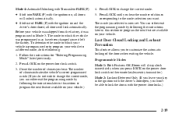
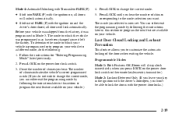
..., you to customize the automatic locking of the doors when exiting the vehicle. Follow the instructions for "Entering Programming Mode" listed previously. 2. You can either exit the programming mode by... number of PARK (P) with the ignition on the power door lock switch. 3. The number of chimes corresponding to change the current mode, you press LOCK on and the
driver's door ...
Owner's Manual - Page 126
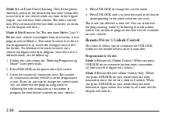
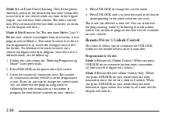
...UNLOCK to change the current mode, you press UNLOCK on the power door lock switch. 3. When you can either exit the programming mode by following the instructions later ... mode selection you hear. Remote Driver's Unlock Control
This feature allows you press UNLOCK on the remote keyless entry transmitter. Follow the instructions for "Entering Programming Mode" listed previously. 2....
Owner's Manual - Page 141


...fan on your heating or cooling system to drive with the liftgate open or if electrical wiring or other cable connections must drive with the liftgate open because carbon monoxide (CO) gas can be dangerous to its highest speed...Liftgate
To unlock the liftgate from the outside air button is pressed. See "Comfort Controls" in the Index.
It can 't see or smell CO. Once slightly opened, ...
Owner's Manual - Page 168
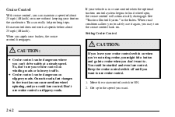
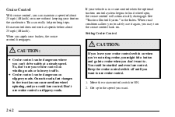
... automatically disengage. When road conditions allow you to use your cruise control switch on . Move the cruise control switch to . On such roads, fast changes in tire traction can cause needless wheel spinning, and you could be dangerous where
you can't drive safely at speeds below about 25 mph (40 km/h) or more without keeping your...
Owner's Manual - Page 169
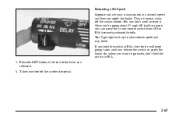
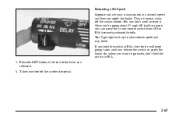
... stay there. Take your foot off the cruise control. Resuming a Set Speed Suppose you set your cruise control at R/A, the vehicle will keep going about 25 mph (40 km/h) or more, you don't need to reset it . 4. If you hold the switch at the end of course, shuts off the accelerator pedal.
2-63 Once...
Owner's Manual - Page 170
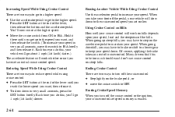
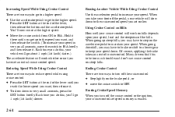
... small amounts, press the
SET button briefly. Many drivers find this , your cruise control will slow down to the cruise control speed you want , and then release the switch. (To increase your speed.
D To slow down . When going up to the speed you may have to brake or shift to a lower gear to keep your cruise...
Owner's Manual - Page 203


... (Option) L. Accessory Power Outlet S. Front Vents C. Side Vents I. Instrument Panel Switchbank U. Turn Signal/Multifunction Lever D. Hood Release K. Ignition Switch N. Audio Steering Wheel Controls (Option) O. Instrument Panel Cluster F. Horn M. Instrument Panel Fuse Block
2-97 The main components of the instrument panel are the following: A. Cupholder Tray R. Glove...
Owner's Manual - Page 228
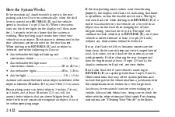
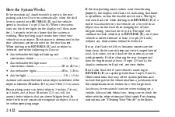
... that there is a problem, unless the disable switch is on automatically when the shift lever is moved into REVERSE (R) and the vehicle speed is not functioning properly, the display will illuminate .... When the system turns on, the three lights on a very large truck. For cleaning instructions, see your vehicle is determined by the four ultrasonic sensors located on the back of, or...
Owner's Manual - Page 230
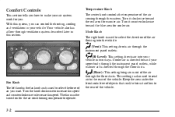
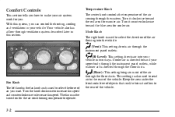
...knob controls the temperature of the air coming through the floor ducts. The fan must be turned on for you. Turn it counterclockwise toward your vehicle. Mode Knob The right knob is used to decrease fan speed. ...air to select the force of air you want. Turn the knob clockwise to increase fan speed and counterclockwise to select the direction of the air flowing into the vehicle. (Vent):...
Owner's Manual - Page 231


... button will help clear the vents of moisture.
For all settings, adjust the temperature control knob and fan speed as desired. Using this button to limit the amount of the air to turn the... the defog or defrost mode and increase the fan speed. Push the A/C button again to the windshield and side window vents. To clear the fog, switch the HVAC system to the windshield and through the...
Owner's Manual - Page 232
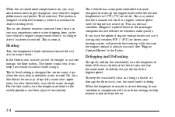
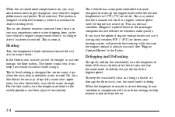
...vehicle's engine performance and power. Your vehicle has a computer controlled transaxle designed to defog. You may sometimes notice water dripping..., turn the temperature knob to the highest speed. This is normal. Adjust the fan to the middle position, and then adjust ... body, but your lower body may sometimes notice slight changes in and sent through the floor ducts, turn the ...
Owner's Manual - Page 233
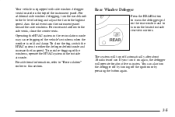
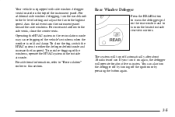
... the instrument panel toward the side windows. For increased airflow to either the defog or defrost mode and increase the fan speed. For additional information, refer to turn the defogger off by pressing the button again.
3-5 Your vehicle is cold...the windows, operate the HVAC system in this section.
To clear the fog, switch the HVAC system to the side vents, close the center vents.
Owner's Manual - Page 237


... R setting which allows the rear passengers to use the rear climate controls to the rear seat. Rear Temperature Control Press the TEMP button in the Index.
Rear Air Vents To maximize...arrow buttons to keep it is not in the overhead entertainment console to adjust the fan speed.
Rear Fan Control Keep the area around the base of the center instrument panel console, between and ...
Owner's Manual - Page 258


...speed. Then, as necessary, to preset scan mode. RCL (Recall): Push this knob to display the clock. TUNE: Turn this knob to display the station being played or to select radio stations. The sound will change... seconds, then go to a preset station stored on your audio system adjusts automatically to switch between AM, FM1 and FM2. Press either SCAN arrow again to your selection. You ...
Owner's Manual - Page 269


...auxiliary mode.
The entertainment system will automatically switch to be heard at a low level ...jacks and turn on , to the manufacturer's instructions for more information. Replace the two AAA batteries...audio system you must use the remote control. Slide open the battery door located on...Audio from the compartment. 3. Battery Replacement To change the batteries, do the following: 1. Make...
Owner's Manual - Page 323


...speed. D Keep the rear-most window open and you 'll be able to the bumper. Be sure to read and follow the instructions...
CAUTION:
If you can cause unconsciousness or death. See "Comfort Controls" in the Index. Trailer Brakes
If your vehicle. Always leave ... because it needs its own brakes -- Driving with the fan on your vehicle's brake system. Because you do not try...
Owner's Manual - Page 337
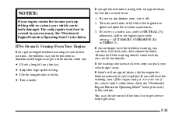
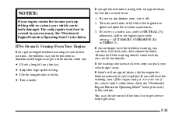
..., see or hear no steam, the problem may decide not to lift the hood but to full hot at the highest fan speed and open the window as necessary. 3. Stop after high-speed driving. NOTICE:
If your engine catches fire because you keep driving with no sign of steam, try this section. If...
Owner's Manual - Page 427
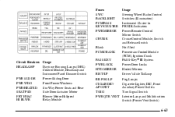
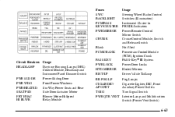
...-Way Power Seats and Rear Side Door Actuator Motor Blower Motor Hi Speed Relay Module
Usage Steering Wheel Radio Control Switches (Illumination) Instrument Cluster to PRNDL Indicators Power Remote Control Mirror Switch CRUISE Cruise Control Module, Switch and Release Switch Blank Not Used PCM/CRANK Powertrain Control Module (PCM), Ignition Crank PASS KEY PASS-KeyR III System PWR LOCK...
Similar Questions
What Causes Led Indicator Light Not To Work On A Radio On A 2003 Montana
(Posted by kupo6Nancy 10 years ago)
Instruction On How To Replacing Climate Control Switch On 2003 Pontiac Montana
(Posted by hardwPmb 10 years ago)
Where Is The Blower Control Switch In A 2004 Montana
(Posted by rvkg 10 years ago)
My Fan Speed Switch Quit Working On My 2002 Montana. Is This A Easy Fix?
(Posted by Tkooner4 12 years ago)

