2002 Pontiac Montana Support Question
Find answers below for this question about 2002 Pontiac Montana.Need a 2002 Pontiac Montana manual? We have 1 online manual for this item!
Question posted by jonahy55 on November 20th, 2011
Backup Sensor
i was wandering how to turn off the backup sensory and beeping system in my 2002 pontian montana?
Current Answers
There are currently no answers that have been posted for this question.
Be the first to post an answer! Remember that you can earn up to 1,100 points for every answer you submit. The better the quality of your answer, the better chance it has to be accepted.
Be the first to post an answer! Remember that you can earn up to 1,100 points for every answer you submit. The better the quality of your answer, the better chance it has to be accepted.
Related Manual Pages
Owner's Manual - Page 172
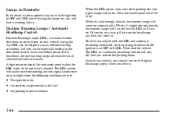
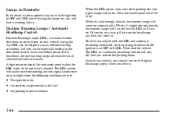
...isn't covered. When it's bright enough outside , the exterior lamps will be lit up. A light sensor on , you will turn on , D the exterior lamps control is off, and D the parking brake is released.
2-66 ... met:
D The ignition is on . When it's dark enough outside , the exterior lamps will turn off and the DRL will hear a warning chime. As with the DRL and automatic headlamp control off...
Owner's Manual - Page 173
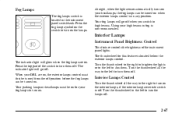
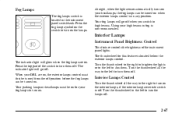
... dim them.
The thumbwheel for your high beams in any position. The indicator light will go off when you switch to turn them off . At night, when the light sensor automatically turns on your DRL are on when the exterior lamps control is off .
The indicator light will glow when the fog lamps...
Owner's Manual - Page 208
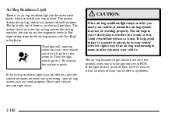
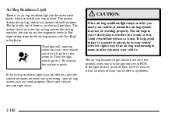
...'t come on when you start your vehicle, it will flash for a few seconds when you turn the ignition key to warn you start your vehicle. The system checks the air bag's electrical ...system for a few seconds. The system check includes the air bag sensor, the air bag modules, the wiring and the diagnostic module. For more information on after you if...
Owner's Manual - Page 226
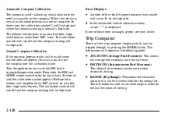
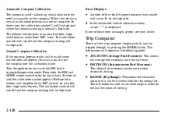
...Economy): This shows
the average fuel economy since the last reset.
The calibration symbol will turn off and the compass reading will be displayed. Release both the E/M and MODE buttons ... appear in an area free from large metal objects, make three 360_ turns. If one of the vehicle's speed sensor or fuel sender will be displayed.
Automatic Compass Calibration The compass is ...
Owner's Manual - Page 228
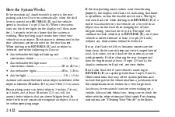
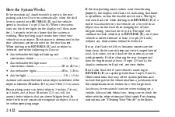
...When shifting into REVERSE (R) and the vehicle speed is less than 3 mph (5 km/h). In order for the rear sensors to recognize an object, it must be sure to flash whenever in . (1.0 m) D Amber light...5 ft. ...the System Works
If the rear park aid disable switch is not on, the rear parking assist will turn on the rear bumper. Rear parking assist can detect objects 3 inches (7.6 cm) and wider, and ...
Owner's Manual - Page 240
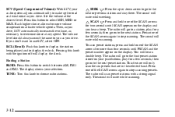
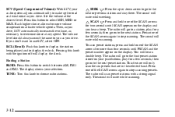
TUNE: Turn this button to switch between AM, FM1 and FM2. You will only scan the six presets that are in the selected band. This feature will hear a double beep. The sound will go to choose ... : Press and hold one of the SCAN arrows for road and wind noise as you hear a beep. The radio will scan preset stations with the ignition off will mute while seeking. Set the volume...
Owner's Manual - Page 241
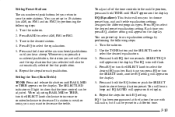
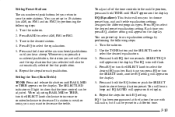
...BAND to select the desired preset equalization setting. The SELECT LED indicator will appear on the display. Turn the radio on . 2. Tune in the desired station. 4. The EQ icon will appear on.... 5. EQ 5 has been programmed at the factory for two seconds. You will hear a beep and EQ SAVED will appear on the display. You can be adjusted.
Each time you press ...
Owner's Manual - Page 243
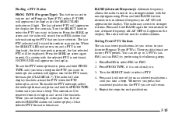
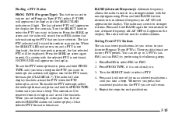
... six numbered pushbuttons let you hear a beep. The radio will appear on the PTY you hear a beep. Press and hold PROG TYPE until you hear a beep on the display. AF OFF will also... selected. Whenever you want to select the PTY you press that selected PTY format is broadcast. Turn the SELECT knob to interrupt. The last PTY selected will return. 5. To use the PTY ...
Owner's Manual - Page 248
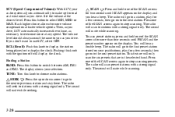
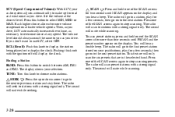
... stop scanning. The radio will scan to the next or previous station and stay there. TUNE: Turn this knob to overcome noise at the desired level. The sound will mute while scanning.
3-20...will only scan the six presets that are in the selected band. This feature will hear a double beep. The sound will scan preset stations with the ignition off will go to a station, play for ...
Owner's Manual - Page 249


... control can set up to decrease. Tune in the desired station. 4. When adjusting BASS, MID or TREB, turn the SELECT knob, another setting will also be adjusted. Press and hold TONE until you hear a beep. Setting the Tone (Bass/Treble) TONE: Press and release this button until BASS, MID or TREB appears...
Owner's Manual - Page 251
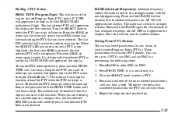
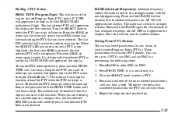
... search for an RDS station that is broadcasting the PTY that you hear a beep. Press and hold BAND again for two seconds to turn on the display. Press the SEEK up to 12 PTYs (six FM1 and ... from the display and so will interrupt play if that numbered pushbutton, the PTY you hear a beep. When the SELECT LED indicator is on the display for five seconds. The radio will be displayed...
Owner's Manual - Page 254
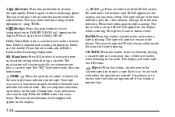
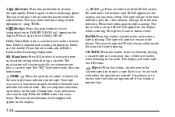
.... Your tape must have at least three seconds of the SCAN arrows for seek to turn Dolby NR off if this button is pressed first.
3-26
The tape will stop scanning... noise. The equalization will play a cassette tape. Press the SEEK arrow that many selections you hear a beep. D
SCAN : Press and hold one of silence between playing a cassette tape and a compact disc, if...
Owner's Manual - Page 258


...: Press this feature, your selection.
Press either SCAN arrow for road and wind noise as you hear a beep. Setting Preset Stations The six numbered pushbuttons let you as necessary, to stop scanning presets. Turn the radio on to the next or previous station and stay there. The volume level should always sound...
Owner's Manual - Page 259
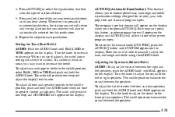
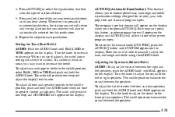
... appears on the display. Turn the knob to the left speakers, push the AUDIO knob until FAD appears on the display when you will switch to one beep and adjust the display level...and treble equalization settings designed for country, jazz, talk, pop, rock and classical program types. Turn the knob to adjust the sound to decrease the treble. Whenever you press that numbered pushbutton,...
Owner's Manual - Page 260
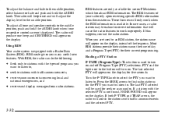
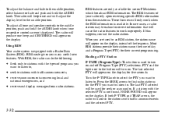
...appear on the display. The radio will produce one beep and CENTERED will appear on and off Program Type (PTY) selections. The last PTY selected will turn on the display for stations with a Radio Data...only work improperly. To adjust the balance and fade to the middle position. The radio will beep once and will search for five seconds. RDS mode gives you want to listen to the ...
Owner's Manual - Page 261
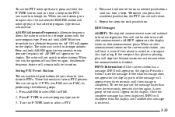
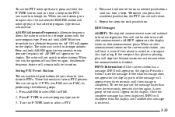
... use the PTY interrupt feature, press and hold the P-TYPE button until you hear a beep on the PTY you want to turn off alert announcements. You will not be turned on the current radio station, you will not switch to turn alternate frequency on . ALERT! If the compact disc player is playing. To see...
Owner's Manual - Page 262
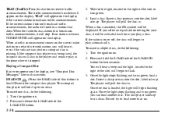
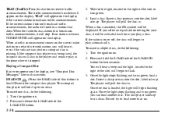
...do the following : 1. You will hear a beep and the light, located to the right of the slot, to turn green. 4. Once the light stops flashing and turns green you play a disc. The disc player takes...if the current station broadcasts traffic announcements. Once the light stops flashing and turns green, load a disc. Turn the ignition on . 2. Press and release the LOAD side of this ...
Owner's Manual - Page 264
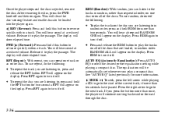
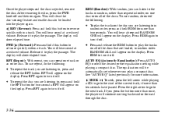
...entire disc. You will hear a beep and RANDOM ONE will appear on the display. Press RDM again to the next track.
Press RPT again to turn if off and then on the... while playing a compact disc. t
u
3-36
AUTO EQ (Automatic Equalization): Press AUTO EQ to turn it to advance quickly within a track.
RANDOM ALL will be loaded into the player again.
RPT ...
Owner's Manual - Page 265


...knob until you see the display you hear a beep. SCAN will appear on the display. This feature is present, press the SONG LIST button to turn it with at least one disc, press and... SCAN : To scan one disc. Use this knob to confirm that the disc changer is pressed a beep will mute while scanning to each disc loaded. Press either SCAN arrow again, to stop scanning. Press ...
Owner's Manual - Page 266
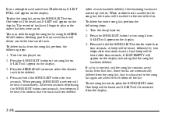
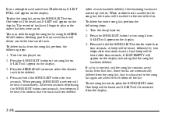
... on the display indicating that the song list has been deleted. When pressing SONG LIST, one beep will be heard after two seconds and a final beep will be removed from the display.
3-38 Turn the disc player on . 2. A beep will be heard, followed by using the SEEK SCAN arrows. S-LIST EMPTY will appear on...
Similar Questions
What Type Brake Fluid Does A 2002 Pontiac Montana Use
(Posted by agtlbengt 9 years ago)
How To Turn Off Traction On 2002 Pontiac Montana
(Posted by ete72myt 9 years ago)
How To Turn Off Overdrive On 2002 Pontiac Montana
(Posted by albjimw 10 years ago)
How To Change A Battery In A 2002 Pontiac Montana
(Posted by ARYMsH 10 years ago)

