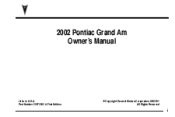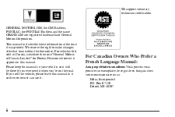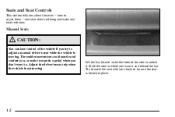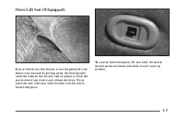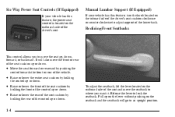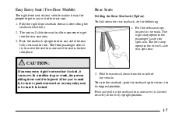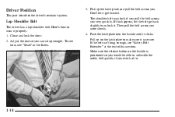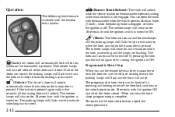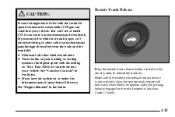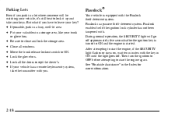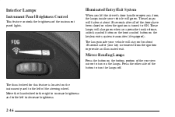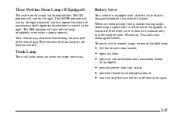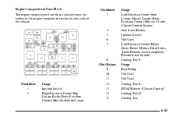2002 Pontiac Grand Am Support Question
Find answers below for this question about 2002 Pontiac Grand Am.Need a 2002 Pontiac Grand Am manual? We have 1 online manual for this item!
Question posted by Crsea on June 29th, 2014
How To Reset Trunk Release Oin 02 Pontiac Grand Am
The person who posted this question about this Pontiac automobile did not include a detailed explanation. Please use the "Request More Information" button to the right if more details would help you to answer this question.
Current Answers
Related Manual Pages
Similar Questions
Which Fuse Controls Tail Light In A 02 Grand Am Gt Coupe
(Posted by Staric 9 years ago)
Why Is My Fog Lights,electric Door Locks,and Trunk Release Button Not Working
on my 1999 grand am gt
on my 1999 grand am gt
(Posted by jonnwolfa 10 years ago)
I Have A 02 Grand Am And Can Not Get It Out Of Park. I Disconnected The Linkage
and the car will move but just cant get it out of park
and the car will move but just cant get it out of park
(Posted by tinasmith20032003 11 years ago)