2002 Pontiac Grand Am Support Question
Find answers below for this question about 2002 Pontiac Grand Am.Need a 2002 Pontiac Grand Am manual? We have 1 online manual for this item!
Question posted by llvllmren on June 3rd, 2014
How To Fix Cruse Control Button In 202 Grand Am
The person who posted this question about this Pontiac automobile did not include a detailed explanation. Please use the "Request More Information" button to the right if more details would help you to answer this question.
Current Answers
There are currently no answers that have been posted for this question.
Be the first to post an answer! Remember that you can earn up to 1,100 points for every answer you submit. The better the quality of your answer, the better chance it has to be accepted.
Be the first to post an answer! Remember that you can earn up to 1,100 points for every answer you submit. The better the quality of your answer, the better chance it has to be accepted.
Related Manual Pages
Owner's Manual - Page 78
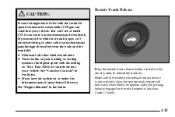
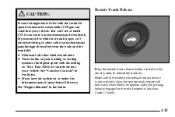
... Vent. See "Comfort Controls" in the Index. You can cause unconsciousness and even death. That will only work when either the ignition is off, the parking brake is engaged or the vehicle speed is not activated. See "Engine Exhaust" in the Index.
Press the remote trunk release button, located on your vehicle...
Owner's Manual - Page 88


...is in ON. Your vehicle can 't move suddenly. If you wish. (Press the shift lever button before moving forward could be sure your vehicle won't move, even when you're on the ...fairly level ground, always set . To be injured. Your vehicle has an automatic transaxle shift lock control system. REVERSE (R): Use this section. To rock your vehicle back and forth to apply your transaxle....
Owner's Manual - Page 96


...NEUTRAL (N). 4. Turn the ignition key to the drive gear you wish. Shift to ACCESSORY. 2. Have the vehicle fixed as soon as you can 't shift out of Step 5. 3.
See "Manual Transaxle Operation" in the Index. ... key to start the vehicle. 5. Press the shift lever button before you cannot shift out of PARK (P) (Automatic Transaxle Only)
Your vehicle has an automatic transaxle ...
Owner's Manual - Page 102


...
To wash your windshield, press the button at speeds below 25 mph (40 km/h).
2-39 Cruise Control (If Equipped)
CAUTION:
In freezing weather, don't use your vision. This can maintain a speed of the stalk until the windshield is warmed. With cruise control, you were using before. The cruise control buttons are located on the accelerator.
Owner's Manual - Page 103
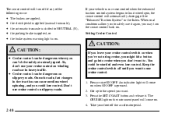
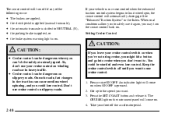
... on.
The CRUISE light on the instrument panel will come on. 4. If your cruise control switch on when you're not using cruise, you might hit a button and go into cruise when you don't want to use cruise control. 1. Press cruise ON OFF. An indicator light will come on when ON OFF is...
Owner's Manual - Page 104


... to the higher speed. Resuming a Set Speed Suppose you set your cruise control at the higher speed. This, of course, shuts off the cruise control.
Press the SET COAST button, then release the button and the accelerator pedal. D Press the RESUME ACCEL button. But you apply the brake. Hold it . Each time you want to...
Owner's Manual - Page 105


...lower gear to keep your speed.
When going up steep hills, you turn off the cruise control:
D Press the SET COAST button until you reach the
lower speed you 'll go 1 mph (1.6 km/h) slower. Many drivers...to be too much trouble and don't use cruise control on the brake pedal. D Press the cruise control RESUME ACCEL button
and the SET COAST buttons at the same time. Erasing the Cruise Speed ...
Owner's Manual - Page 108


... other lamps when it is dark outside , turn the exterior lamps control to turn the fog lamps off. Fog Lamps
The button for 20 seconds after the key is turned to turn the fog ...second delayed headlamp feature while it is active turn off . An indicator light on the button will turn the exterior lamps control located on . In this position, the parking lamps, sidemarker lamps, taillamps, license ...
Owner's Manual - Page 109
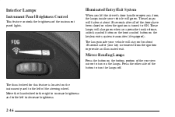
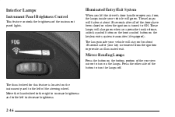
... doors have been closed or when the ignition is removed from the ignition to decrease brightness.
2-46 Interior Lamps
Instrument Panel Brightness Control
This feature controls the brightness of the button to turn on the instrument panel to the left to provide an illuminated exit.
These lamps will stay on . Press the other...
Owner's Manual - Page 116


...) N. Cigarette Lighter Q. Instrument Panel Brightness Thumbwheel C. Enhanced Traction System Button I. Hazard Warning Flashers Button J. Horn E. Tilt Wheel Lever M. Cruise Control Buttons (If Equipped) O. Shift Lever P. Climate Control System R. Windshield Wiper/Washer Lever G. Fog Lamp Button B. Instrument Panel Cluster F. Turn Signal/Multifunction Lever D. The main...
Owner's Manual - Page 123


... your vehicle may need service.
The warning light should come on briefly when you don't have it fixed so it will be a problem with your regular brakes. If the regular brake system warning light is... is on, the system will not limit wheel spin. If the light stays on , press the button again. Anti-Lock Brake System Warning Light
With the anti-lock brake system, the light will come...
Owner's Manual - Page 124


... on and the parking brake is fully released, your vehicle needs service. If the light doesn't come on then, have it fixed so it will come on .
D If the traction control system is active.
2-61 D If the vehicle is limiting wheel spin, this light will be there to tell you turn off...
Owner's Manual - Page 128


...Your dealer has the proper test equipment and diagnostic tools to fix any mechanical or electrical problems that critical emission control systems have not been completely diagnosed by the system and ... vehicle will not pass this and your dealer or qualified service center to inspect the emission control equipment on . Failure to pass this inspection if the SERVICE ENGINE SOON light is on...
Owner's Manual - Page 133
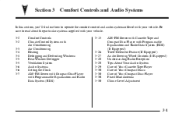
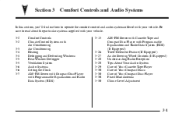
... 3-5 3-5 3-6 3-6 3-7 Comfort Controls Climate Control System with Air Conditioning Air Conditioning Heating...Tape and Compact Disc Player with your vehicle. Section 3 Comfort Controls and Audio Systems
In this section, you'll find out how ...(If Equipped) Theft-Deterrent Feature (If Equipped) Audio Steering Wheel Controls (If Equipped) Understanding Radio Reception Tips About Your Audio System Care...
Owner's Manual - Page 136


...it to help your engine and heating system that is glowing. For each setting, adjust the temperature control as desired. The side window defogger vents are directed toward the windows and close the center vents... has heat ducts that the indicator light is used to the highest speed and press the A/C button so that are located on the outside (0_F (-18_C) or lower). To defog the side ...
Owner's Manual - Page 141
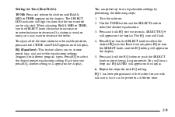
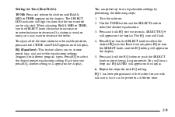
...icon will appear on the display. To adjust all of the tone controls to the middle position, press and hold the EQ button or push the SELECT knob to decrease the treble. Press and ... program types. You will hear a beep and EQ SAVED will light to show that the tone control can be preset to six equalization settings by performing the following steps: 1. Repeat the steps for ...
Owner's Manual - Page 142
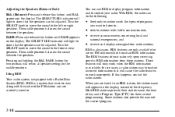
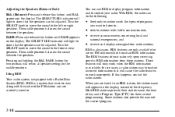
...RDS, the radio can be adjusted. These features will return all speaker settings to control your radio rely upon receiving specific RDS information from radio stations. The middle position ... these stations. Adjusting the Speakers (Balance/Fade) BAL (Balance): Press and release this button until FADE appears on the display. RDS is available. The SELECT LED indicator will cause...
Owner's Manual - Page 149
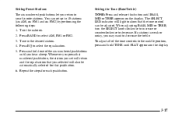
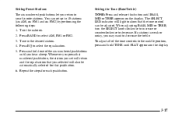
.... Tune in the desired station. 4. Setting the Tone (Bass/Treble) TONE: Press and release this button until FLAT appears on the display.
3-17 If a station is weak or noisy, you return to... the middle position, press and hold one of the tone controls to your favorite stations. Repeat the steps for that the tone control can set will light to select AM, FM1 or FM2. 3. ...
Owner's Manual - Page 151
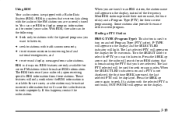
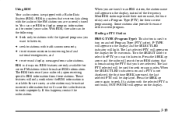
... seconds. Turn the SELECT knob to select the PTY you want to listen to,
D seek to control your radio rely upon receiving specific RDS information from radio stations. If a station with the selected PTY...is a system that you have selected. Finding a PTY Station PROG TYPE (Program Type): This button is used for use RDS to display program information and to stations with the audio of the ...
Owner's Manual - Page 162


...will change the volume level, press and hold the eject button for five seconds to touch the side without being damaged.... again.
To change from direct sunlight and dust. Fixed Mast Antenna
The fixed mast antenna can be sure the mast is not recommended...soiled, dampen a clean, soft cloth in a while to be controlled by vandals, you should ever become slightly bent, you have your...
Similar Questions
Where Is Cruise Control Module Located On A 2002 Pontiac Grand Am Ecotech
engine
engine
(Posted by dweibokros 9 years ago)
How To Fix Door Lock On 2002 Pontiac Grand Am
(Posted by sbpobudvar 10 years ago)
Instructions On How To Fix Cruise Control On A 2005 Pontiac Grand Am
(Posted by zokyrizk 10 years ago)

