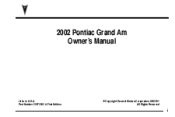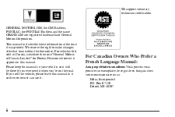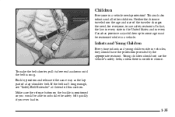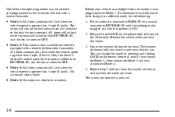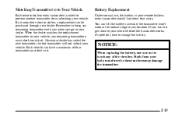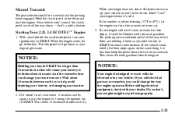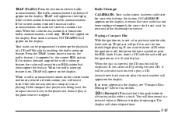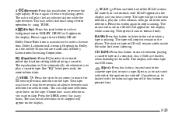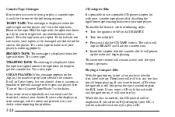2002 Pontiac Grand Am Support Question
Find answers below for this question about 2002 Pontiac Grand Am.Need a 2002 Pontiac Grand Am manual? We have 1 online manual for this item!
Question posted by jahnnmike on September 12th, 2014
How To Change Grand Am Cd Player Bulb
The person who posted this question about this Pontiac automobile did not include a detailed explanation. Please use the "Request More Information" button to the right if more details would help you to answer this question.
Current Answers
Related Manual Pages
Similar Questions
How Do You Turn Your Change Oul Light Off On A 2002 Pontiac Grand Am Gt Ram Air
v6
v6
(Posted by Sebrehl 10 years ago)
Does A Pontiac Grand Am Cd Player Play Cd-rw Music?
(Posted by caIliri 10 years ago)
2004 Pontiac Grand Am Cd Player Will Not Eject
(Posted by baydevia 10 years ago)
How Do You Change The Clutch Master Cylinder On A 2002 Pontiac Grand Am 2.2
(Posted by trajer 10 years ago)