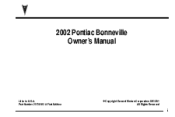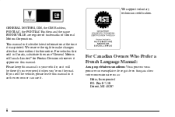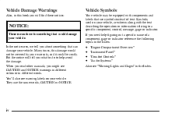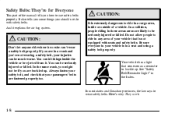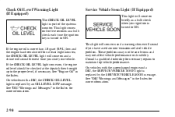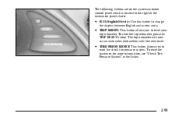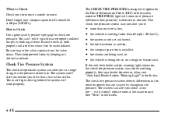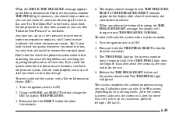2002 Pontiac Bonneville Support Question
Find answers below for this question about 2002 Pontiac Bonneville.Need a 2002 Pontiac Bonneville manual? We have 1 online manual for this item!
Question posted by tepr on May 23rd, 2014
What Can The Systems Monitor Tell You On The 2002 Pontiac Bonneville?
The person who posted this question about this Pontiac automobile did not include a detailed explanation. Please use the "Request More Information" button to the right if more details would help you to answer this question.
Current Answers
Related Manual Pages
Similar Questions
What Does Systems Monitor Mean On A 03 Bonneville
(Posted by pajpulic 9 years ago)
2002 Pontiac Bonneville System Monitor Does It Stay On
(Posted by Iharzo 10 years ago)
Is The Systems Monitor Light Suppose To Stay On In A 2002 Bonneville
(Posted by bruWendi6 10 years ago)
Systems Monitor Light
I have an 03 Pontiac Bonneville and my systems monitor light is on... I dnt know what this means or ...
I have an 03 Pontiac Bonneville and my systems monitor light is on... I dnt know what this means or ...
(Posted by jdrew8004 10 years ago)
How To Fix A Security Alarm System From A Pontiac 2002 Bonneville
(Posted by Psstar 10 years ago)