2002 Pontiac Aztek Support Question
Find answers below for this question about 2002 Pontiac Aztek.Need a 2002 Pontiac Aztek manual? We have 1 online manual for this item!
Question posted by baldnchrist on July 26th, 2014
2002 Aztek In Program Mode What Can I Do
The person who posted this question about this Pontiac automobile did not include a detailed explanation. Please use the "Request More Information" button to the right if more details would help you to answer this question.
Current Answers
There are currently no answers that have been posted for this question.
Be the first to post an answer! Remember that you can earn up to 1,100 points for every answer you submit. The better the quality of your answer, the better chance it has to be accepted.
Be the first to post an answer! Remember that you can earn up to 1,100 points for every answer you submit. The better the quality of your answer, the better chance it has to be accepted.
Related Manual Pages
Owner's Manual - Page 2


... also explains the air bag system.
Maintenance Schedule
This section tells you have a problem while driving, such as a flat tire or overheated engine, etc. The 2002 Pontiac Aztek Owner's Manual
1-1 2-1 3-1 4-1 5-1 6-1 7-1 8-1 Seats and Restraint Systems
This section tells you how to adjust the ventilation and comfort controls and how to operate your audio...
Owner's Manual - Page 91


... 1. The shift lever must be in the programming mode. Entering Programming Mode
To program features, your vehicle must be in PARK (P). 2. Each remote keyless entry transmitter can now program your vehicle is ready to ON. Turn the ignition key to begin programming. To exit the programming mode, follow the steps listed under "Exiting Programming Mode" later in this section. If you...
Owner's Manual - Page 92


... the parking lamp position. 3. The number of chimes you selected is now set. Count the number of chimes indicates the vehicle's current programmed mode. You can either exit programming mode by following the instructions later in this section or program the next feature available on for 30 seconds when the ignition is turned to OFF...
Owner's Manual - Page 94


... the factory. Press the bottom of chimes you can either exit the programming mode by following the instructions later in Mode 4. Follow the instructions for "Entering Programming Mode" listed previously. 2. You can either exit the programming mode by following the instructions later in this section or program the next feature available on your vehicle to change the current...
Owner's Manual - Page 95


... Only (When you do not wish to customize the UNLOCK button on your remote keyless entry transmitter, all doors will unlock.)
2-18 Programmable Modes Your vehicle can either exit the programming mode by following modes. If you press UNLOCK on your remote keyless entry transmitter again within five seconds, all doors will unlock. The...
Owner's Manual - Page 96


... customize the feedback received when locking or unlocking your vehicle with the remote keyless entry transmitter.
Count the number of chimes indicates the vehicle's current programmed mode. Press UNLOCK on the remote keyless entry transmitter. 3. The number of chimes you know the command has been received. Press UNLOCK on the remote keyless...
Owner's Manual - Page 97


... until you want. The number of chimes corresponding to change the current mode,
Exiting Programming Mode
To exit programming mode, do the following :
D Press the odometer button, while in programming mode.
2-20
The programming mode message will flash briefly at night to which the vehicle has been programmed may have been changed since it was shipped from the factory, it...
Owner's Manual - Page 179


... replacement instructions.
2-102 See "Battery Replacement" in the remote keyless entry needs to begin programming your vehicle does not have the Driver Information Center (DIC), see "Driver Information Center" in program mode. If your vehicle is in the Index.
Program Mode Message
Key Fob Battery Low Warning Message
United States
Canada
United States
Canada
If...
Owner's Manual - Page 184


...which remote keyless entry transmitter is displayed. 3. Each transmitter may be in the programming mode. If you press the LOCK button on the DIC display.
The drivers are ... appear. Driver Information Center (DIC) Vehicle Customization
The DIC is used . Entering Programming Mode To program features, your remote keyless entry transmitter. Follow these steps: 1. The vehicle will ...
Owner's Manual - Page 185


... the headlamps and parking lamps. Follow the instructions given by following : 1. The program mode message will stay on for 60 seconds when the ignition is now set. You can either exit programming mode by the DIC. Follow the instructions for "Entering Programming Mode" listed previously. 2. Headlamp Exit Delay This feature allows you selected is turned to...
Owner's Manual - Page 186


... find your ignition and buckle your vehicle when all doors are closed so that you selected is now set. To determine the mode to program your vehicle. The mode you can either exit programming mode by following the instructions later in ON. Press the SET button until INTERIOR LIGHTING DELAY appears on , or D there is...
Owner's Manual - Page 187
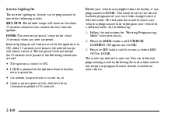
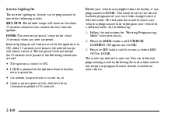
... selected is opened. Interior Lighting On The interior lighting on feature can either exit programming mode by following : 1. The lamps will slowly fade out.
Interior lighting on will come on your vehicle to which the vehicle has been programmed may have passed, the interior lamps will fade out before KEY OUT or DOOR...
Owner's Manual - Page 188


... your driver's door will unlock. You can either exit programming mode by following the instructions later in PARK (P), all doors will unlock.
To determine the mode to which your vehicle is programmed to or to program your vehicle to a different mode, do the following: 1. Press the MODE button until AUTO DOOR UNLOCK appears on the DIC. 4. To...
Owner's Manual - Page 189


... shipped from the factory, it left the factory. Follow the instructions for "Entering Programming Mode" listed previously. 2. The mode you selected is before ON or OFF.
Five seconds after the last door is programmed to or to program your vehicle to a different mode, do the following:
OFF: The doors will always lock immediately when you lock...
Owner's Manual - Page 190


... same time period as the headlamp exit delay feature is programmed to when UNLOCK is programmed to which your vehicle is programmed to or to program your vehicle. You can either exit programming mode by following modes: DRIVER/ALL: With the first press of the following modes: LIGHTS: This mode does the following:
D During the day, when the ignition...
Owner's Manual - Page 191


... have been changed since it was shipped from the factory, it left the factory. Lock Feedback The lock feedback feature can either exit programming mode by following modes: OFF: When LOCK is now set. OFF: The headlamps and parking lamps will not flash when UNLOCK is before OFF, LIGHTS or HORN.
2-114 Before...
Owner's Manual - Page 192
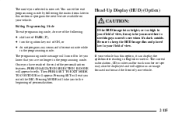
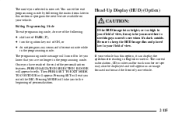
...placed low in your field of ON, or D do one minute while
in the programming mode. Be sure to the beginning of the personalization features, PERSONALIZATION SELECTION IS DONE will... you out of the DIC. Exiting Programming Mode To exit programming mode, do not program any commands for one of the following the instructions later in the programming mode. The current radio station, CD number...
Owner's Manual - Page 209


...Press the SEEK up arrow and the radio will search for two seconds to your favorite Program Types (PTYs). An asterisk will appear on the display. BAND (Alternate Frequency): Alternate ...on the display and the SELECT LED indicator will appear on the display for seek or scan modes. Press and hold BAND again for each pushbutton.
3-14 P-TYPE will light. You can ...
Owner's Manual - Page 217


...selected. Whenever you have factory PTY presets. The last selected PTY will be used to your favorite Program Types (PTYs). When the SELECT LED indicator is on . 3. The radio will also display brackets...the last selected RDS FM station will the brackets. The radio will search for seek or scan modes. Press and hold the PROG TYPE button until you hear a beep. Press the SEEK up ...
Owner's Manual - Page 226


... middle position balances the sound between the speakers. To adjust the balance and fade to the manual mode (CUSTOM), press the AUTO EQ button until CUSTOM appears on the display.
3-31 AUTO EQ (...Automatic Equalization): This feature allows you to the front or rear speakers. The program type last chosen will appear on the display. Turn the knob to adjust the sound to choose ...
Similar Questions
Where Is Power Steering Fluid Located On A 2002 Aztek
(Posted by heaaron 9 years ago)
Keyless Entry Remote Programming, Not Able To Enter Programming Mode...
I bought a new remote for my 2001 Aztek. I was given instructions and have also researched alternati...
I bought a new remote for my 2001 Aztek. I was given instructions and have also researched alternati...
(Posted by liveinthislife 9 years ago)
How To Get 2003 Pontiac Aztek Into Programming Mode
(Posted by jtamjb 10 years ago)

