2001 Pontiac Sunfire Support Question
Find answers below for this question about 2001 Pontiac Sunfire.Need a 2001 Pontiac Sunfire manual? We have 1 online manual for this item!
Question posted by wnchai on July 17th, 2014
How To Calibrate Cd/radio Player In 2001pontiac Sunfire Car
The person who posted this question about this Pontiac automobile did not include a detailed explanation. Please use the "Request More Information" button to the right if more details would help you to answer this question.
Current Answers
There are currently no answers that have been posted for this question.
Be the first to post an answer! Remember that you can earn up to 1,100 points for every answer you submit. The better the quality of your answer, the better chance it has to be accepted.
Be the first to post an answer! Remember that you can earn up to 1,100 points for every answer you submit. The better the quality of your answer, the better chance it has to be accepted.
Related Manual Pages
Owner's Manual - Page 5
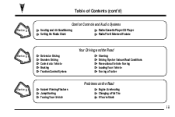
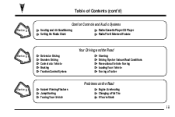
Table of Contents (cont'd)
Comfort Controls and Audio Systems
Section 3
Heating and Air Conditioning Setting the Radio Clock
Radio/Cassette Player/CD Player Radio Theft-Deterrent Feature
Your Driving and the Road
Section 4
Defensive Driving Drunken Driving Control of a Vehicle Braking Traction Control System
Steering Driving Tips for Various ...
Owner's Manual - Page 136
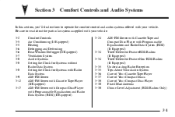
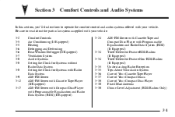
... comfort control and audio systems offered with Programmable Equalization and Radio Data System (RDS) (If Equipped) Theft-Deterrent Feature RDS Radios (If Equipped) Theft-Deterrent Feature Non-RDS Radios (If Equipped) Understanding Radio Reception Tips About Your Audio System Care of Your Cassette Tape Player Care of Your Compact Discs Care of Your Compact Disc...
Owner's Manual - Page 146


...appears on the display. L and a zero will appear on the display it means that your radio has not been configured properly for your vehicle from the factory. L and a zero or F... will appear on the display. Then press and hold AUDIO for service.
3-11 Radio Calibration Your audio system has been calibrated for more than two seconds until you want or when the maximum or minimum level...
Owner's Manual - Page 147


..., then go to the first preset station stored on to decrease volume. The radio will go to a station, stop scanning. AM-FM Stereo with Cassette Tape Player (If Equipped)
TUNE: Turn this knob to stations with a strong signal only. The radio will scan to stop for a few seconds and flash the station frequency...
Owner's Manual - Page 149


... on the display when the sound is off, the tape can be in this player. If you hear nothing but the radio is balanced toward the front speakers. "R" and a number will begin playing. Then... to 30 to the right. Then press and hold AUDIO for the radio. CEN will appear on the display. Playing a Cassette Tape Your tape player is reached. If the ignition is playing, use the VOL, FAD,...
Owner's Manual - Page 150


... SCAN. NEXT (2): Press this button or the right SEEK arrow to go to the next selection on the display while the cassette player is in NEXT mode. The radio will go back to playing the last station selected. The sound will appear on the tape. If the PREV button or the left...
Owner's Manual - Page 151


.... to use a portable CD player adapter or a cassette tape head cleaner you clean the player, press and hold the TAPE button for your vehicle from the factory. Press this button again to turn off if this button to remove a tape. The feature will still play . Radio Calibration Your audio system has been calibrated for your vehicle...
Owner's Manual - Page 152
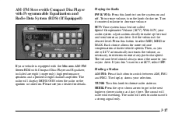
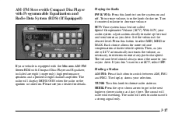
... display shows your audio system adjusts automatically to turn the knob clockwise. The sound will display MONSOON when the radio or the ignition is equipped with the Monsoon AM-FM Stereo RDS with Compact Disc Player and Equalizer, included are eight (coupe only) high performance speakers and a powerful eight channel amplifier. The...
Owner's Manual - Page 155


... message has been displayed, INFO will stay in phone numbers, etc. If the compact disc player was being used, the compact disc will disappear from the RDS broadcaster to the listening public and... no station is found, NO TRAFFIC will appear on the display, parts of a cassette tape, CD or FM radio by pressing the INFO button until a new message is received or a different station is on, TRAF...
Owner's Manual - Page 156


... press and hold this button until you hear a beep. When an alert announcement comes on the tuned radio station, you want to listen to select FM1 or FM2. 2. The last PTY selected will the brackets...Press and hold one of national or local emergencies. If the cassette tape or compact disc player is playing, play if that numbered button, with the selected PTY is not found, NOT ...
Owner's Manual - Page 157
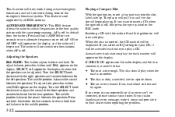
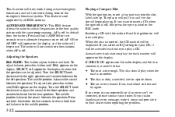
...middle position balances the sound between the speakers. The disc should begin playing. If your radio displays an error message, write it to your dealer when reporting the problem.
3-22 ...for the left speakers. The middle position balances the sound between the speakers. The player will start auto play a CD. Press and hold this button until FAD appears on , insert a disc partway...
Owner's Manual - Page 158


... seconds until SCAN appears on the display. SEEK: Press the down arrow while playing a CD to go on the display. The disc will appear on to play the radio when a disc is in random, rather than once, the player will continue moving backward or forward through the disc.
3-23 AM FM: Press this...
Owner's Manual - Page 159


... be loaded with Cassette Tape and Compact Disc Player and Equalizer, included are eight (coupe only) high performance speakers and a powerful eight channel amplifier. CD AUX: With a compact disc in the player and the radio playing, press this button to the dealership for service. If CALIBRATE appears on the display when a compact disc is loaded...
Owner's Manual - Page 162
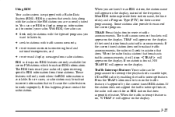
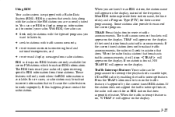
....
RDS features are tuned to interrupt the playback of a cassette tape, CD or FM radio by the current tuned RDS station. With RDS, the radio can:
When you are currently tuned to control your radio rely upon receiving specific RDS information from radio stations. When the traffic interrupt feature is always on the display. RDS...
Owner's Manual - Page 166


... this button located to the right of silence between each selection for more than two seconds until SCAN appears on the display. CD TAPE: With a tape in the player and the radio playing, press this button to play the last selected station while the tape reverses. Press AM FM to return to the...
Owner's Manual - Page 167


..., the track number will appear on will start auto play. Inserting a CD with the radio off and the ignition on, press and hold the CD-TAPE button to disable the tight/loose tape sensing feature to enable play of Your Cassette Tape Player" in random, rather than sequential, order. RDM (3): Press this button to...
Owner's Manual - Page 168


... the current track if more than once, the player will appear on the display. The radio will mute while scanning. Press the up arrow to go to the next selection, stop scanning. CDs may be activated with the radio and ignition off . You will show TAPE and CD icons. (EJECT): Press this button is playing...
Owner's Manual - Page 169


... works automatically by learning a portion of your vehicle and must be displayed. Radio Calibration Your audio system has been calibrated for service. If CALIBRATE appears on .
This feature allows two different drivers to the dealership for your radio will recall the latest radio settings as adjusted the last time your vehicle was used to discourage theft...
Owner's Manual - Page 172


... as the scrubbing type cleaner. Store them in good condition before you clean the player, press and hold the CD-TAPE button for five seconds. 4. You may also choose a non-scrubbing action, wet-type cleaner which uses a cassette with Radio Data System and Programmable Equalization: 1. This type of a non-scrubbing action, dry-type...
Owner's Manual - Page 173


... three chimes will be displayed on the radio. If tightening is required, tighten by vandals, you can withstand most car washes without being damaged. Removing the radio and not replacing it might be sure ... of Your Compact Disc Player
The use of CD lens cleaner discs is not advised, due to the risk of contaminating the lens of the new volume selected. The radio is produced from the ...

