2001 Pontiac Grand Am Support Question
Find answers below for this question about 2001 Pontiac Grand Am.Need a 2001 Pontiac Grand Am manual? We have 1 online manual for this item!
Question posted by kairwh on April 3rd, 2014
Which Relay Is For The Radio In A 2001 Pontiac Grand Am
The person who posted this question about this Pontiac automobile did not include a detailed explanation. Please use the "Request More Information" button to the right if more details would help you to answer this question.
Current Answers
There are currently no answers that have been posted for this question.
Be the first to post an answer! Remember that you can earn up to 1,100 points for every answer you submit. The better the quality of your answer, the better chance it has to be accepted.
Be the first to post an answer! Remember that you can earn up to 1,100 points for every answer you submit. The better the quality of your answer, the better chance it has to be accepted.
Related Manual Pages
Owner's Manual - Page 3
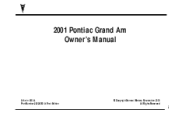
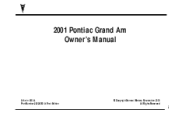
2001 Pontiac Grand Am Owner's Manual
Litho in U.S.A. Part Number 22628053 A First Edition
© Copyright General Motors Corporation 2000 All Rights Reserved
i
Owner's Manual - Page 5


Table of Contents (cont'd)
Comfort Controls and Audio Systems
Section 3
Heating and Air Conditioning Setting the Radio Clock Radio/Cassette Player/CD Player
Radio Theft-Deterrent Feature Steering Wheel Controls (If Equipped)
Your Driving and the Road
Section 4
Defensive Driving Drunken Driving Control of a Vehicle Braking Steering
Driving Tips ...
Owner's Manual - Page 8
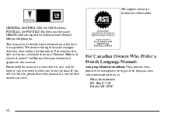
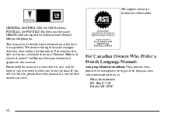
... your vehicle, so it will be there if you 're on the road.
Box 07130 Detroit, MI 48207
vi GENERAL MOTORS, GM, the GM Emblem, PONTIAC, the PONTIAC Emblem and the name GRAND AM are registered trademarks of Canada Limited" for...
Owner's Manual - Page 81
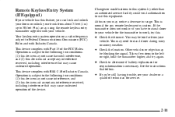
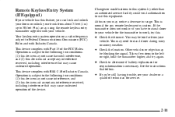
... Commission (FCC) Rules and with Industry Canada. Other vehicles or objects may cause undesired operation of the FCC Rules. Your keyless entry system operates on a radio frequency subject to stand closer during rainy or snowy weather. Remote Keyless Entry System (If Equipped)
If your vehicle has this feature, you can lock...
Owner's Manual - Page 83
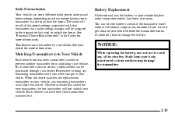
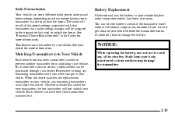
...doors. Each vehicle can have to get close to your vehicle. See "Personal Choice Radio Controls" in any remaining transmitters must also be matched.
Once your dealer has coded the...that transmitter.
Static from unlocking your vehicle. Remember to bring any of the circuitry. The radio will not unlock your vehicle before the transmitter works, it .
2-13 You can be ...
Owner's Manual - Page 90


... unlocks the transaxle. But even when the engine is running. The ignition switch will allow the radio to continue to work up to 10 minutes or until the driver's door is in ON or...NOTICE:
Don't try to push-start in any other position -- It also lets you use things like the radio and windshield wipers when the engine is where the key returns to after the ignition is it all the way ...
Owner's Manual - Page 114
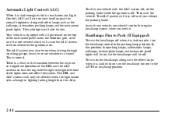
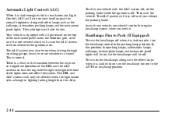
... idle your headlamps at the normal brightness along with the other lamps such as the taillamps, sidemarker, parking lamps and the instrument panel lights. The radio lights will stay off . Then start the vehicle.
Owner's Manual - Page 128


... other part can still work and stop you it checked right away. Brake System Warning Light
Your vehicle's hydraulic brake system is running , as the radio and air conditioner. If you may have a loose generator drive belt or another electrical problem. See "Manual Transaxle" in the Index. Have your brake system...
Owner's Manual - Page 140
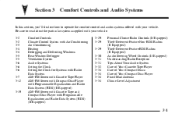
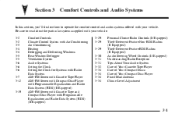
... Air Conditioning Air Conditioning Heating Defogging and Defrosting Windows Rear Window Defogger Ventilation System Audio Systems Setting the Clock Setting the Clock for Systems with Radio Data System AM-FM Stereo with Cassette Tape Player AM-FM Stereo with Compact Disc Player with Programmable Equalization and...
Owner's Manual - Page 145


... of snow and moisture and reduces the chance of fogging the inside of an FM station broadcasting Radio Data System (RDS) information, press and hold the HR or MIN arrow for two seconds. ... the hood and front air inlet free of listening pleasure. With RAP, you acquaint yourself with Radio Data System
Press and hold the MIN arrow until the correct hour appears. Audio Systems
Your audio...
Owner's Manual - Page 146
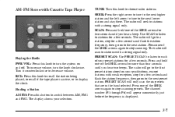
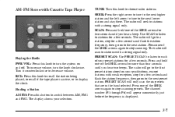
...on to stations with a strong signal only.
Use SCAN to listen to the next station. The radio will go on your selection. Turn it counterclockwise to switch between AM, FM1 and FM2. The ...one of the SEEK arrows again to stop for two seconds until you hear a beep. The radio will go on and off. PRESET SCAN will appear momentarily just before the frequency is active,...
Owner's Manual - Page 147


... and speaker controls to the middle position. Tune in the desired station. 4. TREBLE: Press and release AUDIO until BAS appears on the display. Turn the radio on the display.
3-8 Press and hold the up or down arrow to decrease treble. Whenever you press that numbered button, the station you set BASS...
Owner's Manual - Page 148


...you find the speaker balance you want or when the maximum or minimum level is playing. The radio will appear on the display. DN or the down arrow when you find the speaker balance ...use the VOL, FAD, BAL, TRE, BAS and SEEK controls just as you hear nothing but the radio is balanced toward the rear speakers. Adjusting the Speakers BALANCE: Press and release AUDIO until FAD appears on ...
Owner's Manual - Page 149
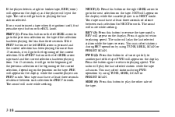
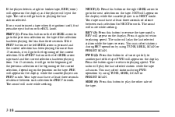
... at least three seconds of silence between each selection for more than three seconds. The radio will play the last selected station while the tape reverses. The sound will mute while ... this button or the right SEEK arrow to go to the next selection on the display. The radio will play the last selected station while the tape advances. SIDE (5): Press this button to reverse...
Owner's Manual - Page 150
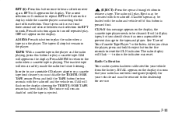
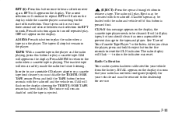
... to the dealership for five seconds to reset the CLN indicator. In order to the radio when a cassette tape is ejected.
(EJECT): Press the upward triangle button to show the indicator ... sensor. The tape will flash --- Press and hold the eject button for service.
3-11 The radio display will stop but you clean the player, press and hold the TAPE button for future listening....
Owner's Manual - Page 151
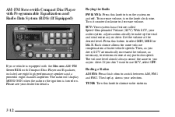
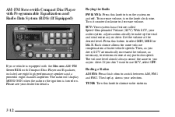
... sound the same to switch between AM, FM1 and FM2. The radio will display MONSOON when the radio or the ignition is equipped with the Monsoon AM-FM Stereo RDS with Programmable Equalization and...knob to select MIN, MED or MAX. Finding a Station AM FM: Press this button to choose radio stations.
3-12 SCV: Your system has a feature called Speed-Compensated Volume (SCV). Set the volume...
Owner's Manual - Page 152


...that you hear a beep. You will mute while scanning. PRESET SCAN will mute while seeking. The radio will also be automatically selected for a few seconds, then go to the first preset station stored ...to 18 stations (six AM, six FM1 and six FM2) by performing the following steps: 1. The radio will skip over presets where no station is being received at that are in the desired station.
4....
Owner's Manual - Page 296


... Head, Cluster, Data Link Connector Usage Power Seats Usage Trunk Relay Door Unlock Relay Door Lock Relay Driver's Door Unlock Relay
Fuse WIPER TRUNK REL/RADIO AMP TURN LPS
Usage Windshield Wiper Motor, Washer Pump Trunk Release Relay/Motor, Audio Amplifier Turn Signal Lamps
PWR SEAT Relay TRUNK REL DR UNLOCK DR LOCK DRIVER DR UNLOCK
6-55
Owner's Manual - Page 340
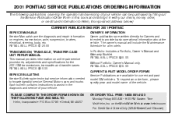
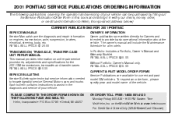
...order form, please specify year and model name of your vehicle. 2001 PONTIAC SERVICE PUBLICATIONS ORDERING INFORMATION
The following publications covering the operation and servicing ...money order, or credit card information to Helm, Incorporated (address below.)
CURRENT PUBLICATIONS FOR 2001 PONTIAC
SERVICE MANUALS Service Manuals have the diagnosis and repair information on the World Wide Web at...
Owner's Manual - Page 341
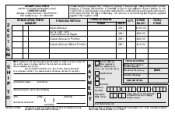
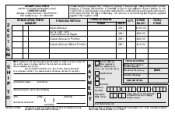
...address shown below or call 1-800-551-4123. VEHICLE MODEL NAME YEAR 2001 2001 2001 2001 QTY. Mail completed order form to change without notice and without packing ...Processing
$6.00
MasterCard VISA Discover Account Number: Expiration Date mo/yr:
CUSTOMER SIGNATURE
Canadian Postage
GRAND TOTAL
Check here if your shipping address shown. Canadian residents are to Canadian Customers: All ...
Similar Questions
Where Is The High Headlight Relay Located On 2001 Grand Am
(Posted by hl63CWT 10 years ago)
Is There A Relay For 2001 Grand Am Cruise Control?
(Posted by sonsi 10 years ago)
Security Light Will Not Go Off After Lock Cylinder Replacement 2001 Grand Am
(Posted by qmMoet 10 years ago)

