2001 Pontiac Bonneville Support Question
Find answers below for this question about 2001 Pontiac Bonneville.Need a 2001 Pontiac Bonneville manual? We have 1 online manual for this item!
Question posted by zaad on April 15th, 2014
2001 Bonneville How To Set Garage Door Button
The person who posted this question about this Pontiac automobile did not include a detailed explanation. Please use the "Request More Information" button to the right if more details would help you to answer this question.
Current Answers
There are currently no answers that have been posted for this question.
Be the first to post an answer! Remember that you can earn up to 1,100 points for every answer you submit. The better the quality of your answer, the better chance it has to be accepted.
Be the first to post an answer! Remember that you can earn up to 1,100 points for every answer you submit. The better the quality of your answer, the better chance it has to be accepted.
Related Manual Pages
Owner's Manual - Page 2
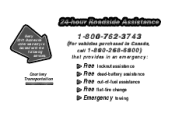
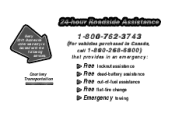
Every 2001 Bonneville under warranty is backed with the following services:
1-800-762-3743
( For vehicles purchased in Canada,, Canada call 1-800-268-6800 )
that provides in an emergency:
Courtesy Transportation
Free lockout assistance Free dead-battery assistance Free out-of-fuel assistance Free flat-tire change Emergency towing
Owner's Manual - Page 3
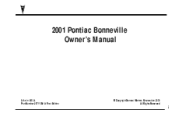
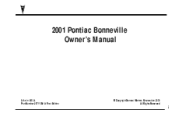
2001 Pontiac Bonneville Owner's Manual
Litho in U.S.A. Part Number 25711398 A First Edition
© Copyright General Motors Corporation 2000 All Rights Reserved
i
Owner's Manual - Page 16


... will sound when the memory is located on the driver's door panel are used to decrease support. Use the power seat control first to raise or lower the support mechanism. To set . Then proceed with the lumbar adjustment.
Then press and hold memory button 1 for more than three seconds.
Press the control up...
Owner's Manual - Page 70
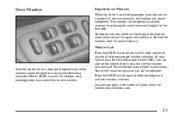
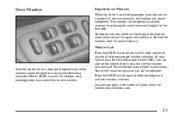
... amounts by pressing the switch rearward slightly, to use their window switches. Window Lock Press the LOCK button on the driver's door armrest to only lock out the rear window switches. The window can also set the control to disable all the way rearward, the window will glow when the window lock function...
Owner's Manual - Page 75


... the transmitter used to advance by one mode for each cycle. Press the button with the lock symbol on throughout this setting. Cycle the shift lever, starting in PARK (P) and the ignition on the remote keyless entry transmitter. Keep all doors closed , the vehicle in the Index.
2-8 This procedure changes the mode for...
Owner's Manual - Page 78


... to this system by other than an authorized service facility could void authorization to use the lock button on a radio frequency subject to Federal Communications Commission (FCC) Rules and with Part 15 of ...if battery replacement is normal for service. See the instructions that may be too far from your door and set the locks from about 3 feet (1 m) up to 30 feet (9 m) away using the ...
Owner's Manual - Page 81
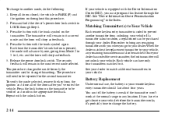
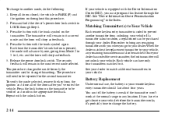
... replacement transmitter to bring any location. You can have to get close all doors closed, the vehicle in LOCK through your vehicle.
See your dealer to match...mode and the horn will chirp as feedback. 4. Press the lock button on throughout this setting. Repeat with the unlock button. See "Driver Information Center Personalization Programming" in your vehicle. Matching ...
Owner's Manual - Page 86


...about 30 seconds and the system will then be armed.
2-19 Avoid setting off the alarm by accident. Unlocking a door any door with a key, or use the remote keyless entry transmitter (if equipped... also turn off the alarm by pressing the button with the power door lock switch while the door is open the door (if your vehicle. Lock the door with the unlock symbol on , the security system...
Owner's Manual - Page 116
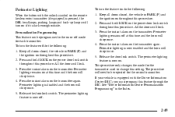
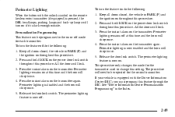
... Press the instant alarm on the transmitter. Press and hold LOCK on the power door lock switch throughout this setting. If your vehicle is equipped with the unlock symbol on the remote keyless entry ...is dark enough outside. Perimeter Lighting
When the button with the Driver Information Center (DIC), you must program this procedure. Keep all doors closed , the vehicle in the on or ...
Owner's Manual - Page 129
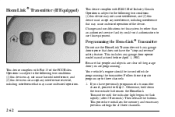
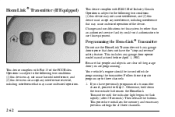
... any garage door opener model manufactured before April 1, 1982. Otherwise, hold down the two outside buttons on the HomeLink Transmitter until the indicator light begins to use the HomeLink Transmitter with any garage door opener ...subject to Step 2.
This includes any previous settings for all three channels.
2-62 Your vehicle's engine should be turned off while programming the ...
Owner's Manual - Page 130
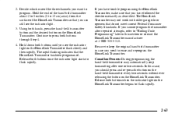
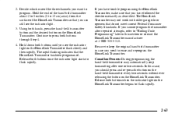
... current Federal Consumer Safety Standards. Canadian Owners: During programming, the hand-held transmitter every two seconds without ever releasing the button on the hand-held transmitter may not work with older garage door openers that you cannot program the transmitter after one of the HomeLink Transmitter so that the HomeLink Transmitter has been...
Owner's Manual - Page 131
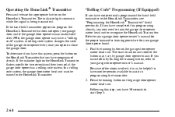
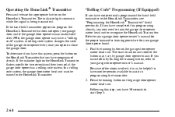
... "Programming the HomeLinkR Transmitter" listed previously. Following this programming already, you open your garage door, and if the garage door opener was manufactured after 1996, the garage door opener may vary by garage door opener brand. A rolling code system changes the code of the button may have another person available to program the HomeLink Transmitter but does not open...
Owner's Manual - Page 132


... manufacturer of the unit. You may need to do this step up to three times) to make sure that the training was successful. Release both buttons. 3. Return to the garage door opener motor head unit. If after 20 seconds). Erasing Channels
To erase all three programmed channels, hold down the two outside...
Owner's Manual - Page 138


...vehicle is not intended to be . But if it can't, then it's set at speeds in the red area.
2-71
To set to the mileage total of 140 mph (220 km/h). If you see ...odometer can be set it .
Speedometer and Odometer
Your speedometer lets you see ERROR displayed, you last reset it to zero, press the trip reset button next to the instrument panel cluster on the driver's door to show ...
Owner's Manual - Page 160
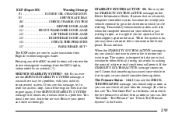
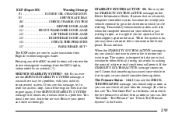
...patch of ice or other slippery spot on , you should stop ; Pressing any of the DIC control buttons will permit. STABILITY SYSTEM ACTIVE - 55: You may see "If a Tire Goes Flat" in the... ...CHECK CHARGE SYSTEM 140 ...DRIVER DOOR AJAR 141 ...FRONT PASSENGER DOOR AJAR 142 ...LEFT REAR DOOR AJAR 143 ...RIGHT REAR DOOR AJAR 144 ...CHECK TIRE PRESSURE 147 ...PARK BRAKE SET * The EXP codes are used to...
Owner's Manual - Page 163


... transmitter or by pressing the appropriate memory seat control button located on the driver's door or by briefly pressing one of the MEMORY buttons located on the DIC are determined by the transmitter used to DRIVER #1 or DRIVER #2. The personalization settings displayed on the driver's door. The drivers are recognized as UNKNOWN DRIVER if they...
Owner's Manual - Page 164


...the DIC will not change using your door key instead of the vehicle, simply press your correct driver number on the memory seat controls or press the button with the unlock symbol on your ...this happens and you were not the last driver of your radio and comfort control settings. Press the SELECT button to reach personalization programming display. 3. You are now in the selection mode and ...
Owner's Manual - Page 175


...vehicle. Your vehicle may be on to run the air conditioning compressor. After the button with a passenger compartment air filter. Turn the knob clockwise to increase the fan speed ...the unlock symbol on the driver's door, until you hear two beeps. Your vehicle also has a flow-through ventilation system described later in the Index. The settings can control the heating, cooling ...
Owner's Manual - Page 178


.... If you press AUTO, the display will change back to show the EXT temperature and the selected manual setting.
3-5 When this button to manually select the air delivery mode to decrease fan speed. After five seconds the display will change to show the selected fan speed. Whenever ...
Owner's Manual - Page 214


PRE-SET: Press this button to hear the radio stations that are set on your vehicle's radio. If a compact disc is playing in stereo, the stereo indicator will ... can interfere with FM signals, causing the sound to turn it again, or any other . AM FM: Press this button to silence the system. The frequency will also be displayed and, if the station is playing, the tape or disc will...
Similar Questions
How Do I Program The Garage Door Opener In My 2001 Pontiac Bonneville?
(Posted by ajucibgreen 9 years ago)
How To Program Garage Door Opener In Pontiac Bonnevile 2001
(Posted by kooBa 9 years ago)
How To Set Up Garage Door Opener Pontiac Bonneville 2000
(Posted by aare 10 years ago)
How To Program Garage Door Opener On A 2005 Pontiac Bonneville
(Posted by masakma 10 years ago)

