1999 Pontiac Montana Support Question
Find answers below for this question about 1999 Pontiac Montana.Need a 1999 Pontiac Montana manual? We have 1 online manual for this item!
Question posted by tiekidarokh on August 6th, 2014
1999 Pontiac Montana Where Is The Fuse Overhead Console Fuse
The person who posted this question about this Pontiac automobile did not include a detailed explanation. Please use the "Request More Information" button to the right if more details would help you to answer this question.
Current Answers
There are currently no answers that have been posted for this question.
Be the first to post an answer! Remember that you can earn up to 1,100 points for every answer you submit. The better the quality of your answer, the better chance it has to be accepted.
Be the first to post an answer! Remember that you can earn up to 1,100 points for every answer you submit. The better the quality of your answer, the better chance it has to be accepted.
Related Manual Pages
Owner's Manual - Page 1
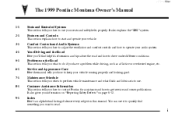
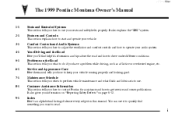
... Maintenance Schedule
This section tells you 'll find something you how to contact Pontiac for assistance and how to get service and owner publications. You can use your...helpful information and tips about the road and how to drive under different conditions.
yellowblue
The 1999 Pontiac Montana Owner's Manual
1-1 2-1 3-1 4-1 5-1 6-1 7-1 8-1 Seats and Restraint Systems
This ...
Owner's Manual - Page 2
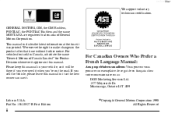
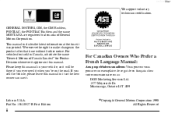
... this manual in it so the new owner can use it was printed.
GENERAL MOTORS, GM, the GM Emblem, PONTIAC, the PONTIAC Emblem and the name MONTANA are registered trademarks of Canada Limited" for Pontiac Division whenever it appears in this manual in your vehicle, so it will be there if you ever need...
Owner's Manual - Page 5
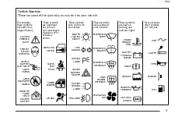
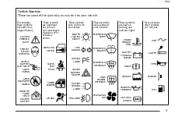
yellowblue Vehicle Symbols These are some of the symbols you may see:
ENGINE COOLANT TEMP WINDSHIELD WASHER BATTERY CHARGING SYSTEM
FUSE
DOOR LOCK UNLOCK
TURN SIGNALS
LIGHTER
PARKING LAMPS FASTEN SEAT BELTS
WINDSHIELD DEFROSTER
HORN BRAKE
HAZARD WARNING FLASHER
POWER WINDOW
DAYTIME RUNNING LAMPS
REAR WINDOW ...
Owner's Manual - Page 106
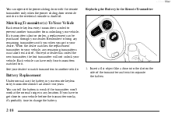
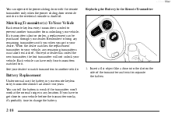
... unlocking your dealer. When the dealer matches the replacement transmitter to change the battery.
2-10 Insert a flat object like a dime into the slot on the overhead console is lost transmitter will not unlock your vehicle. Once your dealer has coded the new transmitter, the lost or stolen, a replacement can be matched. Each...
Owner's Manual - Page 108
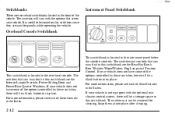
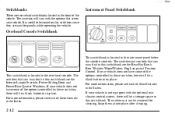
...the options controlled by these switches, there will be a blank button in the overhead console.
If your vehicle. If your vehicle is located in its place. yellowblue
...the comfort controls. The switches will be removed for cleaning. Instrument Panel Switchbank
Overhead Console Switchbank
This switchbank is not equipped with the optional rear climate control system,...
Owner's Manual - Page 110


... to your choices. To customize these steps: 1. Remove the BCM PRGRM fuse from the ignition. Count the number of the glove box. (See "Fuses and Circuit Breakers" in the Index.) 3. To exit the programming mode,...and stay on for about 25 seconds whenever you remove the key from the instrument panel fuse block, located to four chimes depending on for about 25 seconds after all the doors ...
Owner's Manual - Page 119
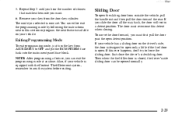
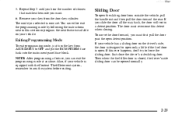
... before exiting.
2-23 Also, if your vehicle is equipped with the Content-Theft Deterrent system, remember to OFF and put the BCM PRGRM fuse back into the instrument panel fuse block.
NOTE: After programming a feature, you selected is closed, the driver's side sliding door can exit the programming mode at anytime. You...
Owner's Manual - Page 122
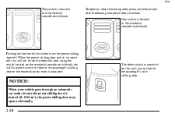
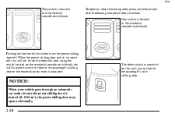
...goes through an automatic car wash, be able to open the door using the switch located on the wall, just in the overhead console switchbank. If it isn't, the power sliding door may open or close the sliding door, press and release one of the... is located in front of the passenger's side sliding door. The other switch is mounted on the overhead console switchbank, the wall-mounted switch in the...
Owner's Manual - Page 126


... D Disconnecting the battery or D If the IGN 1, B/U LAMP, RADIO or PWR
SEAT/PSD fuse is in use. 1. See "Fuse Panel" in the Index to unlock a secured radio. If any of the power door buttons to... security lock feature is removed or blown. Enable the power sliding door override feature. 4. Reinstall the fuse and wait 10 seconds. 6. Push either power door button. 10. To do this procedure.
2-30...
Owner's Manual - Page 132
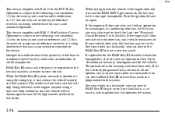
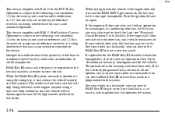
...two conditions: (1) this device may not cause harmful interference, and (2) this time, you must see "Fuses and Circuit Breakers" in your dealer or a locksmith who can service PASS-Key III to have a damaged... If the engine still does not start the vehicle will stop being delivered to check the fuse (see your vehicle does start, the first key may be discouraged because of the high ...
Owner's Manual - Page 150
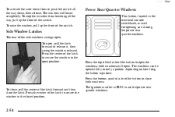
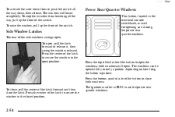
... latch.
both windows. Press the bottom symbol side of the button to use the power rear quarter windows.
2-54 The windows can be in the overhead console switchbank, is pushed. Press the top ribbed side of the button to secure the window in the closed position. To close, pull the center of...
Owner's Manual - Page 152
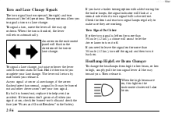
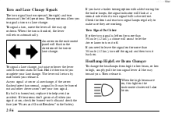
...signal lever all the way toward you signal a turn, check for burned-out bulbs and check the fuse (see your lane change , if the arrow flashes faster than normal, a signal bulb may be on... for more than 3/4 mile (1.2 km), a chime will also be burned out and other drivers won't see "Fuses and Circuit Breakers" in the Index). Hold it off the signal and then turn , move the lever all when...
Owner's Manual - Page 160


... the interior lamps. To turn power back on for up to 25 seconds after all doors have been closed . See "Delayed Illumination" later in the overhead console switchbank. The lamps will stay on while any door is opened, illuminated entry is located in this section. Press the top of the interior lamps...
Owner's Manual - Page 162
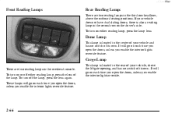
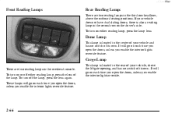
... doors, there is also a reading lamp in the center of your vehicle, above the outboard seating positions. Dome Lamp
This lamp is located in the overhead console. Cargo Lamp
There are two reading lamps in the third row headliner, above the liftgate opening, and has no switch of its own. To turn...
Owner's Manual - Page 165
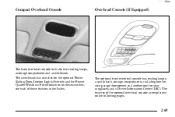
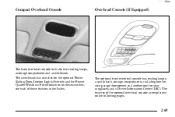
... Door, Interior Lights Override and the Power Quarter Windows. The features of the optional overhead console are explained on these switches, see each of these features in the Index. yellowblue
Compact Overhead Console
Overhead Console (If Equipped)
The front overhead console includes two reading lamps, a storage compartment and a switchbank. For information on the following pages...
Owner's Manual - Page 166
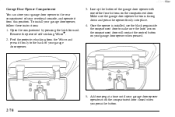
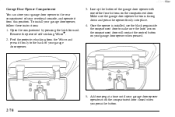
... VelcroR. 2. To install your garage door opener when pressed.
5. Line up the button of the garage door opener with one peg at a time until your overhead console, and operate it firmly to make sure the lined area on the compartment door will contact the control button on the compartment door. Remove the...
Owner's Manual - Page 167
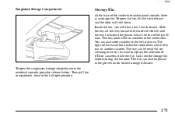
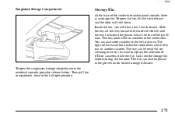
... rear of the vehicle until the tray locks onto the plastic tabs at the end of the center instrument panel console, there is a storage bin.
You can be placed in the overhead console, press the release button. The right side area can also be removed for locked storage if desired. To open the...
Owner's Manual - Page 426
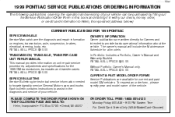
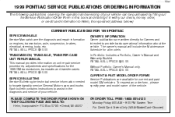
... Owners and intended to Helm, Incorporated (address below.)
CURRENT PUBLICATIONS FOR 1999 PONTIAC
SERVICE MANUALS Service Manuals have the diagnosis and repair information on unit repair... card information to provide basic operational information about the vehicle. yellowblue
1999 PONTIAC SERVICE PUBLICATIONS ORDERING INFORMATION
The following publications covering the operation and servicing...
Owner's Manual - Page 431


... Climate Control System ...3-2 Clock, Setting the ...3-9 Compact Disc Care ...3-32 Player ...3-18, 3-20 Player Care ...3-32 Player Errors ...3-19, 3-21, 3-25 Player, Remote ...3-25 Compact Overhead Console ...2-69 Compact Spare Tire ...5-31 Content Theft-Deterrent ...2-33 Arming Confirmation ...2-34 Arming with the Power Lock Switch ...2-34 Arming with the Remote Keyless Entry...
Owner's Manual - Page 436


... ...2-98, 6-11 Oil Pressure Light ...2-98 OnStar SystemR ...2-80 Overhead Console ...2-69 Overhead Console Switchbank ...2-12 Overheated Engine Protection ...5-10 Overheating Engine ...5-9 Owner Checks... Container, Filling a ...6-7 Power Accessory Outlets ...2-83 Door Locks ...2-5
O
P
Option Fuses ...6-56 Remote Control Mirrors ...2-67 Seat ...1-3 Steering ...4-11 Windows ...2-53 Power Sliding ...
Similar Questions
Pass Key Light In 1999 Montana Van Came On New Key Went Off When I Used Old Key
(Posted by parvecrnj 9 years ago)
Where Is The Fuse For Thermometer And Compass On A 1999 Pontiac Montana
(Posted by Sufcar 10 years ago)
2001 Pontiac Montana Fuse Panel What For Radio Fuse
(Posted by marisch 10 years ago)

