1999 Pontiac Grand Prix Support Question
Find answers below for this question about 1999 Pontiac Grand Prix.Need a 1999 Pontiac Grand Prix manual? We have 1 online manual for this item!
Question posted by kzeliva on November 1st, 2012
What Number And Where Is The Main Circuit Breaker
What number and where is the main circuit breaker
Current Answers
There are currently no answers that have been posted for this question.
Be the first to post an answer! Remember that you can earn up to 1,100 points for every answer you submit. The better the quality of your answer, the better chance it has to be accepted.
Be the first to post an answer! Remember that you can earn up to 1,100 points for every answer you submit. The better the quality of your answer, the better chance it has to be accepted.
Related Manual Pages
Owner's Manual - Page 3


...their owner's manual from beginning to help you were to ignore the warning. You will find a number of what to do this book. In this Manual
Many people read these cautions. It's an alphabetical... list of safety cautions in the manual, and the page number where you'll find it will help avoid or reduce the hazard.
If you need is ....
Owner's Manual - Page 18


... I never drive far from things beyond your passengers can unbuckle and get the most of them . But they work with safety belts -- And the greatest number of serious injuries and deaths occur at speeds of home. not instead of them in a vehicle that isn't your chance of safety belts. Air bags...
Owner's Manual - Page 63
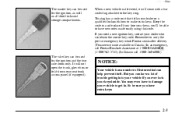
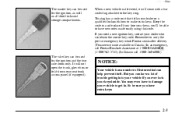
... you have new ones made easily using this code. It will come with a bar coded tag attached to the key ring. NOTICE:
Your vehicle has a number of trouble getting into your vehicle if you need a new ignition key, contact your keys inside. When a new vehicle is not available in Canada.) In...
Owner's Manual - Page 73
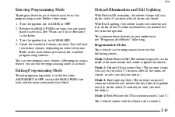
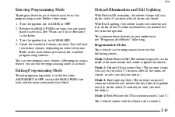
Turn the ignition key to ACCESSORY. 4. Count the number of the following . Delayed Illumination and Exit Lighting
With Delayed Illumination...to your preference, see "Programmable Modes" following modes. Turn the ignition key to LOCK or OFF. 2.
See "Fuses and Circuit Breakers" in mode 4. Refer to the chart shown previously for about 25 seconds after all the doors are closed .) Mode 2:...
Owner's Manual - Page 74
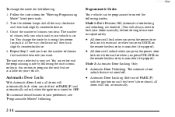
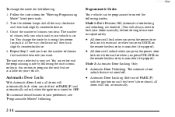
... forward or when you press UNLOCK on the remote keyless entry transmitter (if equipped). The number of PARK (P) and automatically unlock when the ignition is set . You change the mode ...doors will automatically lock when you shift out of chimes tells you hear the number of the following . Count the number of PARK (P)
with the ignition on your preference, see "Programmable Modes" ...
Owner's Manual - Page 75
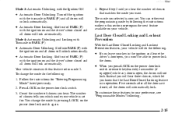
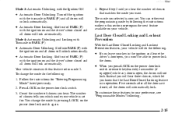
... with the transaxle in this feature set . The number of chimes that the Last Door Closed Locking feature is open , you hear the number of chimes tells you want.
yellowblue Mode 3: Automatic... the mode you which mode your key in PARK (P)
with the Ignition Off 4. Count the number of PARK (P)
Mode 4: Automatic Unlocking and Locking with Transaxle in the ignition and leave the ...
Owner's Manual - Page 76
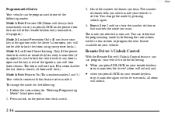
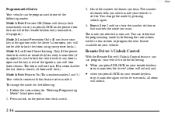
... feature set for "Entering Programming Mode" listed previously. 2. Repeat Step 2 until you hear the number of chimes you want. The mode you will unlock.
2-16 yellowblue Programmable Modes Your vehicle can ...be able to lock the doors using your vehicle is now set. The number of chimes tells you press LOCK on the power door lock switch. 3.
Press unlock on your...
Owner's Manual - Page 77


...Remote Driver's Door and All Doors Unlock (When you want. Follow the instructions for . The number of chimes tells you selected is set for "Entering Programming Mode" listed previously. 2. The mode ... these features to one of the following modes. Repeat Step 2 until you hear the number of chimes you know the command has been received. Programmable Modes Your vehicle can either ...
Owner's Manual - Page 79
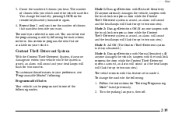
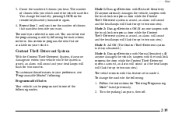
...If anyone
damages or enters your vehicle while the system is set for two minutes.
Count the number of chimes that matches the mode you which mode the vehicle is armed, an alarm will ... up to your vehicle. You can be programmed to one of chimes tells you want. The number of the following : 1. Content Theft-Deterrent System With the Content Theft-Deterrent System, if anyone...
Owner's Manual - Page 80


... you which mode the vehicle is now set for. Repeat Step 2 until you hear the number of chimes tells you lock the doors with your key or remote keyless entry transmitter. Mode ...next feature available on your preference, see "Programmable Modes" following modes.
yellowblue 3. Count the number of the following . The key must be programmed to your vehicle. D Disarm the system ...
Owner's Manual - Page 81


...programming of chimes that mode. This step is now set for that matches the mode you hear the number of this mode provides increased security, it fails to run and while in mode 1.
2-21 The key... any reason while the Content Theft-Deterrent system is set . Count the number of chimes tells you hear. The number of chimes you which mode the vehicle is armed. Remove the key from...
Owner's Manual - Page 83
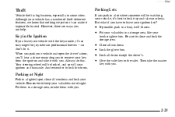
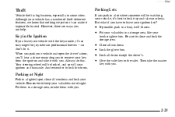
... we put on it can help.
Always do it. Put them in a storage area, or take the master key with you. Although your vehicle has a number of sight.
And remember to the valet. yellowblue
Theft
Vehicle theft is big business, especially in a lot where someone will your ignition and transaxle. so...
Owner's Manual - Page 107
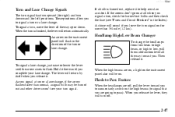
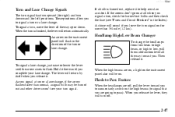
... lever will flash in the Index). To signal a turn , check for left) positions. A chime will be burned out and other drivers won't see "Fuses and Circuit Breakers" in the direction of the turn or lane change .
Owner's Manual - Page 108
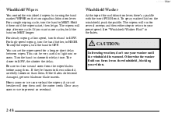
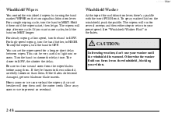
... for a long or short delay between wipes. The wipers will stop the wipers, turn the band to your preset speed. This can overload the wipers. A circuit breaker will stop or return to LOW. To spray washer fluid on MIST longer. CAUTION:
In freezing weather, don't use your vision.
2-48 The closer to...
Owner's Manual - Page 127
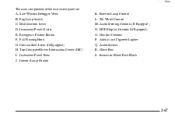
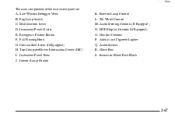
... S. Trip Computer/Driver Information Center (DIC) I. Instrument Panel Fuse Block
2-67 Side Window Defogger Vents B. Emergency Flasher Button F. Audio System R. Full Floating Horn G. yellowblue The main components of the instrument panel are: A. Column Shift Lever (If Equipped) H. HUD Display Controls (If Equipped) O. Multifunction Lever D. Tilt Wheel Control M. Exterior Lamp Control...
Owner's Manual - Page 145


... You Can't See the HUD Image When the Ignition Is On
Power Drop Feature
The vehicle is part of the HUD system. See "Fuses and Circuit Breakers" in the instrument panel fuse block.
Owner's Manual - Page 316
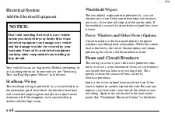
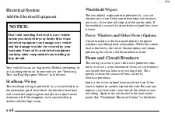
... the instrument panel fuse block. See "Underhood Electrical Center" in the fuse panel protect the power windows and other components from short circuits by a circuit breaker and a fuse. Fuses and Circuit Breakers
The wiring circuits in your dealer first. yellowblue
Electrical System
Add-On Electrical Equipment
Windshield Wipers
The windshield wiper motor is protected by a combination...
Owner's Manual - Page 317
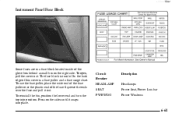
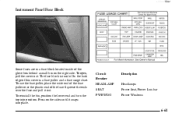
... pull it snaps into position. To reinstall the bin, position the lower end and turn the top into place. To open, pull the cover out.
Circuit Breaker HEADLAMP SEAT PWR WDO
Description Headlamps Power Seat, Power Lumbar Power Windows
6-61 To use the fuse puller, place the wide end of the fuse...
Owner's Manual - Page 366


... a Rear Outside Seat Position ...Securing in the Center Rear Seat Position ...Securing in the Right Front Seat Position ...Top Strap ...Where to Put ...Cigarette Lighter ...Circuit Breakers and Fuses ...Cleaner, Air ...Cleaning Aluminum Wheels ...Exterior Lamps/Lenses ...Fabric ...Glass Surfaces ...Inside of Your Vehicle ...Instrument Panel ...Interior Plastic Components ...Leather ...7-14 3-10...
Owner's Manual - Page 369
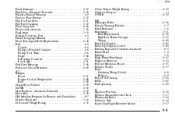
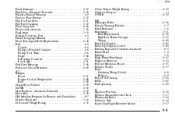
... Bulb Replacement ...6-38 Fuel ...6-3 Canada ...6-5 Filling a Portable Container ...6-8 Filling Your Tank ...6-6 Gage ...2-80 In Foreign Countries ...6-5 Low Light ...2-81 Fuel Used Message ...2-90 Fuses and Circuit Breakers ...6-60 Boost ...2-91 Engine Coolant Temperature ...2-80 Fuel ...2-80 Garage Door Opener ...2-59 GAWR ...4-32 Gear Positions, Automatic Transaxle ...2-32 Glove Box ...2-59 GM...
Similar Questions
What Happens If I Pull Passkey Circuit Breaker In Pontiac Grand Prix?
(Posted by reyfrie 10 years ago)
Where Is The 1999 Grand Prix Windshield Wiper Circut Breaker
(Posted by shirpmanne 10 years ago)
Where Is The Circuit Breaker Box For A 2003 Grand Prix
(Posted by thanhWarp 10 years ago)
How To Find Circuit Breaker On 2004 Pontiac Grand Prix
(Posted by PIArie 10 years ago)
Is There A Fuse Or Circuit Breaker For The Blower
(Posted by sbcdslsucks 11 years ago)

