1999 Pontiac Grand Prix Support Question
Find answers below for this question about 1999 Pontiac Grand Prix.Need a 1999 Pontiac Grand Prix manual? We have 1 online manual for this item!
Question posted by jar41samira on June 21st, 2014
How To Fix A Door Lock On Pontiac Grand Prix 1999
The person who posted this question about this Pontiac automobile did not include a detailed explanation. Please use the "Request More Information" button to the right if more details would help you to answer this question.
Current Answers
There are currently no answers that have been posted for this question.
Be the first to post an answer! Remember that you can earn up to 1,100 points for every answer you submit. The better the quality of your answer, the better chance it has to be accepted.
Be the first to post an answer! Remember that you can earn up to 1,100 points for every answer you submit. The better the quality of your answer, the better chance it has to be accepted.
Related Manual Pages
Owner's Manual - Page 1
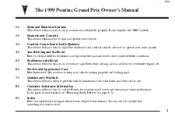
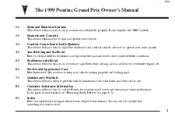
It also gives you information on "Reporting Safety Defects" on the Road
This section tells you what fluids and lubricants to use. i yellowblue
The 1999 Pontiac Grand Prix Owner's Manual
1-1 2-1 3-1 4-1 5-1 6-1 7-1 8-1 Seats and Restraint Systems
This section tells you how to use your vehicle running properly and looking good.
Problems on page 8-12.
9-1
Index
...
Owner's Manual - Page 2
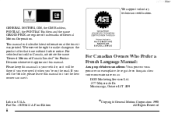
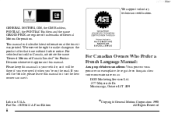
... No. 10285614 A First Edition
ECopyright General Motors Corporation 1998
All Rights Reserved
ii GENERAL MOTORS, GM, the GM Emblem, PONTIAC, the PONTIAC Emblem and the name GRAND PRIX are registered trademarks of Canada Limited" for Pontiac Division whenever it appears in this manual in your vehicle, so it will be there if you ever need...
Owner's Manual - Page 5
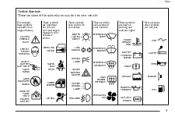
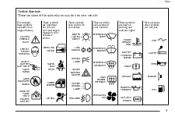
... are on your lamps:
MASTER LIGHTING SWITCH
These symbols are some other symbols you may see:
ENGINE COOLANT TEMP WINDSHIELD WASHER BATTERY CHARGING SYSTEM
FUSE
DOOR LOCK UNLOCK
TURN SIGNALS
LIGHTER
PARKING LAMPS FASTEN SEAT BELTS
WINDSHIELD DEFROSTER
HORN BRAKE
HAZARD WARNING FLASHER
POWER WINDOW
DAYTIME RUNNING LAMPS
REAR WINDOW DEFOGGER
COOLANT...
Owner's Manual - Page 34


... if you is disconnected, an air bag can be serviced.
You may not work for the right front passenger's air bag. Your dealer and the Grand Prix Service Manual have to replace the air bag module in the steering wheel or both the air bag module and the instrument panel for you...
Owner's Manual - Page 61
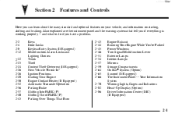
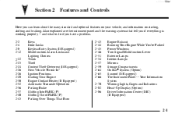
... 2 Features and Controls
Here you have a problem. 2-2 2-4 2-8 2-12 2-22 2-23 2-24 2-26 2-26 2-28 2-30 2-32 2-36 2-37 2-40 2-43 Keys Door Locks Keyless Entry System (If Equipped) Multifunction Alarm Locks and Lighting Choices Trunk Theft Content Theft-Deterrent (If Equipped) New Vehicle "Break-In" Ignition Positions Starting Your Engine Engine Coolant Heater...
Owner's Manual - Page 63
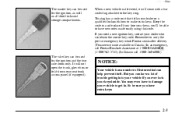
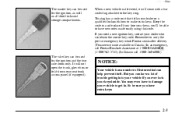
... seat trunk access panel (if equipped). Remember to carry the pre-cut emergency key which Pontiac sends after delivery. (This service is delivered, it that can obtain the correct key code...emergency, call Pontiac Roadside Assistance at 1-800-ROADSIDE (1-800-762-3743). (In Canada call 1-800-268-6800.) The valet key can be used for the ignition, as well as all door locks and storage ...
Owner's Manual - Page 64
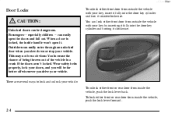
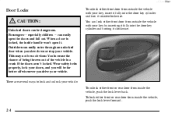
...
Door Locks CAUTION:
Unlocked doors can be so obvious: You increase the chance of being thrown out of the vehicle in a crash if the doors aren't locked. There are several ways to lock and unlock your vehicle. Passengers -- When a door is locked, the inside handle won't open the doors and fall out.
You can easily enter through an unlocked door...
Owner's Manual - Page 65
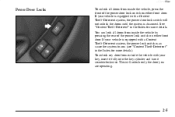
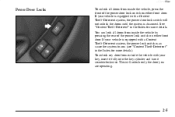
... the system is equipped with a Content Theft-Deterrent system, the power door lock switch will unlock only the door you are operating.
2-5 To unlock any door from outside the vehicle with a Content Theft-Deterrent system, the power lock switch may cause the system to arm (see "Content Theft-Deterrent" in the Index for more details...
Owner's Manual - Page 66


... shift lever into PARK (P), then the doors will be locked as a result of the vehicle after the last door is being used. yellowblue
Last Door Closed Locking
The Last Door Closed Locking feature makes it more convenient for you to use your power door locks to lock all doors will lock. When any time, see "Locks and Lighting Choices" in the Index. Five...
Owner's Manual - Page 67
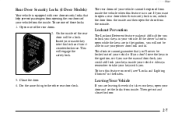
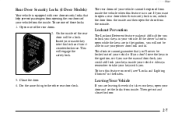
... leaving the vehicle, take your keys with rear door security locks that you'll never be locked out of your vehicle. This will not be a lock. To use your power door lock switch. Insert your master key into this feature on , unlock the door from the inside . The rear doors of your vehicle cannot be opened from inside...
Owner's Manual - Page 69


...work or if you have to stand closer to your vehicle for more details on power door lock features). D Check the location. Other vehicles or objects may be too far from your... of about 3 feet (1 m) up to attract attention, if needed. Remote All Door Lock To lock all doors, press LOCK on the remote keyless entry transmitter will unlock. To program the various modes available, ...
Owner's Manual - Page 74
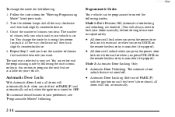
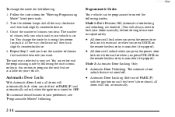
... or when you want.
yellowblue To change the mode by following modes. You can be programmed to increase occupant safety. Mode 2: Automatic Door Locking Only
D Automatic Door Unlocking: The automatic door
unlock feature is set .
Count the number of chimes that matches the mode you press UNLOCK on the remote keyless entry transmitter (if...
Owner's Manual - Page 75
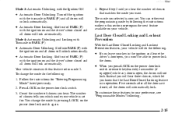
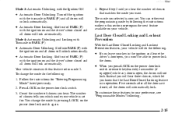
... set. The mode you selected is open , you know that matches the mode you hear.
Press LOCK on the power door lock
driver's door open , the doors will hear three chimes, which mode your vehicle will lock automatically. Count the number of chimes that the Last Door Closed Locking feature is set for "Entering Programming Mode" listed previously. 2.
Owner's Manual - Page 76
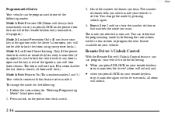
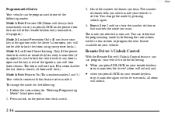
... set in the ignition with this section or program the next feature available on the power door lock switch. 3. Follow the instructions for . Mode 1: Both Features Off (Doors will always lock immediately when you press LOCK on the power door lock switch or the remote keyless entry transmitter, if equipped.) Mode 2: Lockout Prevention Only (If you leave...
Owner's Manual - Page 80


... modes.
remote keyless entry transmitter and the key is set . To customize these features to one of chimes tells you lock the doors with the remote keyless entry transmitter. Mode 1: Power Door Lock Switch Arming Off
D The Content Theft-Deterrent system will arm when
you which mode the vehicle is removed form the ignition...
Owner's Manual - Page 81


...the mode by following : 1. Repeat Step 3 until you hear the number of chimes you lock the doors using either exit the programming mode by pressing the horn symbol on the remote keyless entry ...arm when
you hear. The key must remain in Mode 2, the key can either power door lock switch while any door key cylinder and turn it fails to Mode 2 without first reading the note contained in...
Owner's Manual - Page 84
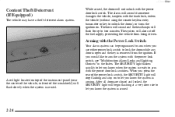
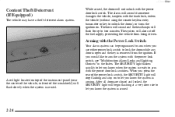
... entry transmitter or key to arm the system with the power door lock switch.
The alarm will not unlock with the power lock switch, see "Multifunction Alarm Locks and Lighting Choices" in front of the vehicle, in the Index. After all doors are closed and locked, the SECURITY light will flash slowly when the system is...
Owner's Manual - Page 114
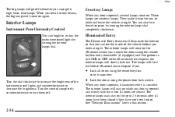
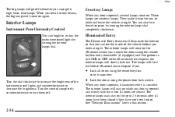
...25 seconds after all doors are courtesy lamps. When any door is canceled.
These lamps are closed if they have elapsed if you unlock the doors using the power door lock switch. Interior Lamps
.... When you change to turn these lamps on for 40 seconds when you :
D Lock all doors using the remote keyless
entry transmitter. You can brighten or dim the instrument panel lights ...
Owner's Manual - Page 365
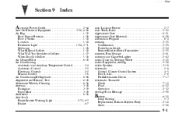
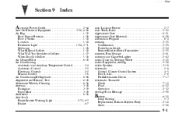
... ...6-48 Aluminum Wheels, Cleaning ...6-56 Antenna ...3-28 Backglass ...3-29 Fixed Mast ...3-28 Antifreeze ...6-26 Anti-Lock Brake System Warning Light ...2-73, 4-7 Brakes ...4-7
A
Anti-Lockout..., Adding ...3-26 Audio Systems ...3-10 Automatic ...2-6 Control, Climate Control System ...3-5 Door Locks ...2-6 Park Mechanism Check ...7-17 Automatic Transaxle Check ...7-15 Fluid ...6-22 Operation ...2-...
Owner's Manual - Page 372


O
P
6-57 2-32 2-37 2-40 2-23 2-36 7-17 2-23 2-43 4-39 1-22 4-14 4-38 2-90 2-35 7-18
Pontiac Cares Information ...8-2 Power Accessory Outlet ...2-64 Door Locks ...2-5 Drop Feature ...2-85 Four-Way Lumbar Driver's Seat ...1-4 Option Fuses ...6-60 Remote Control Mirror ...2-58 Retained Accessory ...2-27 Six-Way Seat ...1-3 Steering ...4-12 Steering Fluid ...6-...
Similar Questions
My Trunk Wont Open With The Key Grand Prix 1999
(Posted by Helequeli 9 years ago)
How To Fix 1999 Pontiac Grand Prix Trunk Latch Replace
(Posted by ogo3NetiB 9 years ago)
How To Disengage A Trunk Lock From Inside A 1999 Grand Prix
(Posted by Iraklhbomm 10 years ago)
How To Fix 2002 Pontiac Grand Prix Engine Knocking
(Posted by barryac 10 years ago)

