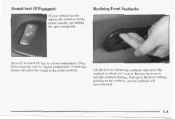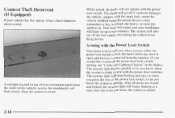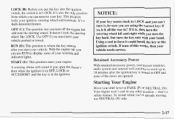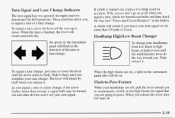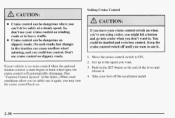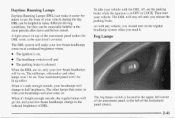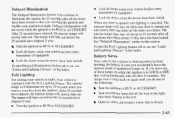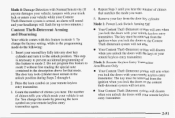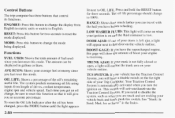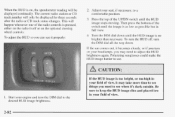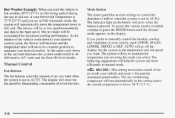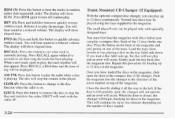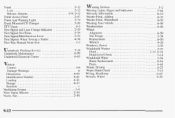1998 Pontiac Grand Prix Support Question
Find answers below for this question about 1998 Pontiac Grand Prix.Need a 1998 Pontiac Grand Prix manual? We have 1 online manual for this item!
Question posted by mmcbride on June 26th, 2015
Trunk Release Switch Fuse.
My trunk release switch is continually opening the trunk at all times. I would like to just pull the fuse for the switch for now. I have looked at the fuse box under the hood and at the one located next to the glove box and cannot find one that fits that description. I have no manual.
Current Answers
Answer #1: Posted by TechSupport101 on June 27th, 2015 10:09 AM
Hey find your Owner's Manual here for convenient referencing on both the current issue ans on much to arise if the future.
Related Manual Pages
Similar Questions
What Fuse Controls The Radio On 98 Pontiac Grand Prix
(Posted by sdfdbno 9 years ago)
What Fuse On A 1998 Pontiac Gtp Operates The Boost Gauge
(Posted by stmcdanybo 9 years ago)
How Much Can Cost A Pontiac Grand Prix 2007 Fuse Box?
(Posted by jerrykrush 10 years ago)