1998 Pontiac Grand Prix Support Question
Find answers below for this question about 1998 Pontiac Grand Prix.Need a 1998 Pontiac Grand Prix manual? We have 1 online manual for this item!
Question posted by bigdopyroph on May 2nd, 2014
How To Set Radio Stations In Your 1998 Grand Prix
The person who posted this question about this Pontiac automobile did not include a detailed explanation. Please use the "Request More Information" button to the right if more details would help you to answer this question.
Current Answers
There are currently no answers that have been posted for this question.
Be the first to post an answer! Remember that you can earn up to 1,100 points for every answer you submit. The better the quality of your answer, the better chance it has to be accepted.
Be the first to post an answer! Remember that you can earn up to 1,100 points for every answer you submit. The better the quality of your answer, the better chance it has to be accepted.
Related Manual Pages
Owner's Manual - Page 2
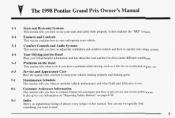
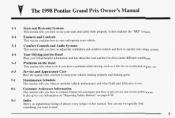
... flat tire or overheated engine, etc. the
2-1
3-1
4-1
5- 1
Features and Controls
This section explainshow to start and operate your seats and safety belts properly.
The 1998 Pontiac Grand Prix Owner's Manual
1-1
Seats and Restraint Systems
This section tells you how to use your vehicle. It also explains"SRS" system.
can use it to quickly...
Owner's Manual - Page 3
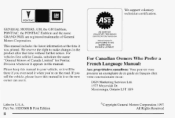
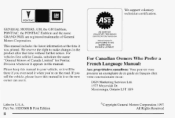
..., will be so it there if you ever need it was printed.
GENERAL MOTORS, GM, the GM Emblem, PONTIAC, the PONTIAC Emblem and the name GRAND P R K are registered trademarksof General Motors Corporation.
Owner's Manual - Page 34
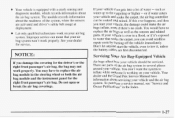
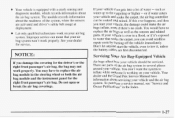
...as sensors and related the parts. You don't wantthe system to work properly. if You would have Prix bag module and the instrument panel for the information about servicing your ar i bag system won't ...belt usage at deployment. Your bag modulein the steering wheelor both the air dealer and the Grand Service Manual have to replace theair bags as well as into water up to water that ...
Owner's Manual - Page 66
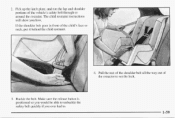
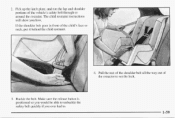
....
if
1-59 2. the
3. Make sure the release button is positioned so you would be able to unbuckle the safety belt quickly you ever had to set lock. Pull the restof the shoulder belt all way out of the the retractor to . L
4.
Owner's Manual - Page 156
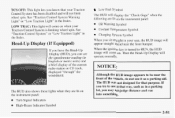
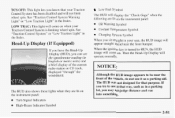
... as in
English or metric units) and
When you know that purpose. the When the ignition key is limiting wheel spin.
a brief displayof the current radio station or CD track, displayed "through" the windshield. you may misjudge distance and run into something. See "Traction Control System Warning Light" or "Low Traction Light...
Owner's Manual - Page 157
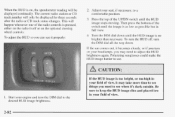
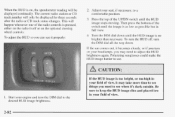
... When the HUD is on, the speedometer reading will be displayed for three seconds after the radio CD track status changes.This will only be displayed continually. Then press the bottom of the switch...image as low as possible butin is full view. 4. The current radio station CD or track number will or happen whenever one the radio controls is no brighter than necessary.To turn the HUD off, ...
Owner's Manual - Page 160
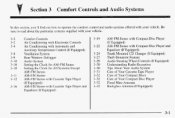
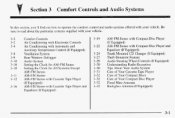
...CD Changer (If Equipped) Theft-Deterrent Feature Audio Steering Wheel Controls Equipped) (If Understanding Radio Reception Tips AboutYour Audio System Care of Your Cassette Tape Player Care of Your Compact Discs... Temperature Control Equipped) (If Ventilation System Rear Window Defogger Audio System Setting the Clock AM-FM Stereo for Setting the Clock for All Systems Except AM-FM Stereo AM-FM Stereo...
Owner's Manual - Page 170


PUSHBUTTONS: The four numbered pushbuttonslet you set up or down arrow to to select the band. 3. Turn it to the left to decrease volume and to turn the knob to the right. Whenever you press that numbered pushbutton, the station you return to choose radio stations. AM-FM Stereo
Finding a Station
AM-FM: Press this knob...
Owner's Manual - Page 171


... same the time, within five seconds.
Adjusting theSpeakers BALANCE: Turn the control behind the lower knob to recall the station frequency. Playing the Radio POWER-VOL: Press this knob to move the soundto the left decrease volume. Setting the Tone
BASS: Slide the lever up down to increase or up decrease treble.If...
Owner's Manual - Page 172
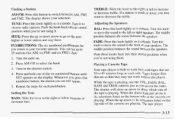
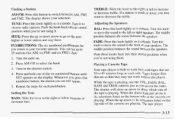
... up or down indicator arrow is top sideof the cassette are the f playing. set upto You 18 stations (sixAM, six FM1 and six FM2). Repeat the steps for the radio. Push knob back into you return to so choose radio stations. can set
5. Tune in this knob to movethe sound to the left to and FM2...
Owner's Manual - Page 173
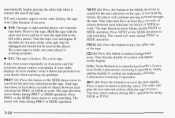
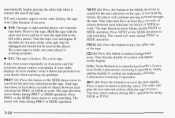
... any error occurs repeatedly if an error can 't the turn easily, your tape may select stations during REV operation by using arrow blinks during PREV or SEEK operation.
you hold the If ...Press this buttonto play the last-selected station while the tape reverses. PREV or the SEEK down arrow to playing speed. Trya new tape. The radio will must have at least three secondsof...
Owner's Manual - Page 174
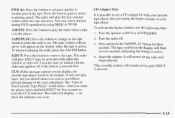
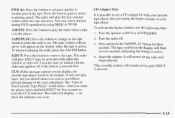
...the display, the cassette tape player needs be loaded with either the ignition or radio off .
3. It will appear on station while the tape advances. to five reset the CLN indicator. during FWD operation ... feature, use aCD adapter kit with an arrow will still play . The radio will display--- Cassettes may select stations You tape player. After you should clean it as soon as possible to...
Owner's Manual - Page 175
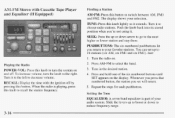
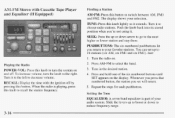
....The display shows your selection. AM-FM Stereo with the ignition by off . TUNE: Press this button to choose radio stations. Turn it extends. Push the knob back its stored into position when you set up reduce frequency range.
3-16 stay
. PUSHBUTTONS: The six numbered pushbuttons let Fwo you return to the right...
Owner's Manual - Page 177
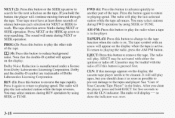
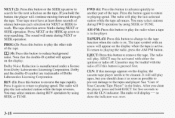
... SEEK to Laboratories Licensing Corporation. FWD (6):Press this button to play the other side arrow will still play the last-selected station while the tape advances.You may be activated with the radio off . Press NEXT or the SEEK up arrow to
search for during REV operation by using SEEK orTUNE. The...
Owner's Manual - Page 178
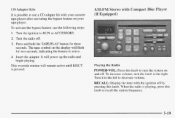
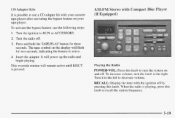
...indicating the feature is playing, pressthis knob to decrease volume. This override routine will power the radio and up begin playing. To increase volume,turn the system on your cassette (If Equipped)...tape player after activating bypass feature on and off. Turn it to the left to recall the station frequency.
3-19 AM-FM Stereo with Compact Disc Player It is possible to use the following ...
Owner's Manual - Page 179
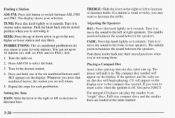
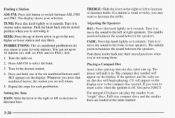
...speakers. The integral CD player can set will The 4.
can playthe smaller 8 cm Setting theTone "single" discs. Press AM-FM to the next higher or lower station and stay there. Turn it to...label side up. TREBLE: Slide the leverto the rightor left increase or to choose radio stations. Just: 1. Turn the radio on the display. Tune in . The middle or position balances the sound between ...
Owner's Manual - Page 181


... it . Repeat the stepsfor each pushbutton. RECALL: Press this knob to switch between AM, F M 1 and FM2. Tune in the desired station.
4. PUSHBUTTONS: The six numbered pushbuttons let you 're not using it choose radio stations. The display shows your favorite stations.You can set will show a is part your of the six numbered buttons until...
Owner's Manual - Page 188
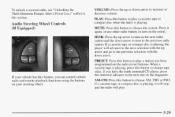
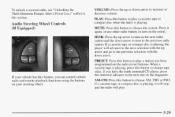
... has this feature, you have the trunk mounted CD player, press this button play a stationyou have to turn on the radio preset buttons. SEEK: Press the up or down arrow to tune to the previous radio station. When a cassette tapeis playing, press this section. VOLUME: Press the up arrow to tune the next...
Owner's Manual - Page 189


... like reducing the treble to your vehicle's engine, Delco Electronics radio or other . Understanding Radio Reception
AM
The range for most AM stations is greater thanfor F M , especially at night.The longer ...radio, mobile telephone or two-way radio be sure to come and go. If you can add what you the best sound,FM signals but
will reach only about 10 to 40 miles (16 to the lowest setting...
Owner's Manual - Page 191


... them in a mild, neutral detergent solution and clean it could interferewt radio reception. If the surfaceof a disc is integrated with lubricants internal to the...protective cases and away from or the insideof the rear window with radio reception. If the inside surface of the rear window is a ... the CD optics with your radio's ability to the edge. Check every once in tape is damaged,...
Similar Questions
How Do You Set Radio Stations On 2004 Pontiac Grand Prix
(Posted by riyapeco80 10 years ago)
Where Is The Brake Fluid Reservoir On 1998 Grand Prix
(Posted by wynhidonnie 10 years ago)
1998 Grand Prix Volume Decreases While Driveing How To Fix It
(Posted by riktbay 10 years ago)

