1998 Pontiac Bonneville Support Question
Find answers below for this question about 1998 Pontiac Bonneville.Need a 1998 Pontiac Bonneville manual? We have 1 online manual for this item!
Question posted by jamyfat on February 1st, 2014
How Do You Set The Radio Channels In A 1998 Bonneville
The person who posted this question about this Pontiac automobile did not include a detailed explanation. Please use the "Request More Information" button to the right if more details would help you to answer this question.
Current Answers
There are currently no answers that have been posted for this question.
Be the first to post an answer! Remember that you can earn up to 1,100 points for every answer you submit. The better the quality of your answer, the better chance it has to be accepted.
Be the first to post an answer! Remember that you can earn up to 1,100 points for every answer you submit. The better the quality of your answer, the better chance it has to be accepted.
Related Manual Pages
Owner's Manual - Page 2


...'ll find in something you wantto read. i You can useit to use . Index Here's an alphabetical listing of almost every subject this manual. B v
1-1
The 1998 Pontiac Bonneville Owner's Manual
Seats and Restraint Systems
This section tells you how to quickly find helpful information and tips about the road and how to do...
Owner's Manual - Page 3


..., 10296287 B First Edition
@Copyright General Motors Corporation 1997 All Rights Reserved
ii
GENERAL MOTORS, GM, the GM Emblem, PONTIAC, the PONTIAC Emblem and the name BONNEVILLE are registered trademarks General of Motors Corporation.
WE SUPPORT VOLUNTARY TECHNICIAN
CERTIFICATION THROUGH
National InstiMe for Pontiac Division whenever it . Please keepthis manual in your...
Owner's Manual - Page 31


... vehicle is qualified for
to You as replace the air bags well as a water upto the carpetingor higher -- If your vehicle.Your dealer and the Bonneville Service Manual have to do so. Don't let anyonestart the vehicle, even tow it 's exposed to the battery cables are sure to an air when...
Owner's Manual - Page 52


you would be able to unbuckle the safety belt quickly if ever had to set the lock.
1-45 Pull the rest of the lap belt all the way out the of
retractor to . A
A
4. Make sure the release button is positioned so you
5. Buckle the belt.
Owner's Manual - Page 61


... use or entry transmitter,if your vehicle has a theft-deterrent system andis it activated, unlock the doors only with the key or This will avoid setting remote keyless entry system. front of a crash if the doors aren't locked. better off the alarm. mere are several ways to lock and unlock your...
Owner's Manual - Page 64


... can each remote keyless entry transmitter defaulted with delayed locking off , repeat the previous procedure. Delayed Locking (Option) 3. for five-second timer will override this setting. Press the UNLOCK button on . Vehicles are delivered with each driver's remote keyless entry transmitter. five seconds.If any door is active. Lock delay now...
Owner's Manual - Page 66
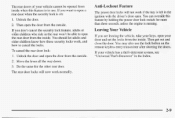
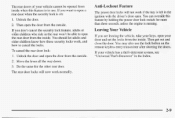
... Your Vehicle
If you want to open a rear door when security lock is on the remote keylessentry transmitter after shutting doors. If you door and set the locks from the outside . To cancel therear door lock: 1. You may also use . You can override this feature by holding the power door lock...
Owner's Manual - Page 67
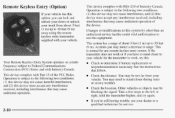
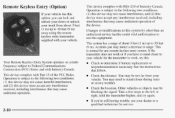
... Communications Commission (FCC) Rules and with Industry Canada. At times you may be too from about3 feet (1 m) up to30 feet 3 (9 m). Your Remote Keyless EntrySystem operateson a radio frequency subject to the left or try this option, you 're still having trouble, see your far vehicle. This in is subject to the following...
Owner's Manual - Page 142
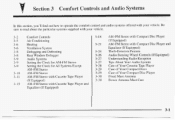
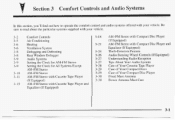
... Heating Ventilation System Defogging and Defrosting Rear Window Defogger Audio Systems Setting the Clock for AM-FM Stereo Setting the Clock for All Systems Except AM-FM Stereo AM-FM ...Player and
Equalizer (If Equipped) Theft-Deterrent Feature Audio Steering WheelControls (If Equipped) Understanding Radio Reception Tips About Your Audio System Care ofYour Cassette Tape Player Care of Your Compact ...
Owner's Manual - Page 145


...setting and delay and change fan to a selectedsingle speed. If you choosethe If you 60°F choose the temperature setting... air air through theMODE settings will deliver warm air most...setting and allow about minutes for best system control.
3
3-4 Choosing either maximum Manual Operation setting...setting will deliver to through the MODE settings will remain that maximum heating setting...
Owner's Manual - Page 151
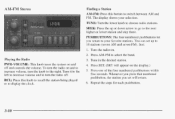
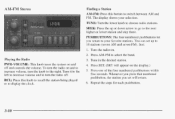
... display shows your favorite stations. PUSHBUTTONS: The four numbered pushbuttons let
You you set up or down arrow to to decrease volume and turn the radiooff. Press SET. (SET will return. 6. SEEK: Press the up to choose radio stations. turn the radio on and to To increase volume,turn the knobto the right.Turn it...
Owner's Manual - Page 152
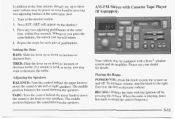
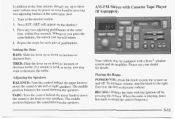
... the sound between the speakers.
o T r it to theleft to the right. FADE. When radio is playing, press the this button. Press any two adjoining pushbuttons at the same time. Please ... the sound between the speakers. Your vehicle may want to three set will
3. Tune in the desired station.
2. Press SET. AM-FM Stereo with Cassette Tape Player (If Equipped)
(SETappear...
Owner's Manual - Page 153
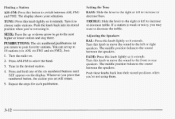
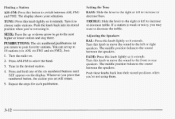
... the sound to decrease the treble. PUSHBUTTONS: The six numbered pushbuttons let you may want to the or rear front speakers. You can set will return. 5. Turn the radio on the display. T r it to or decrease treble. Turn this knob lightlyso it extends. SEEK: Press theup or down arrow to to select...
Owner's Manual - Page 156


... the desired station. 4. SEEK: Press the upor down to or reduce frequency range. Playing the Radio
POWER-VOL: Push this knob to decrease volume. The display showsyour selection. Press AM-FM to the system on . 2. set up to boost down arrow togo to the right. PUSHBUTTONS: The six numbered pushbuttons let You...
Owner's Manual - Page 160
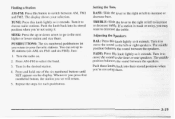
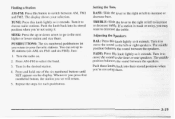
... station. BAL: Press this knob lightly it extends. Turn it to 2. Turn the radio on the display. can set will return. 5. move the soundto the left BASS: Slide the lever to the right...stay there. Press and hold oneof the six numbered buttons until SET appears on . Whenever you press that you may If choose radio stations. Repeat the steps for each pushbutton.
3-19 and FM2....
Owner's Manual - Page 163


...positions when into higher or lower stationand stay there. Turn the radio on the display. middle to boost or downto reduce frequency range. PUSHBUTTONS: The six numbered pushbuttons... disc will pull it to insert a disc 2. f, when the ignitionis o f first pressEJECT. 3. Full-size SET appears on . Whenever you 're not using them. The display shows your of compact discs and the smaller ...
Owner's Manual - Page 167
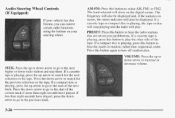
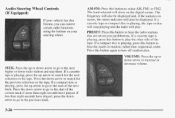
...arrow togo to the previous track.
1
[f your vehicle has this
feature, you can control certain radio functions using the buttonson your pushbuttons. Press the arrow to search the previous selection the tape.If...to play the otherside of the next track. PRESET: Press this button tohear the radio stations that are set on your steering wheel. Press this button again to
VOLUME: Press the up or ...
Owner's Manual - Page 168
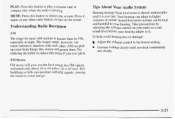
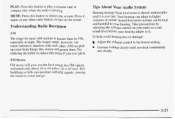
...sound to come and go.
3-27 sound level before
MUTE: Press this it.
to
Understanding Radio Reception
AM The rangefor most AM stations is greater than FM, for especially at night.The ... your hearing. To help avoid hearing loss or damage: Adjust the volume control to the lowest setting. 0 Increase volume slowly until it again, or any other . Take precautions adjusting the volume control...
Owner's Manual - Page 217
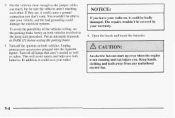
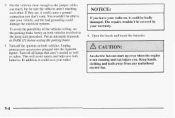
...warranty. The repairs wouldn't be badly on both vehicles. To avoid the possibility the vehicles rolling, set of f the parking brake i i y on , start up even when the engine isnot ... an automatic transaxle in 4. T & off the ignitionon both vehicles involved in PARK (P) before setting the parking brake. hands, clothing and tools away from any underhood electric fan.
5-4 Turn off all lam...
Owner's Manual - Page 386
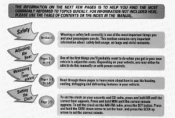
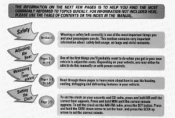
...
,
,
One of the most important things you get in VOL leh
To set the clock on the AM-FM radio, press the SET button. Depending onyour vehicle, vou mav either be
Read through these pages to learn...and hold appears. This section contains very important can information about how to set the clock on your passengers do. Press and MIN until the correct minute hold the SEEK down arrow ...
Similar Questions
Instructions On How To Install The Battery On A 1998 Bonneville
(Posted by massmic 9 years ago)
How Do I Activate The Cruise Control On A 1998 Bonneville
(Posted by jgumbi 9 years ago)
Where Is The Hood Release On 1998 Bonneville
(Posted by jonhelpe 10 years ago)
Trying To Find Fule Pump Relay On A 1998 Bonneville Ssei Or Locate The Fulepum F
(Posted by nicholasglasterng 11 years ago)

