1997 Pontiac Bonneville Support Question
Find answers below for this question about 1997 Pontiac Bonneville.Need a 1997 Pontiac Bonneville manual? We have 1 online manual for this item!
Question posted by wesabbett24 on September 15th, 2012
Relay Switch
Which switch is my fan relay? there are 5 of them and I cant determine which one to replace?
Current Answers
There are currently no answers that have been posted for this question.
Be the first to post an answer! Remember that you can earn up to 1,100 points for every answer you submit. The better the quality of your answer, the better chance it has to be accepted.
Be the first to post an answer! Remember that you can earn up to 1,100 points for every answer you submit. The better the quality of your answer, the better chance it has to be accepted.
Related Manual Pages
Owner's Manual - Page 9
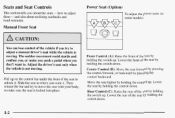
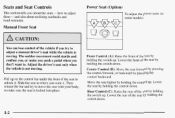
... the front of the seat by holding the control down. Lower the seat by holding the switch up . You can lose control of the seat to unlock it . The sudden movement could...vehicle if you don't want it . Move the seat higher by holding the switch down . Rear Control (C): Raise the rear of the seat by holding the switch down .
Slide the seat to adjust them -- Lower the rear of the seat...
Owner's Manual - Page 10


... seat forward or back.
Adjustable Support Seat (Option)
On some models, you want to lock the seatback. Release the lever to adjust.
Slide the selector switch to L or R to choose the frontseat you want it. To adjust the seatback, lift the lever on the center console. Pull up or down . I
i$
Adjusts...
Owner's Manual - Page 58
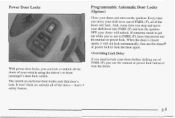
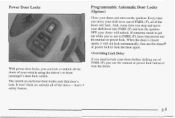
...will not lock automatically. It won't lock (or unlock) all of the doors --
that's a
The switch on the ignition. If someone needs to lock the door again. Every time you can lock or unlock all... your doors before shifting out of your vehicle using the driver's or front passenger's door lock switch. With power door locks, you move your shift lever into PARK (P) and turn on eachrear ...
Owner's Manual - Page 59
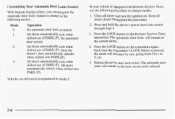
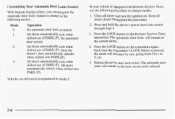
Only the driver's door automatically unlocks when shifted into PARK (P).
1. Press and hold the driver's power door lock switch through Step 4.
3. Release the power door lock switch.
All doors automatically lo'ckwhen shifted out of PARK (P). All doors automatically unlock when shifted into PARK (P). Close all doors closed throughout this procedure. 2. Keep ...
Owner's Manual - Page 60


...the doors will remain locked.
4. Release the power door lock switch. To turn the feature on . Pressing the door lock switch twice within two seconds will override this procedure. Vehiclesare delivered with...locking of the vehicle. Lock delay is active.
Press and hold the driver's power door lock switch though Step 3.
3. To turn this feature off . If any door is not equipped with ...
Owner's Manual - Page 61


... Security Lock
1. Move the lever all the way up to the other rear door lock. Cycle the headlamp switch four times. On the third cycle, the doors will confirm the new mode.
4. To use , If you... feature is in use one of these locks:
The rear doors of pressing the power door lock switch. If your vehicle is not equipped with rear door security locks that help prevent passengers from opening ...
Owner's Manual - Page 62


... will now work , and how to the followingtwo conditions: (1) this device may not cause harmful interference, and (2) this feature by holding the power door lock switch for the other rear door.
Owner's Manual - Page 63


... any intederence received, including interference that may not cause interference, and (2) this system by other than an authorized service facility could void authorization to determine if battery replacement is necessary. This system has a range of about 3 feet (1 m) up to stand closer during r'ainy or snowy weather. This is pressed. See "Illuminated Entry...
Owner's Manual - Page 65


... trunk button is pressed, the transmitter will advance to another m'ode:
1. Release the power door lock switch. Personalization Features The following list of the key transmitters. Press and hold the driver's power door lock switch located on the transmitter. a Security Feedback: This feature provides feedback to the driver when the vehicle receives...
Owner's Manual - Page 68


...to its highest speed with the trunk lid open them all windows are shut. "urn the fan on ECON or VENT. Trunk Lid
Trunk Security Override (Option)
Pressing the trunk symbol on or...remote transmitter opens the trunk even if the remote trunk release lockout switch is activated.
Push the right side of the valet switch, the remote trunk release button below the driver's door armrest will ...
Owner's Manual - Page 69


... the keys inside, it's an easy targetfor joy riders or professional thieves -- Although your vehicle.
2-16 Whatif you have to steal. Turn the Valet Lockout switch on it . Put your valuables in a storage area, like your trunk or glove box.
0
Key in a lighted spot, close all the doors except the driver...
Owner's Manual - Page 70


... open , or the Remote Keyless Entry transmitter. Unlocking a door any door with the power door lock switch while the door is damaged. If the SECURITY light comes on the ignition. Close al doors. See...alarm does not sound when it should off the alarm by accident, unlock any other way. To replace the fuse, see "Fuses and Circuit Breakers" in order to see if the horn works. The...
Owner's Manual - Page 73
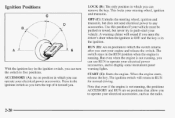
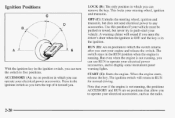
... the steering wheel, ignition and
transaxle, but never try to display some instrument panel warning lights. But even when the engine is in the ignition switch, you . Use this position your vehicle.
RUN (D): An on positions that evenif the engine is running , you start your vehicle must be if pushed or...
Owner's Manual - Page 74
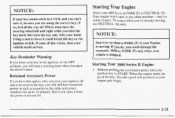
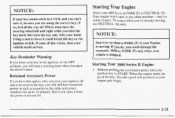
... it , be sureyou are using the correct key; To restart when you're already moving . If you do, you could break thekey or th'e ignition switch.If none of the key. Without pushing the accelerator pedal, turn it is turned off still and even remove the key, you will have this...
Owner's Manual - Page 81


...when normal shifting is in the system, the lights on . An indicator light on the switch will adjust to have your vehicle serviced.
For normal driving conditions, press the TOURING RIDE button...28 If the computer command ride detects a problem in operation. An indicator light on the switch will both come on the TOURING RIDE and PERFORM RIDE buttons will glow when performance shifting ...
Owner's Manual - Page 87


... to blow out anyCO; Exhaust with is your vehicle: Drive it only with theclirn 3 control system off could allowdangerous exhaust into yourvehicle evenif is the fan switch at the highest setting, One place this can kill.
Your vehicle was damaged when driving over high points on the road over road debris.
But...
Owner's Manual - Page 131


... scan your displays and controls and the driving environment just as a parkingaid.
If you try to the left of the HUD image is determined by whether the headlamp switch is on , then the Head-Up Display wl operate normally. So be front of the vehicle,do not use it as you would...
Owner's Manual - Page 195


Try to determine where you want to pass. L
Once you leave the lane, glance quickly over your speed to the ...before you are moving on freeway driving is usually a ramp that leads to the freeway. When you expect to blend with the flow. Switch on the freeway, adjust your shoulder as often as necessary. Then use
Mile for mile, freeways (also called thruways, parkways, expressways, ...
Owner's Manual - Page 313


.... like theradio or cigarette lighter --
and use its fuse, if it as soon as you replace a bad fuse with a new one -quarter turn the twoknobs one of the cover. The ...replace the fuse. MaxifuseslRelay Center
Fuses and Circuit Breakers
The wiring circuits in your vehicle are two fuse blocks in your vehicle that explains the features and controls governed by each fuse and relay...
Owner's Manual - Page 316


... Brake and Hazard Lamps Not Used Interior Lighting Cigarette Lighter Air Bag System Spare Not Used Not Used Cooling Fans, Transaxle Parking LampsDnterior Lamps Not Used Not Used (Battery), Radio, Cluster Ignition (Run/Crank), Chime, Cluster...'s Side Fuse Block
Additional fuses are located in the relay center, on the right side of the passenger footwell to replace these fuses is difficult.
Similar Questions
Where Are Relay Switches In A 1995 Pontiac Bonneville
(Posted by aleka 10 years ago)
Where To Buy A Starter Enable Relay 1997 Pontiac Bonneville
(Posted by Mark7maur 10 years ago)
Where Do You Locate The Heater Relay Switch In A 99 Bonneville
(Posted by jsmied 10 years ago)
1997 Pontiac Bonneville Se Has Relays Under The Hood What Are They For
(Posted by aramArnal 10 years ago)

