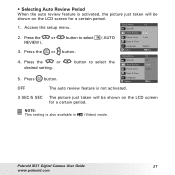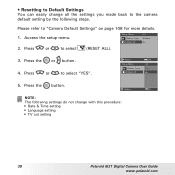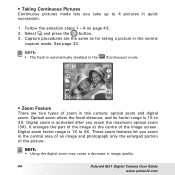Polaroid i631 Support Question
Find answers below for this question about Polaroid i631 - 6MP 3x Optical/4x Digital Zoom Camera.Need a Polaroid i631 manual? We have 1 online manual for this item!
Question posted by Anonymous-23596 on March 13th, 2011
How Do I Change The Date On The Polaroid I631? Thanks
The person who posted this question about this Polaroid product did not include a detailed explanation. Please use the "Request More Information" button to the right if more details would help you to answer this question.
Current Answers
Related Polaroid i631 Manual Pages
Similar Questions
Change Date Picture Taken
How do I change the date that I took a picture on my camera?
How do I change the date that I took a picture on my camera?
(Posted by rlbatt45 6 years ago)
My Camera Will Not Focus. My Camera Is I1035 10.0 12xoptical Zoom 4x Digital Zoo
my e- mail address is [email protected]
my e- mail address is [email protected]
(Posted by meema675 12 years ago)
How Do I Remove The Date Or Change It On My Cia-534c???
How do I remove the date or change it on my CIA-534C???
How do I remove the date or change it on my CIA-534C???
(Posted by petergrewe 13 years ago)
How To Change The Date??'
How can I change the date on my camera. it's been wrong since I 1st turned it on. And how canI remov...
How can I change the date on my camera. it's been wrong since I 1st turned it on. And how canI remov...
(Posted by cheesequeen64 13 years ago)