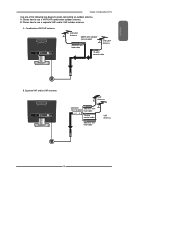Polaroid TLX 01511C Support Question
Find answers below for this question about Polaroid TLX 01511C - 15.4" LCD TV.Need a Polaroid TLX 01511C manual? We have 1 online manual for this item!
Question posted by mghd1946 on May 1st, 2021
Tv Has Sound No Picture How To Fix It?
The person who posted this question about this Polaroid product did not include a detailed explanation. Please use the "Request More Information" button to the right if more details would help you to answer this question.
Current Answers
Answer #1: Posted by Odin on May 2nd, 2021 6:32 AM
Hope this is useful. Please don't forget to click the Accept This Answer button if you do accept it. My aim is to provide reliable helpful answers, not just a lot of them. See https://www.helpowl.com/profile/Odin.
Related Polaroid TLX 01511C Manual Pages
Similar Questions
User Mode
if I try to increase the video brightness, the message only in user mode appears
if I try to increase the video brightness, the message only in user mode appears
(Posted by sandraceccarelli 1 year ago)
How Can I Buy A Tv Stand For The Tla 01511c?
(Posted by whsellers 9 years ago)
My Tv Comes On And Has Sound But No Picture. Can You Help. Should I Buy A New
My Polaroid TLX 01511C 15" comes on and has sound but no picture. when first turned on it starts f...
My Polaroid TLX 01511C 15" comes on and has sound but no picture. when first turned on it starts f...
(Posted by leroi111 11 years ago)
Tv Has Picture But No Sound How Do I Troubleshoot This Problem
my tv was working just fine i turned it off to go to bed and when i woke up and turned it bac on it ...
my tv was working just fine i turned it off to go to bed and when i woke up and turned it bac on it ...
(Posted by rmiskovsky22 11 years ago)