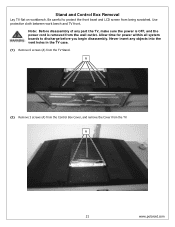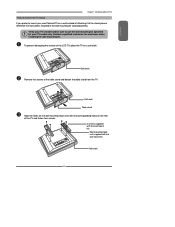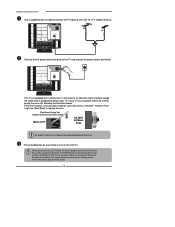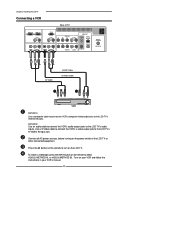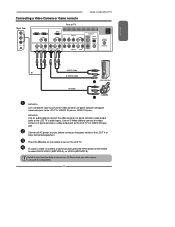Polaroid TLA-04641C Support Question
Find answers below for this question about Polaroid TLA-04641C - 46" LCD TV.Need a Polaroid TLA-04641C manual? We have 2 online manuals for this item!
Question posted by jheecoyh on April 12th, 2014
Polaroid Tla-04641c Wont Turn On
The person who posted this question about this Polaroid product did not include a detailed explanation. Please use the "Request More Information" button to the right if more details would help you to answer this question.
Current Answers
Related Polaroid TLA-04641C Manual Pages
Similar Questions
Having Issues With Polaroid Tla-04641c Hdmi. I Just Built A Gaming Pc And Tried
Just built gaming rig including an ASUS motherboard and two EVGA GTX 980 graphic cards. I plug in a ...
Just built gaming rig including an ASUS motherboard and two EVGA GTX 980 graphic cards. I plug in a ...
(Posted by Chconway77 8 years ago)
I Have 46' Polaroid Tv Model # Tla-04641c I Have Lines On Screen Help Fix It
How can I get lines off the screen I reall dont want to throw it out I really like it
How can I get lines off the screen I reall dont want to throw it out I really like it
(Posted by migsncharo13 10 years ago)
Tv Wont Turn On
I unplugged tv for 2 days replugged and wont turn on
I unplugged tv for 2 days replugged and wont turn on
(Posted by chefspoonfla 11 years ago)
Picture And Font Size Issue
I have a TLNC-02212 Digital HD LCD TV and somehow the picture size and especially the font size of a...
I have a TLNC-02212 Digital HD LCD TV and somehow the picture size and especially the font size of a...
(Posted by sfleming23755 11 years ago)